Loading ...
Loading ...
Loading ...
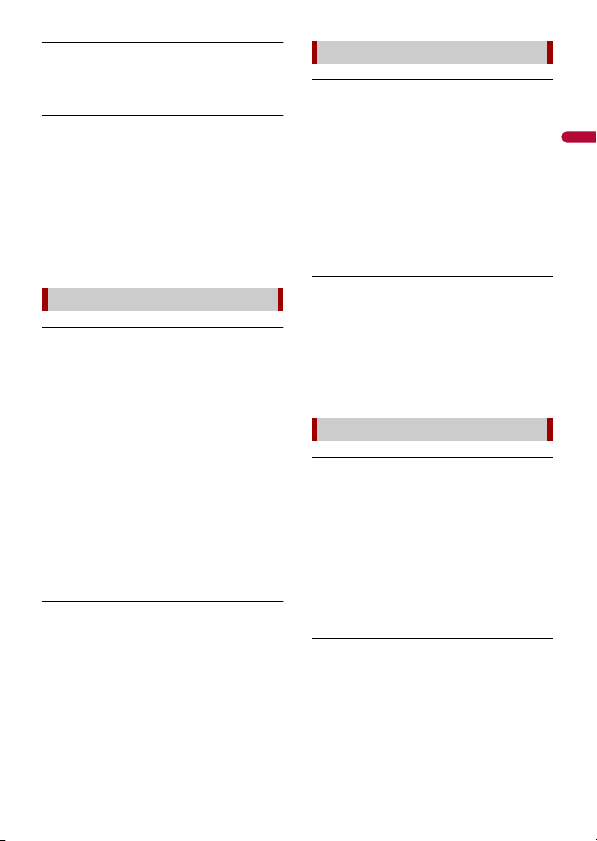
English
- 56 -
Audio Format not supported
→ This type of file is not supported on this
product.
– Select a file that can be played.
No Data
→ There is no playable file in the USB
storage device.
– Check that the files in the USB storage
device are compatible with this
product.
→ Security for the connected USB storage
device is enabled.
– Follow the USB storage device
instructions to disable security.
Autolink can't connect right now. When
it's safe to do so, check your Android
phone.
→ The connection is not successfully
established.
– Stop your vehicle in a safe place and
apply the parking brake. Perform the
operations according to the following
situations.
– When the pop-up message appears
on your mobile device, follow the
message.
– When the pop-up message does not
appear on your mobile device, forcibly
cancel download of the application,
and then perform the connection with
the unit again.
Mobile phone is standby,any touch wake
up!
→ The screen of the mobile device
connected to the unit is turned off.
–Unlock your mobile device.
Connection failed.
→ Communication failed and the system is
trying to connect.
→ Wait for a while. Then, perform the
actions below if the error message is still
displayed.
– Restart the iPhone.
– Disconnect the cable from the iPhone,
and then connect the iPhone again
after a few seconds.
– Turn the ignition switch to OFF and
then to ON.
Please attach the GPS antenna in order to
use Apple CarPlay over Wireless.
→ This unit cannot properly detect the
GPS signal from the GPS antenna.
– Check the GPS antenna installation
and connection. For details about the
connection and installation, refer to
the Installation Manual.
• Connect a USB cable to get started.
• Your phone does not support wireless,
check your phone.
→ The connected device is not compatible
with Android Auto.
– Check if the device is compatible with
Android Auto (page 36).
→ Android Auto app is not installed on the
device.
– Install the Android Auto app on the
device.
Connection failed. Please check your
phone to confirm connection.
→ Wi-Fi connection failed and Android
Auto app did not start.
– Check if the Wi-Fi function on the
device is turned on.
USB Mirroring
Apple CarPlay
Android Auto
Loading ...
Loading ...
Loading ...
