Loading ...
Loading ...
Loading ...
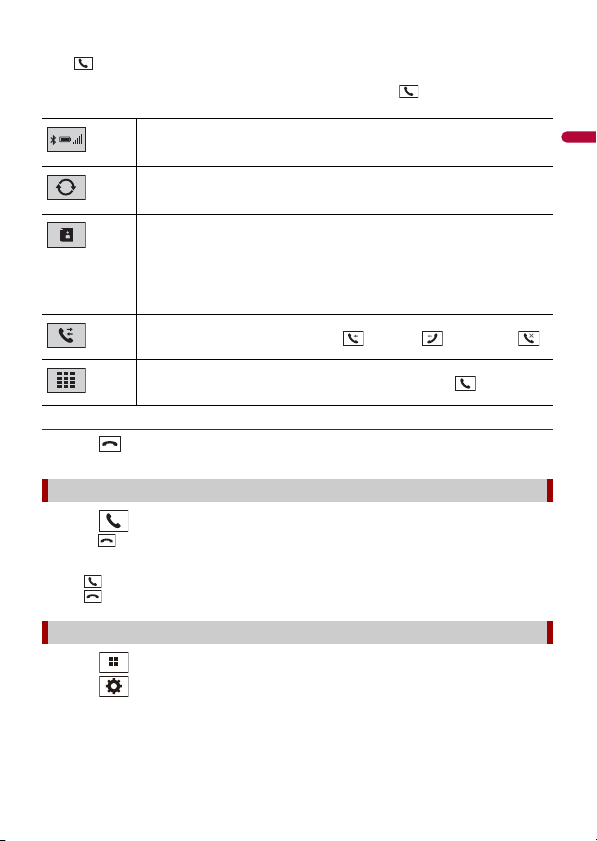
- 16 -
English
TIPS
• on the top menu screen is not available while Android Auto is on. In that case, use the
Android Auto phone function.
• Confirm whether hands-free phoning via Bluetooth is activated if on the top menu screen is
not available (page 13).
▶To end the call
1 Touch .
1 Touch to answer the call.
Touch to end the call.
TIPS
• Touch while getting a call waiting, switch to the talking person.
• Touch while getting a call waiting to reject the call.
1 Touch .
2 Touch then [Bluetooth Settings].
The following items are displayed.
• Reception status of the current cellular phone
• Battery status of the current cellular phone
Synchronizes the contacts on this product's phone book with the contacts on
your phone manually.
Using phone book
Select a contact from the phone book. Touch the desired name on the list then
select the phone number.
TIPS
• The contacts on your phone will be automatically transferred to this product.
• Update the phone book manually.
Using call history
Make a phone call from the received call , dialed call , or missed call .
Direct phone number input
Touch the number keys to enter the phone number then touch to make a call.
Receiving a phone call
Phone settings
Loading ...
Loading ...
Loading ...
