Loading ...
Loading ...
Loading ...
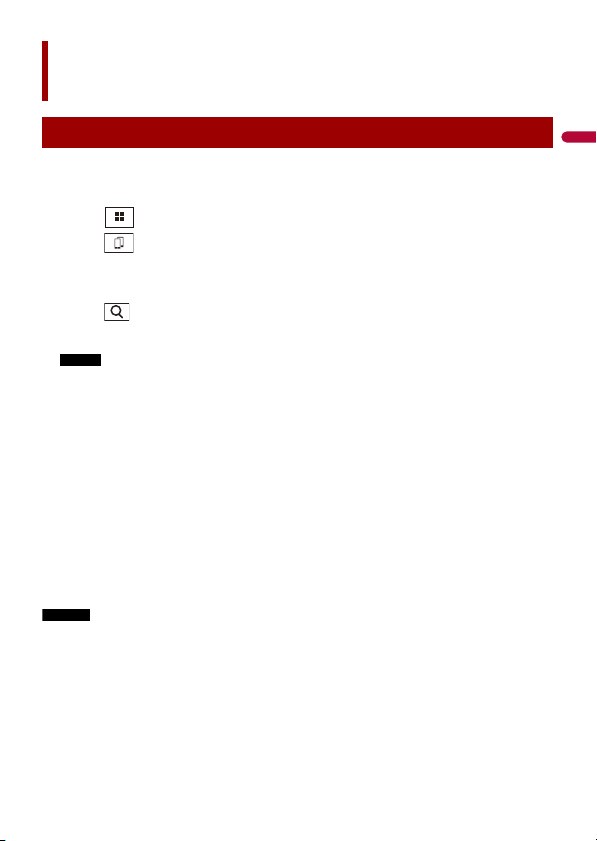
- 14 -
English
1 Turn on the Bluetooth function on the device.
2 Display the connected Bluetooth device list screen on the device.
3 Touch .
4 Touch .
The device search screen appears.
5 Touch [Yes] to start searching.
Touch if another device is already connected to the unit.
6 Touch a desired device on the screen.
NOTE
A pop-up message may appear if another device is already connected to the unit. Touch [OK] on
the message.
7 Touch [Yes] to pair with the device.
8 Perform the pairing operation by operating the device.
After the device is successfully registered, a Bluetooth connection is established by
the system. Once the connection is established, the device name is displayed on the
list.
TIPS
• Once an Android Auto compatible smartphone is connected via Bluetooth, the smartphone may be
automatically connected with Wireless Android Auto at the timing of Bluetooth reconnection such as
by turning the ignition switch to on (ACC ON).
• The unit's screen changes to the hands-free phoning screen when you start the Siri function on your
iPhone while the iPhone is connected to the unit via Bluetooth.
NOTES
• If five devices are already paired, the message confirming whether to delete the registered device is
displayed. If you want to delete the device, touch [Agree]. If you want to delete other device, touch
[Go To DeviceList] and delete the devices manually (page 13).
• If your device supports SSP (Secure Simple Pairing), a six-digit number appears on the display of this
product. Touch [Yes] to pair the device.
Bluetooth®
Bluetooth connection
Loading ...
Loading ...
Loading ...
