Loading ...
Loading ...
Loading ...
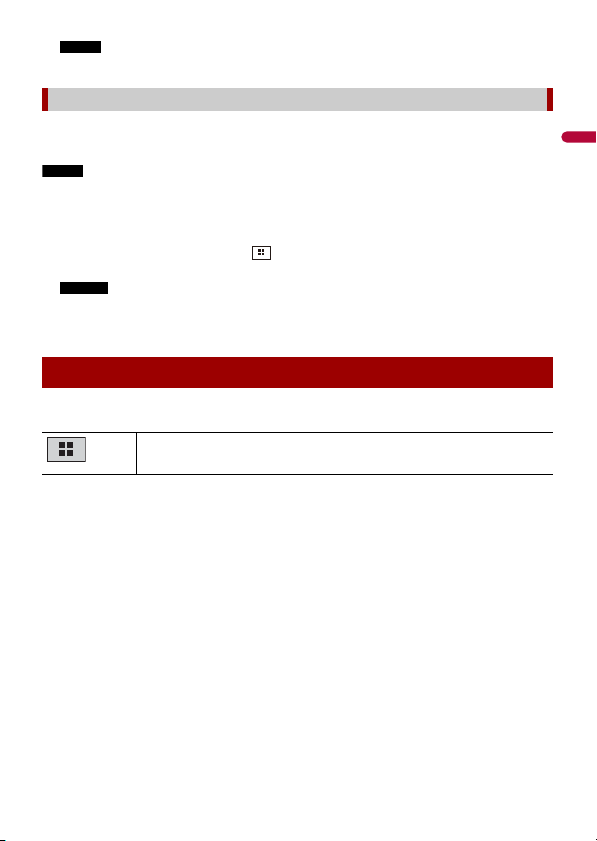
English
- 31 -
NOTE
For USB connection, refer to the Installation Manual.
System requirement
Android 7.0 or higher
NOTE
The video playback capability depends on the connected Android device.
1 Unlock your smartphone and connect it to this product via USB.
TIP
You can start this source by touching , swiping left on the screen, and touching [WebLink] if
the screen except for WebLink appears after the USB connection.
NOTES
• For USB connection, refer to the Installation Manual.
• Make sure that file transfer mode for USB connection is enabled on your smartphone if WebLink
does not start automatically.
Touch the desired application icon after the WebLink app is launched. The desired
application is launched, and the application operation screen appears.
TIPS
• If you connect your device to this product while a WebLink compatible application is already running,
the application operation screen will appear on this product.
• Check the Bluetooth connection between the mobile device and this unit if there is no sound output
from this unit (page 14).
For smartphone (Android™) users
Basic operation
Displays the main menu of the WebLink source screen.
Loading ...
Loading ...
Loading ...
