Loading ...
Loading ...
Loading ...
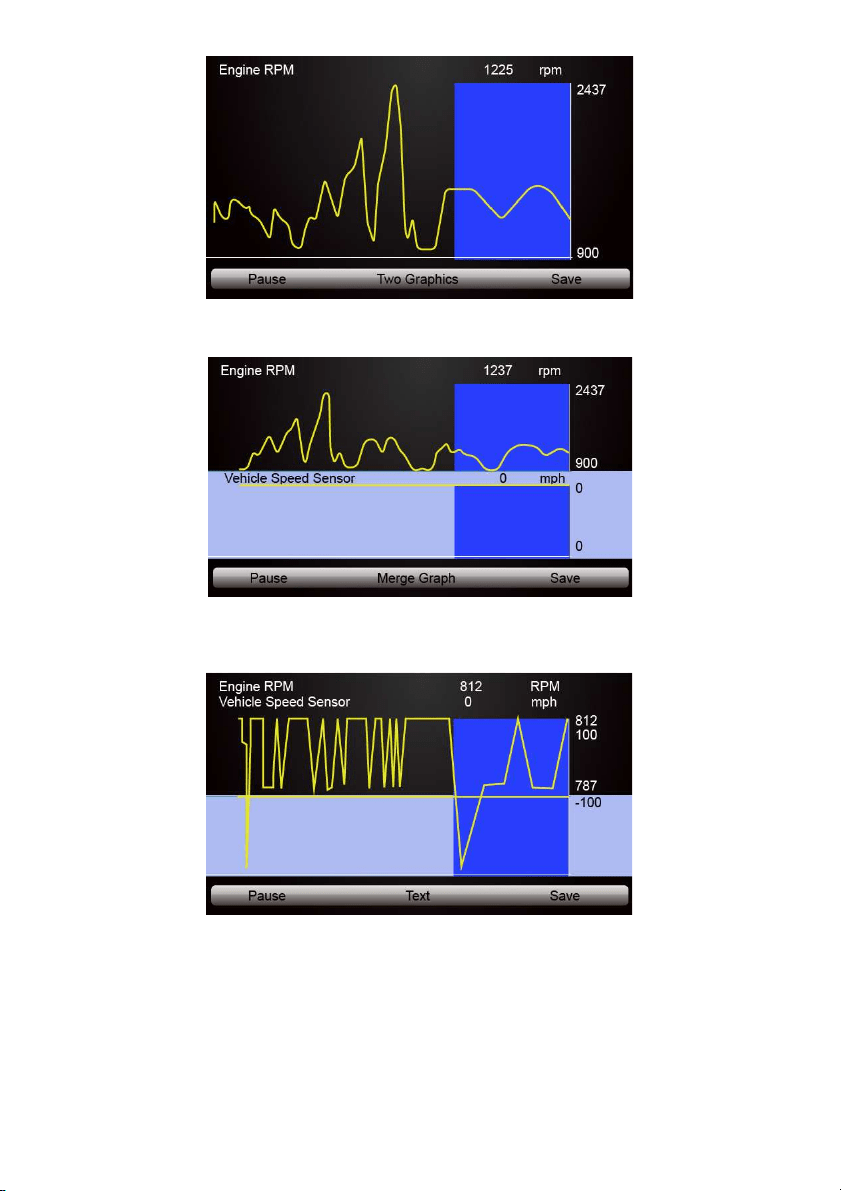
38
NT510 Multi-system Scanner Manual_English_V1.00
Figure 7-12 Sample PID Graph Screen
5. Press the function key Two Graphics to display two PID graphs in one screen.
Figure 7-13 Sample Two PID Graph Screen
6. Press the function key Merge Graph to display two PID plots in one coordinate for easy and
intuitive diagnosis.
Figure 7-14 Sample Merge Graph Screen
7. To record the data to memory of the scanner, use the function key SAVE, and press Stop
Saving to stop recording at any time.
8. Select Text to return to text viewing of PID data.
9. Press Pause to suspend collecting data and use the Continue key to resume collecting data.
10. Use the Back key to return to diagnostic menu.
7.4.2 Custom Data List
Custom Data List menu lets you to minimize the number of PIDs on the data list and focus on
any suspicious or symptom-specific data parameters.
Loading ...
Loading ...
Loading ...
