Loading ...
Loading ...
Loading ...
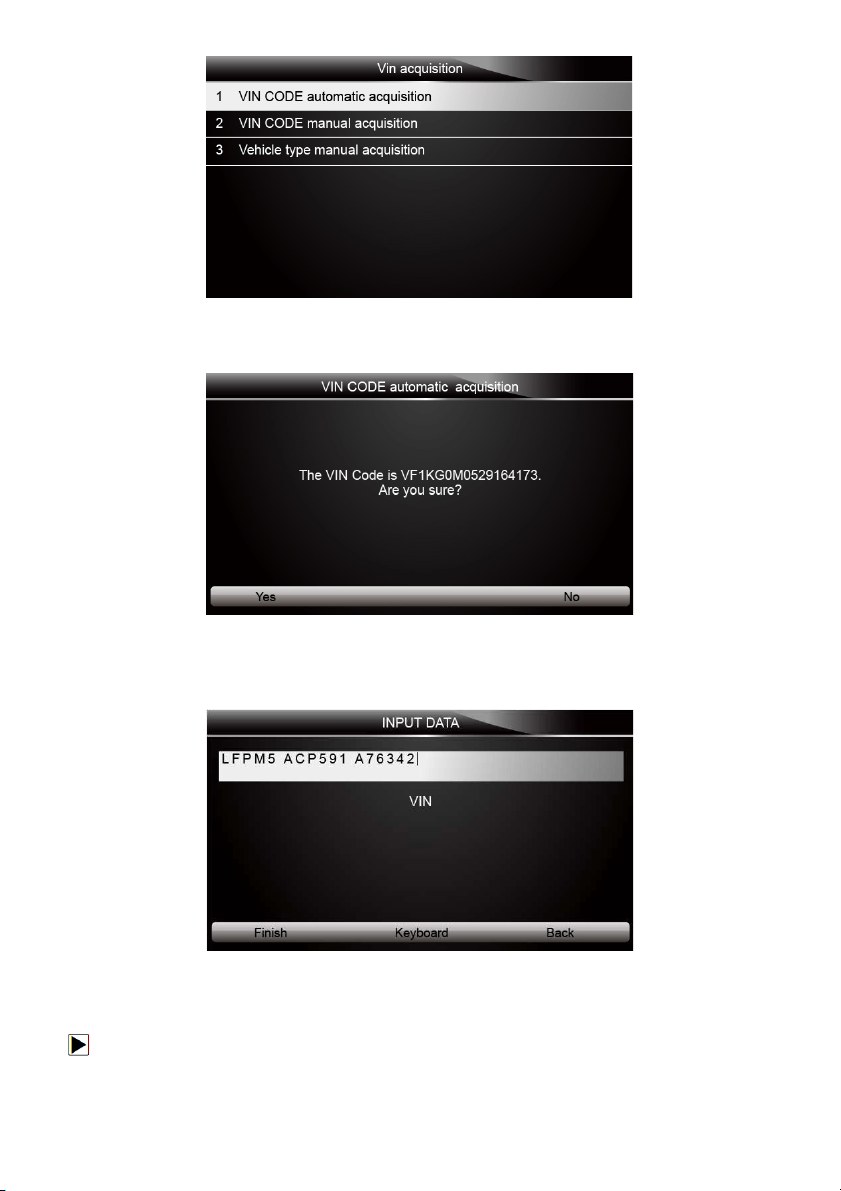
13
NT510 Multi-system Scanner Manual_English_V1.00
Figure 4-2 Sample Vin Acquisition Screen
3. The scan tool starts to communicate with the vehicle and read the Vehicle Specification or VIN
Code automatically.
Figure 4-3 Sample VIN Automatic Acquisition
4. Answer YES if the Vehicle Specification or VIN code is correct and a menu of controller
selection displays. Answer NO if it is incorrect, and you are required to enter the correct VIN
number manually.
Figure 4-4 Sample manual VIN entry screen
4.1.1.2 Manual VIN Entry
Manual VIN Entry identifies a vehicle by manually inputting a 17-digit VIN code.
To identify a vehicle by manual VIN entry:
1. Refer to Step 1-3 of 4.1.1 Automatic VIN Acquisition.
2. Select an appropriate option from the menu. A virtual keyboard opens for VIN entry.
Loading ...
Loading ...
Loading ...
