Loading ...
Loading ...
Loading ...
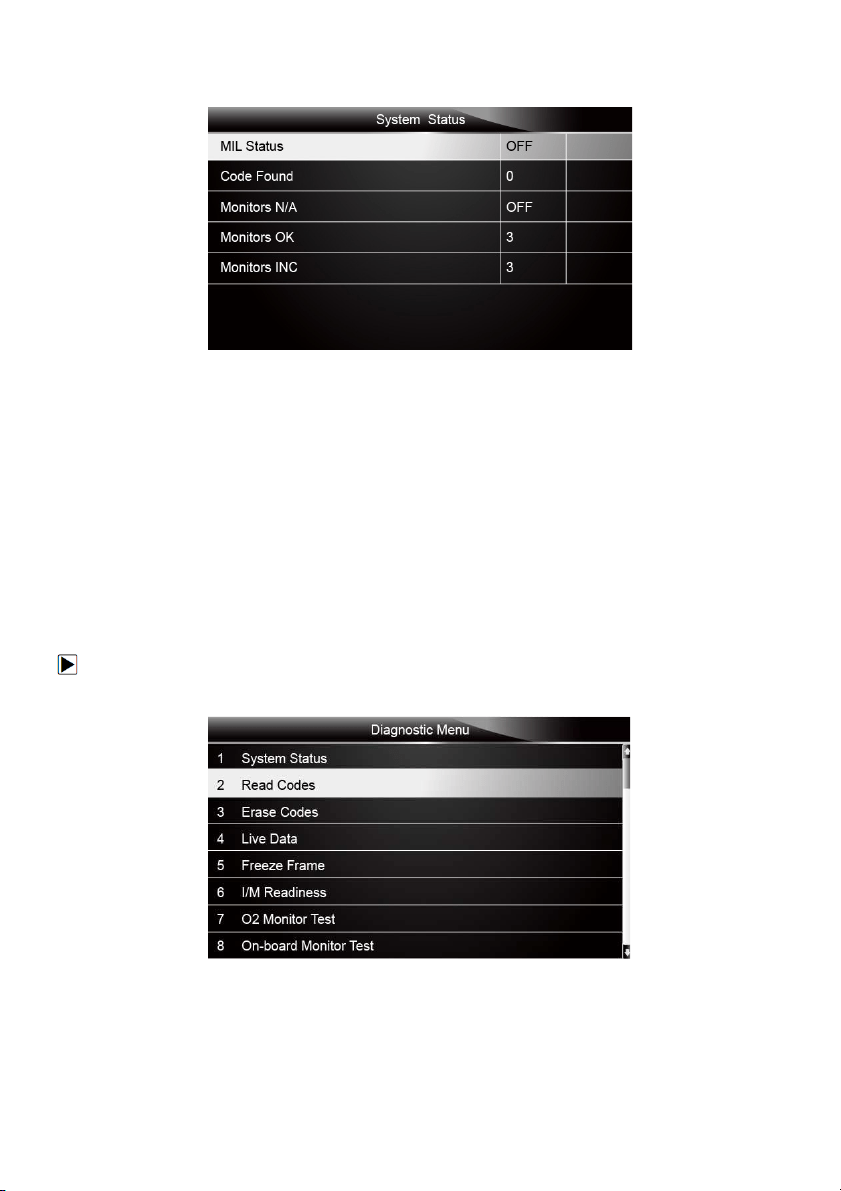
34
NT510 Multi-system Scanner Manual_English_V1.00
Figure 7-1 Sample Diagnostic Menu Screen
2. A screen with detailed information displays.
Figure 7-2 Sample System Status Screen
7.2 Read Codes
Read Codes menu lets you read both stored codes and pending codes found in the control unit.
Typical menu options include:
● Stored Codes
● Pending Codes
Diagnostic trouble codes stored in a control module are used to help identify the cause of a
trouble or troubles with a vehicle. These codes have occurred a specific number of times and
indicate a problem that requires repair.
Pending codes are also referred to as maturing codes that indicate intermittent faults. If the fault
does not occur within a certain number of drive cycles (depending on vehicle), the code clears
from memory. If a fault occurs a specific number of times, the code matures into a DTC and the
MIL illuminates or blinks.
To read codes/pending codes from a vehicle:
1. Scroll with the arrow keys to highlight Read Codes from Diagnostic Menu and press the
ENTER key.
Figure 7-3 Sample Diagnostic Menu Screen
2. Select Stored Codes/Pending Codes and press the ENTER key to confirm. A code list
including code number and its description displays.
Loading ...
Loading ...
Loading ...
