Loading ...
Loading ...
Loading ...
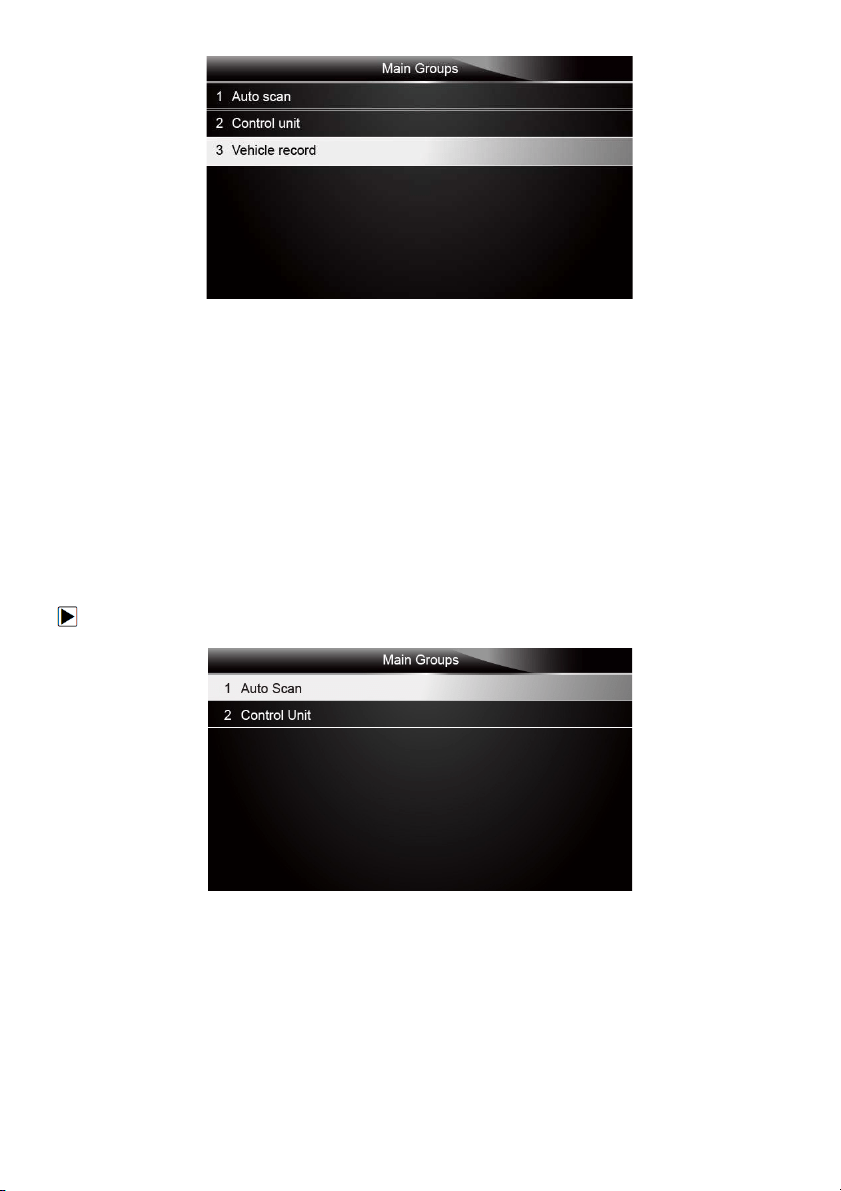
16
NT510 Multi-system Scanner Manual_English_V1.00
Figure 4-10 Sample Tested Vehicle Identification Screen
2. Select a vehicle you wish to test and press the Enter key.
4.1.2 System Selection
When you have completed the identification of a vehicle, a menu for selecting system to test
displays. Menu options typically include:
● Auto Scan
● Control Unit
4.1.2.1 Auto Scan
Auto Scan performs an automatic system test to determine which control modules are installed
on the vehicle and obtain diagnostic trouble codes (DTCs) overview. Depending on the number
of control modules, it may take 10 minutes or longer to complete the test. However, if you have
used the Models (Guide Function) to identify the vehicle, it takes much shorter time to determine
the installed controllers.
To perform an automatic system scan:
1. Scroll with the arrow keys to highlight Auto Scan from the menu and press ENTER to start.
Figure4-11 Sample Selected System Scan Screen
2. To pause the scan, press the function key corresponding with Pause on the screen.
Loading ...
Loading ...
Loading ...
