Loading ...
Loading ...
Loading ...
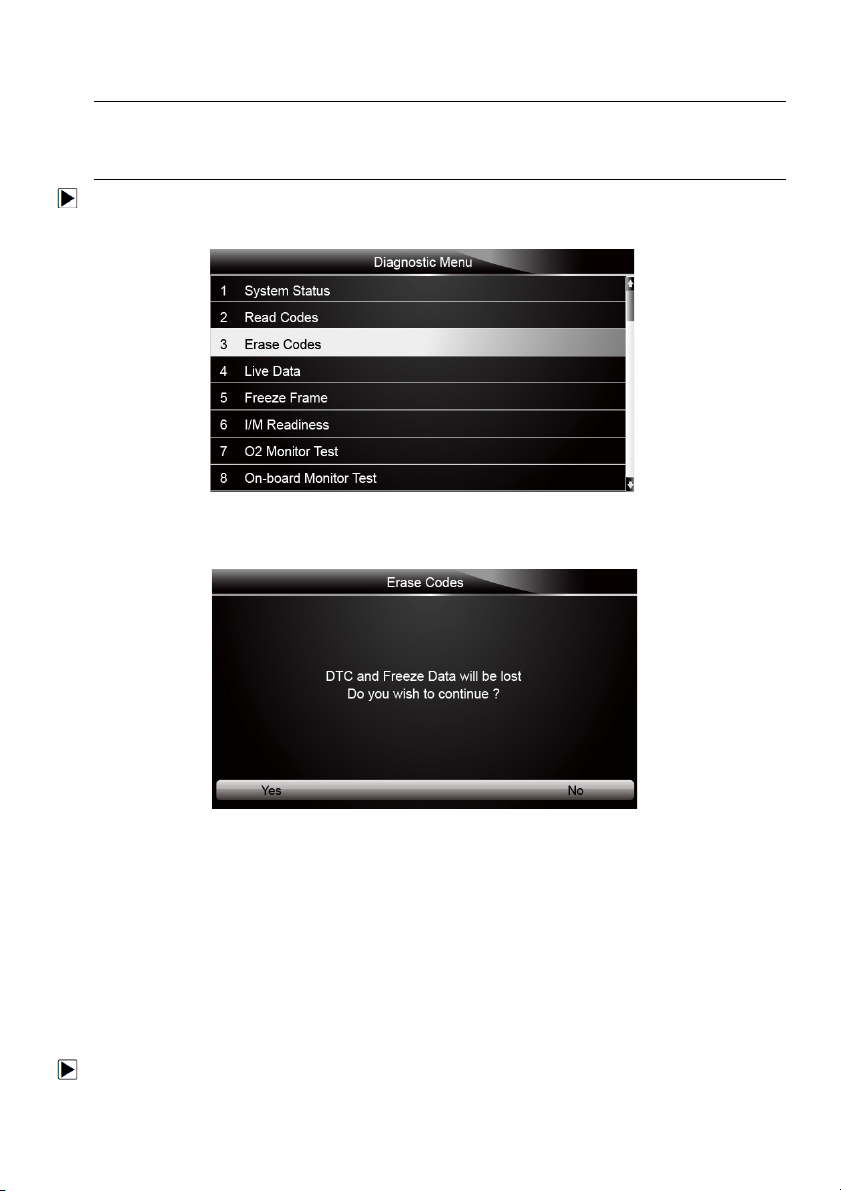
36
NT510 Multi-system Scanner Manual_English_V1.00
system are completely checked and serviced by technicians and no vital information will be lost
before clearing codes.
NOTE
● To clear codes, make sure that the ignition key is switched to ON with the engine off.
● Erase Codes does not fix the problem that caused the fault! DTCs should only be erased after
correcting the condition(s) that caused them.
To clear codes:
1. Scroll with the arrow keys to highlight Erase Codes from Diagnostic Menu and press the
ENTER key.
Figure 7-7 Sample Diagnostic Menu Screen
2. Follow the on-screen instructions and answer questions about the vehicle being tested to
complete the procedure.
Figure 7-8 Sample Erase Codes Screen
3. Check the codes again. If any codes remain, repeat the Erase Codes steps.
7.4 Live Data
Live Data menu lets you view and record real time PID data from the electronic control module.
Menu options typically include:
● Complete Data List
● Custom Data List
7.4.1 Complete Data List
Complete Data List menu lets you view all live PID data from a selected system.
To view all live PID data:
1. Scroll with the arrow keys to highlight Live Data from Diagnostic Menu and press the ENTER
key.
Loading ...
Loading ...
Loading ...
