Loading ...
Loading ...
Loading ...
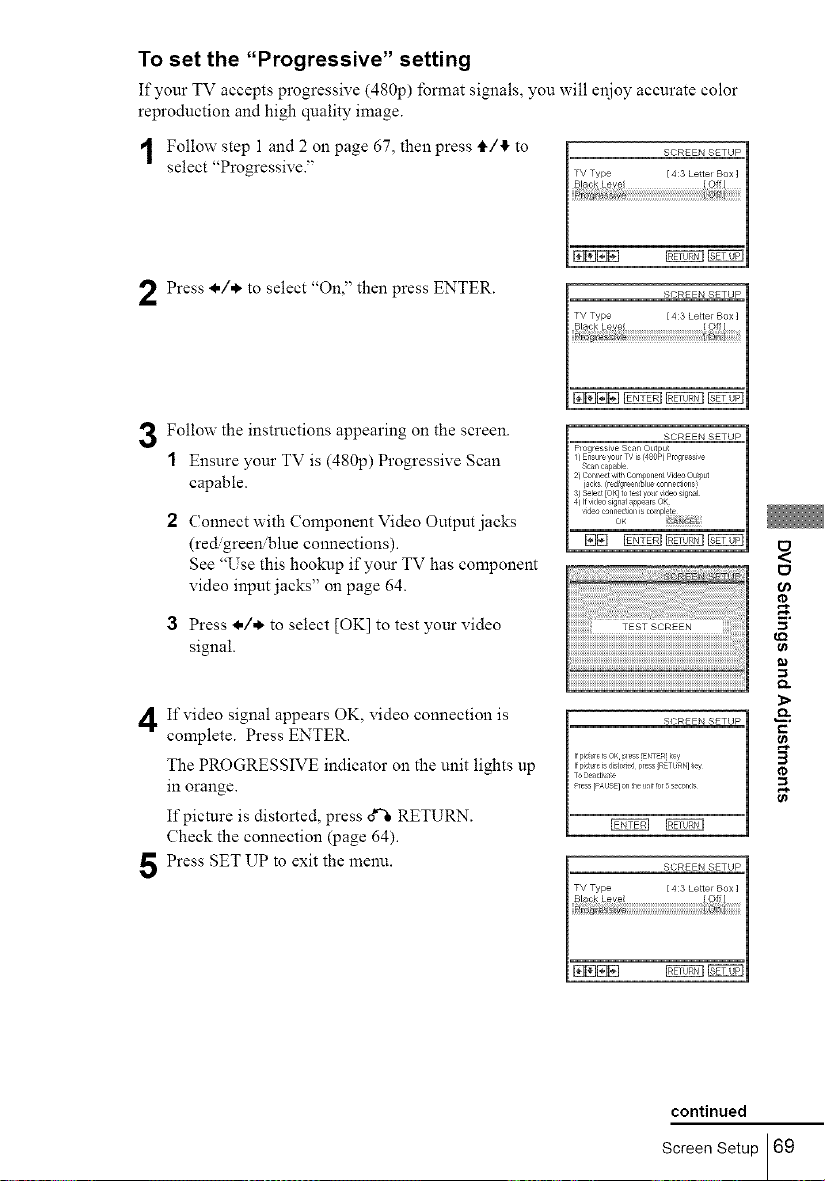
To set the "Progressive" setting
If your TV accepts progressive (480p) Ibnnat signals, you will r!!joy accurate color
reproduction and high quality image.
Follow step 1 and 2 on page 67, then press i,/4 to
select "Progressive."
Press I,/* to select "On," then press ENTER.
3 Follow the instructions appearing on the screen.
1 Ensure your TV is (480p) Progressive Scan
capable.
2 Connect with Component Video Output jacks
(red. green _blueconnections).
See "Use this hookup if your TV has component
video input jacks" on page 64.
3 Press I,/* to select [OK] to test your video
signal.
If video signal appears OK, video connection is
complete. Press ENTER.
The PROGRESSIVE indicator on the unit lights up
in orange.
If picture is distorted, press o_ RETURN.
Check the connection (page 64).
Press SET UP to exit the menu.
SCREEN SETUP
Paogresswe Scan Outpu
2)Conned _ithOomlmnemVideoOutl_ut
jac s (edgeenb e_o edo )
3)Select[OKJtotestvo_r v_deos_g_a_
4)_f,ideo signalappearsOI4
video¢onn_%n is compl_!q
SCREEN SETUP
o
e-
3
continued
Screen Setup 69
Loading ...
Loading ...
Loading ...