Loading ...
Loading ...
Loading ...
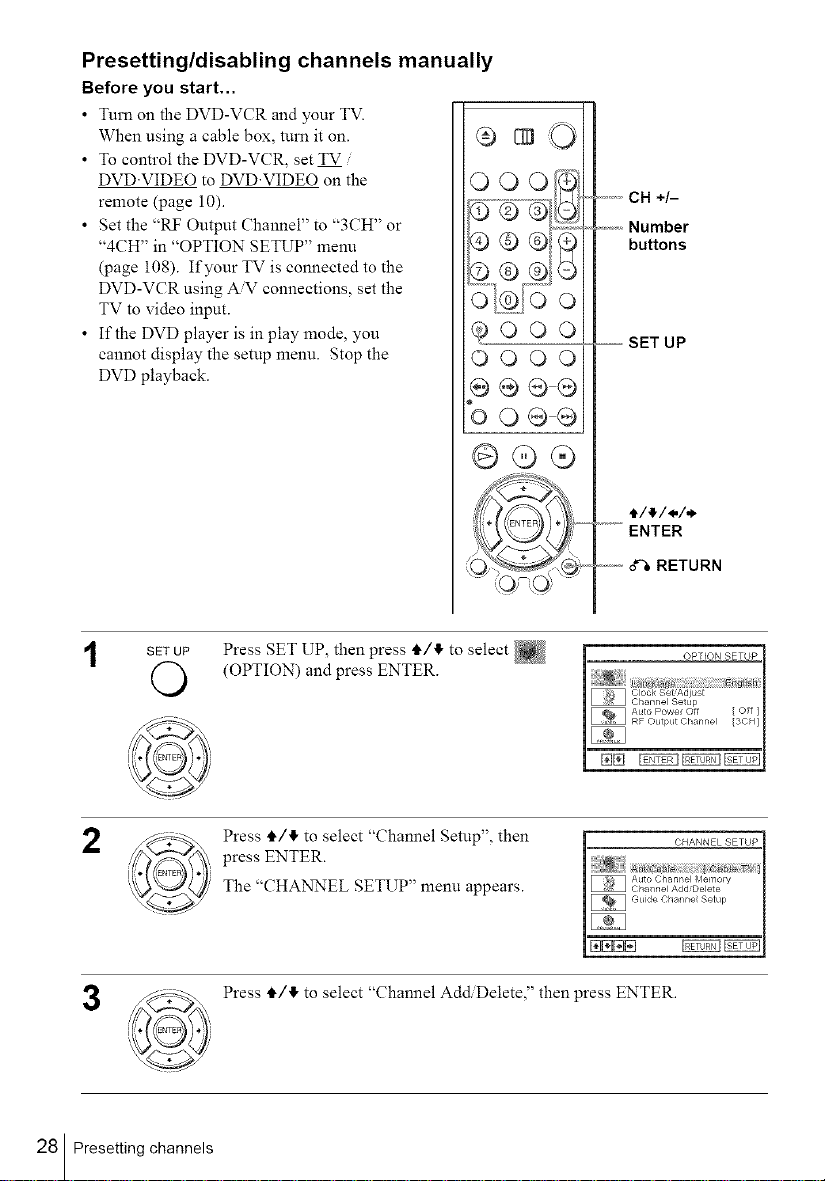
Presetting/disabling channels manually
Before you start...
• Turn on the DVD-VCR and your TV.
When using a cable box, turn it on. (_)
• To control the DVD-VCR, set TV '
DVD'VIDEO to DVD'VIDEO on the
remote (page 10).
• Set the "RF Output Channel" to "3CH" or
"4CH" in "OPTION SETUP" menu
(page 108). If your TV is connected to the
DVD-VCR using AN connections, set the
TV to video input.
• If the DVD player is in play mode, you
cannot display the setup menu. Stop the
DVD playback.
[_ {O'
_000
O00O
@@@@
%o®®
@@®
...........CH +/-
........Number
buttons
_-,_-_SET UP
_"_°'ENTER
...........o% RETURN
SETUF' Press SET UP, then press II./II,to select
(OPTION) and press ENTER.
2
Press II./II,to select "Channel Setup", then
press ENTER.
The "CHANNEL SETUP" menu appears.
3
Press II./II,to select "Channel Add, Delete," then press ENTER.
28 Presetting channels
Loading ...
Loading ...
Loading ...