Loading ...
Loading ...
Loading ...
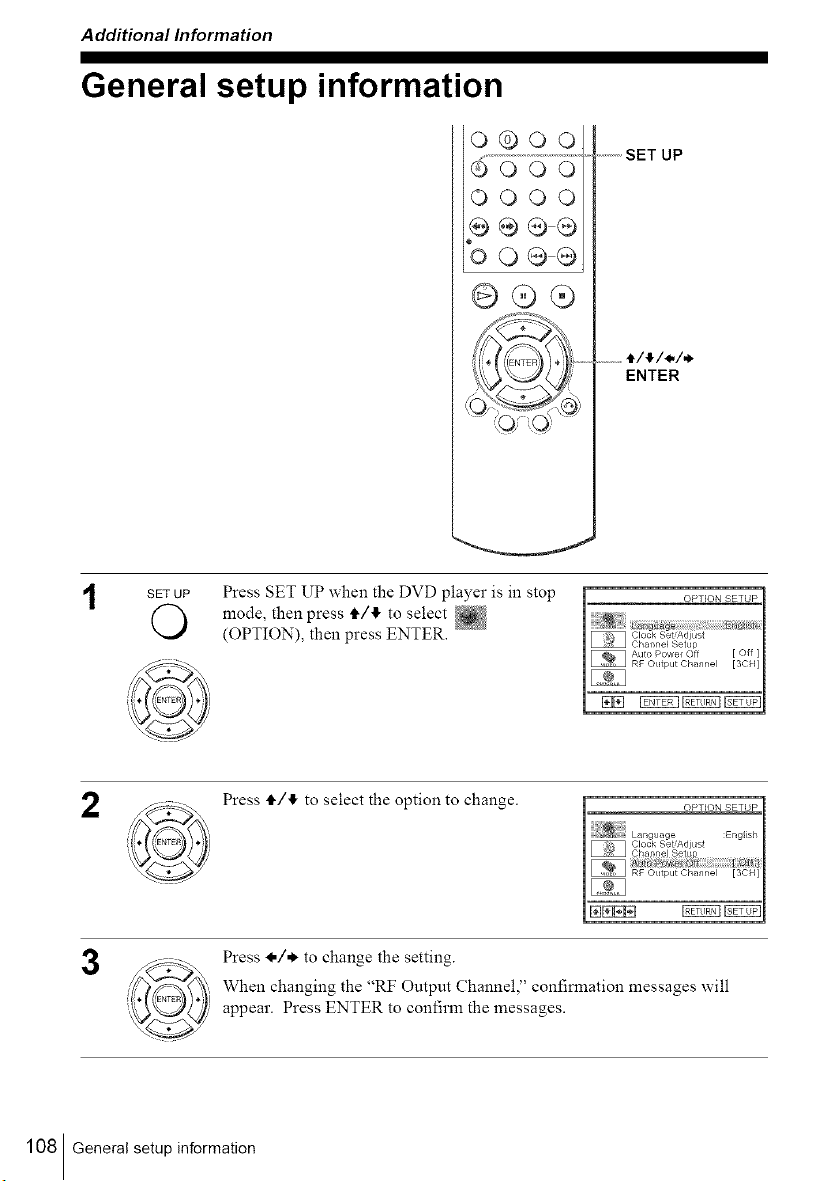
Additional Information
General setup information
0®00
0000
e÷®®
o0@@
@@®
......SET UP
............t/_/_/.
ENTER
SETUP Press SET UP when the DVD player is in stop
mode, then press t_/4 to select
(OPTION), then press ENTER.
2
Press t_/4 to select the option to change.
3
Press l./W,, to change the setting.
When changing the '_RF Output Channel," confirmation messages will
appear. Press ENTER to confirm the messages.
108 General setup information
Loading ...
Loading ...
Loading ...