Loading ...
Loading ...
Loading ...
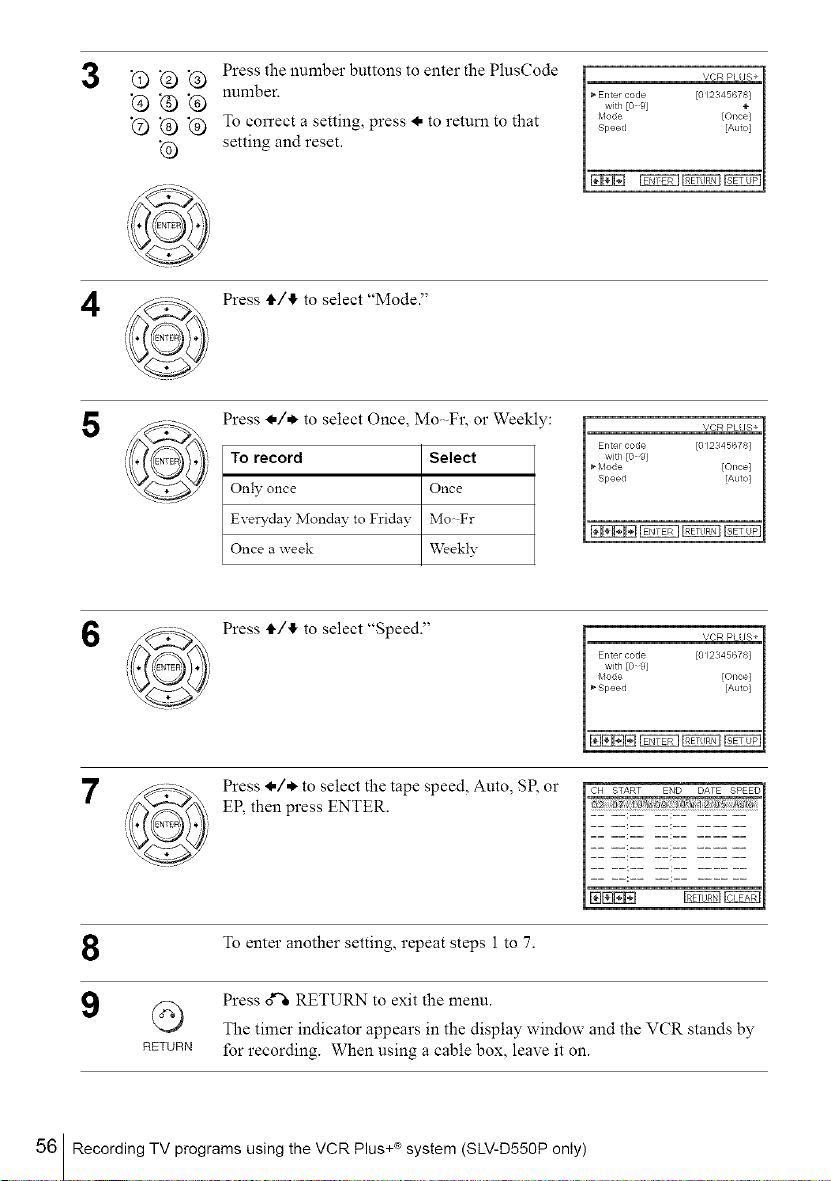
3
G ?b (b
@ _b @
_ ?b '(b
?b
Press the number buttons to enter the PlusCode
number.
To correct a setting, press I. to return to that
setting and reset.
VCR Pu Is+
Enter code [0 [_345U78]
wit7 [0 9] _.
Mode [OI co]
Speec} [Auto]
4
Press tl,/!1, to select "Mode."
5
Press I./* to select Once, Mo-- Fr, or Weekly:
To record Select
Only once Once
Everyday Monday to Friday Mo- Fr
Once a week Weekly
VCR PU IS+
Enter code [0 [_345678]
with [0 9]
_Mode [Ol_ce]
Speed [Auto]
6
7
Press tl,/!1, to select "Speed."
VCR PU IS+
Enter code [0 [_345678]
with [0 9]
Mode [Ol_ce]
_Speed [Auto]
@@EIEI_ _
Press I./* to select the tape speed, Auto, SP, or
EP, then press ENTER.
To enter another setting, repeat steps 1 to 7.
Press _ RETURN to exit the menu.
L,_ The timer indicator appears in the display window and the VCR stands by
/7_'X
RETURN for recording. When using a cable box, leave it on.
56 +,_
Recording TV programs using the VCR Plus ' system (SLV-D550P only)
Loading ...
Loading ...
Loading ...