Loading ...
Loading ...
Loading ...
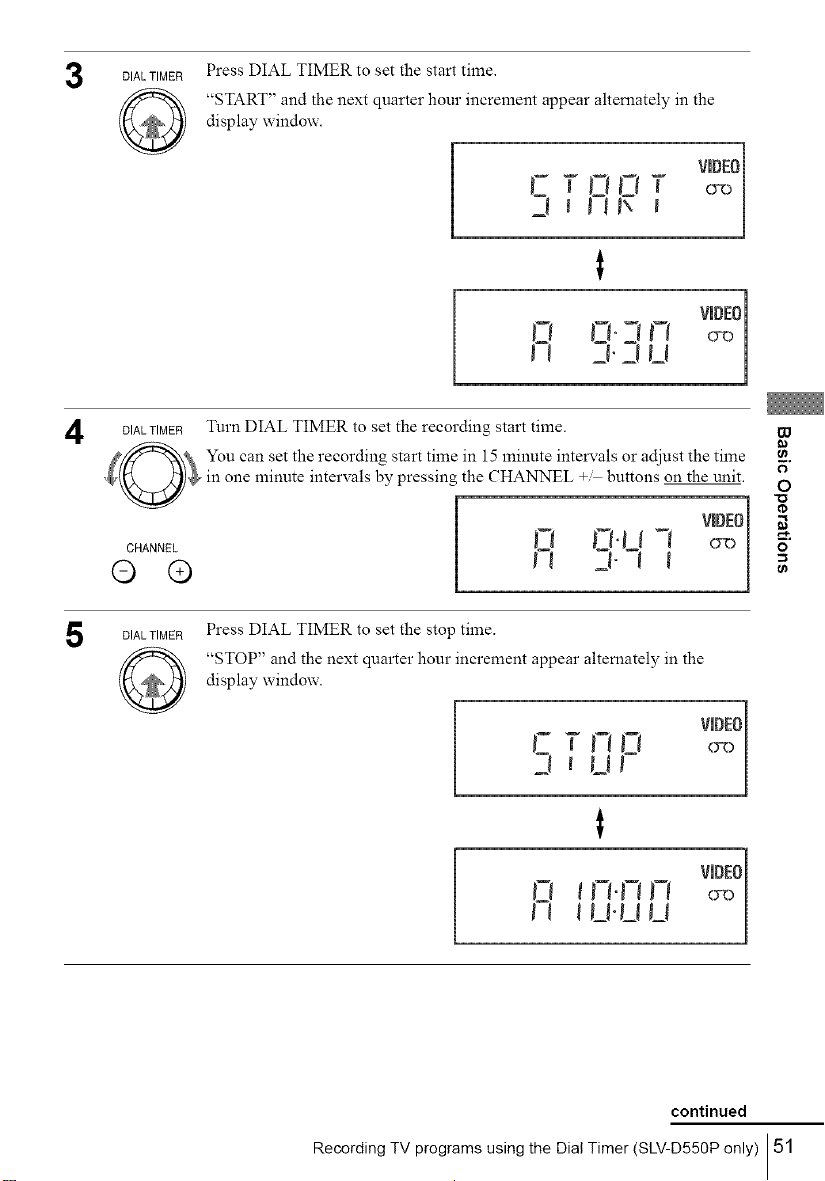
3
4
G
DIAL TIMER
Q
Press DIAL TIMER to set the start time.
"START" and the next quarter hour increment appear alternately in the
display window.
t
I_ o-In _,°4
!
DIALTIMER Turn DIAL TIMER to set the recording start time. I_
You can set the recording start time in 15 minute intervals or adjust the time __,
,,_ _J)@ in one minute intervals by pressing the CHANNEL + buttons on the unit. o
O
\_/'-r'_J/
C) @ l Iq D-q _ .=o
DIAL TIMER
Press DIAL TIMER to set the stop time.
"STOP" and the next quarter hour increment appear alternately in the
display window.
1
S,_np v_°_/
t
U °U U _×_/
J
continued
Recording TV programs using the Dial Timer (SLV-D550P only) 51
Loading ...
Loading ...
Loading ...