Loading ...
Loading ...
Loading ...
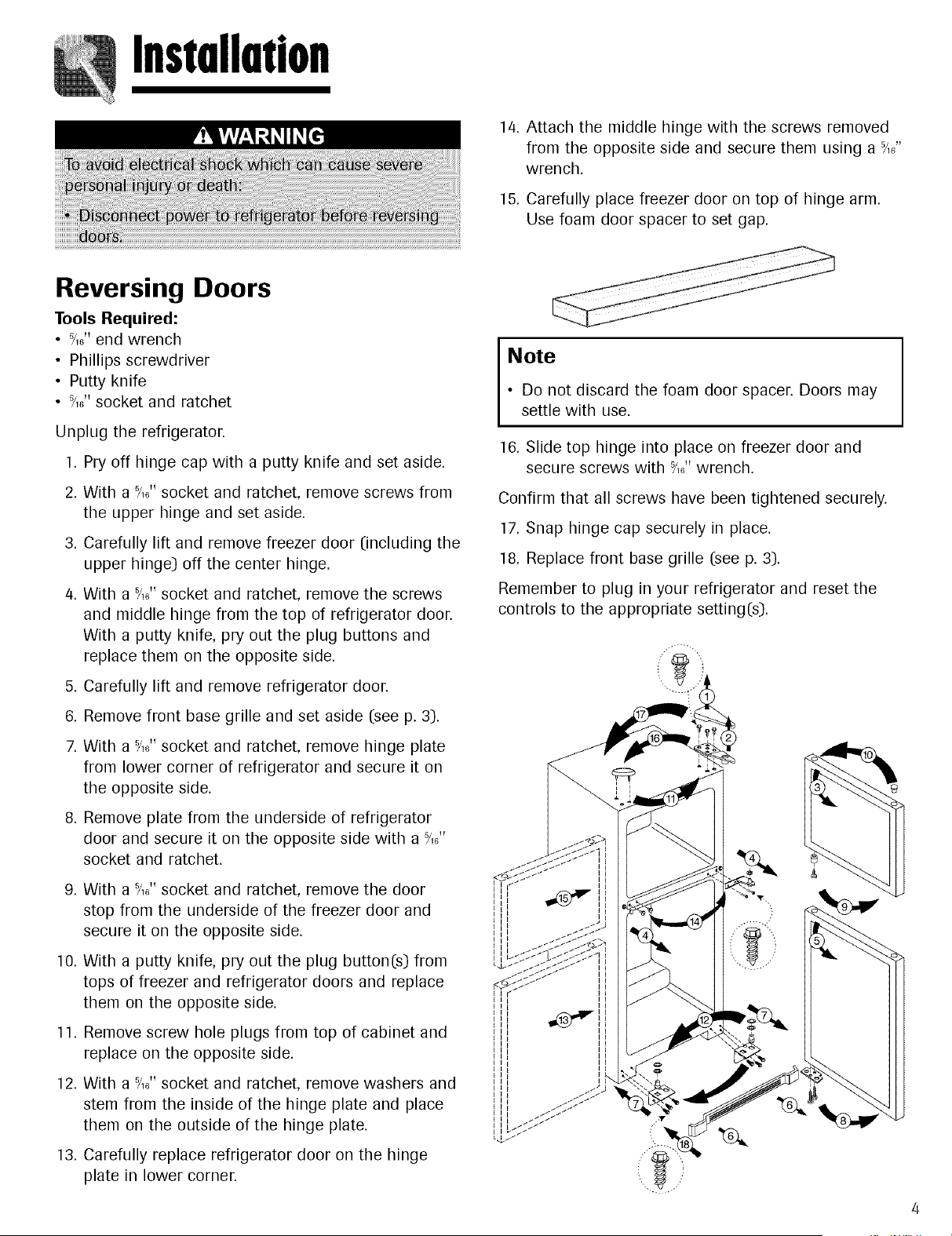
Installation
Reversing Doors
Tools Required:
• %s"end wrench
• Phillips screwdriver
• Putty knife
• 5/,Z'socket and ratchet
Unplug the refrigerator.
1. Pry off hinge cap with a putty knife and set aside.
2. With a 5/,Z'socket and ratchet, remove screws from
the upper hinge and set aside.
3. Carefully lift and remove freezer door (including the
upper hinge) off the center hinge.
4. With a t,_" socket and ratchet, remove the screws
and middle hinge from the top of refrigerator door.
With a putty knife, pry out the plug buttons and
replace them on the opposite side.
5. Carefully lift and remove refrigerator door.
6. Remove front base grille and set aside (see p. 3).
7. With a -_,Z'socket and ratchet, remove hinge plate
from lower corner of refrigerator and secure it on
the opposite side.
8. Remove plate from the underside of refrigerator
door and secure it on the opposite side with a %Z'
socket and ratchet.
9. With a _,_"socket and ratchet, remove the door
stop from the underside of the freezer door and
secure it on the opposite side.
10. With a putty knife, pry out the plug button(s) from
tops of freezer and refrigerator doors and replace
them on the opposite side.
11. Remove screw hole plugs from top of cabinet and
replace on the opposite side.
12. With a -Y,Z'socket and ratchet, remove washers and
stem from the inside of the hinge plate and place
them on the outside of the hinge plate.
13. Carefully replace refrigerator door on the hinge
plate in lower corner.
14. Attach the middle hinge with the screws removed
from the opposite side and secure them using a _/,6"
wrench.
15. Carefully place freezer door on top of hinge arm.
Use foam door spacer to set gap.
Note
• Do not discard the foam door spacer. Doors may
settle with use.
16. Slide top hinge into place on freezer door and
secure screws with 5/,Z'wrench.
Confirm that all screws have been tightened securely.
17. Snap hinge cap securely in place.
18. Replace front base grille (see p. 3).
Remember to plug in your refrigerator and reset the
controls to the appropriate setting(s).
Loading ...
Loading ...
Loading ...