Loading ...
Loading ...
Loading ...
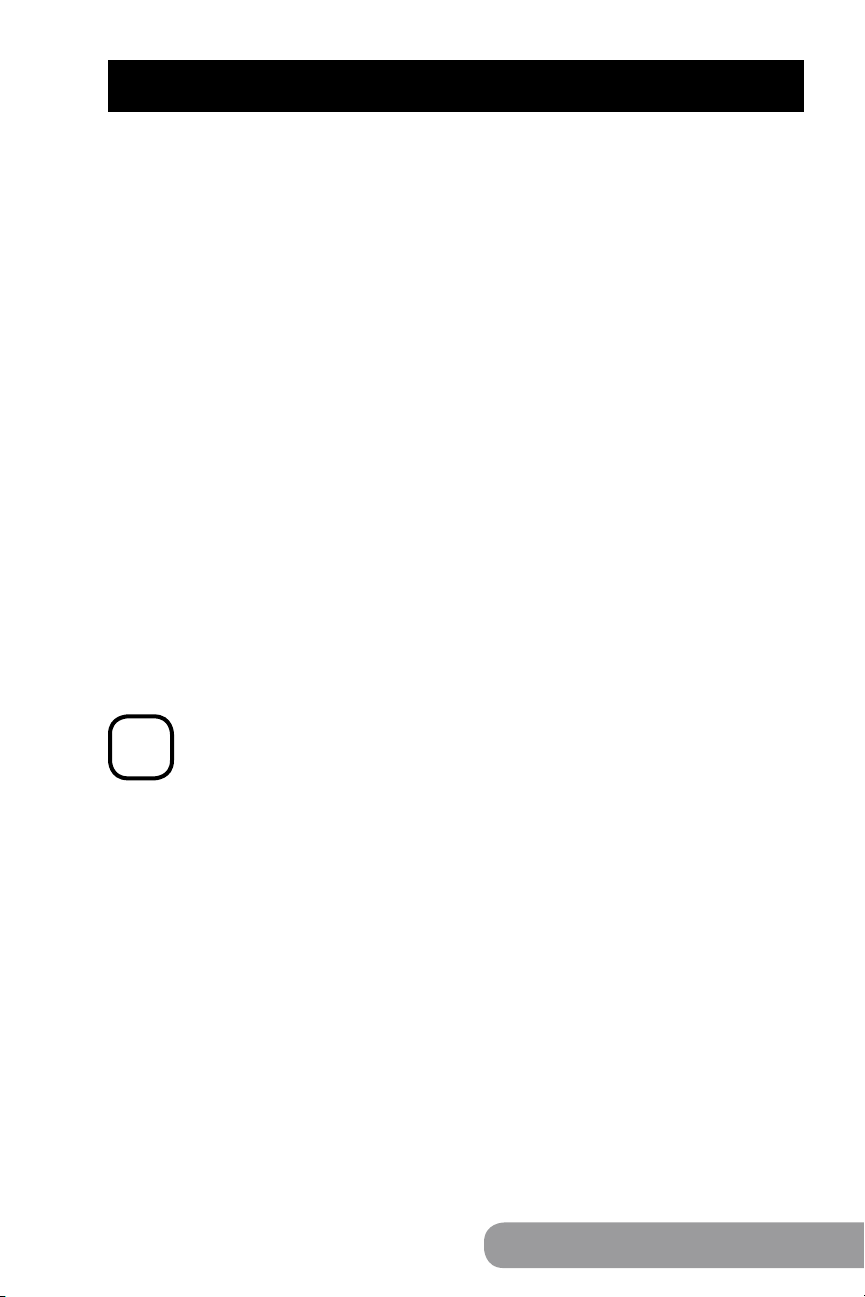
23
Owner's Manual
4. Adjust cooking time by pressing "COOK TIME". The LED display
will show “time”, “stage 3", and “00:00”. Press "+" or "-" to reach the
desired cooking time.
• A maximum of 5 stages can be programmed.
5. Press "START/PAUSE" to begin cooking. The Brio will cook,
following the stages programmed.
Example: Cook Stage 1 at 300°F for 17 minutes » Cook Stage 2 at
360°F for 30 minutes » Cook Stage 3 at 400°F for 5 minutes.
1. Press "ON/OFF". Press "+" or "-" to adjust cooking temperature
to “300F”.
2. Press "COOK TIME". Press "+" or "-" to adjust cooking time
to “00:17”.
3. Press "STAGE". Press "+" or "-" to adjust cooking temperature
to “360F”.
4. Press "COOK TIME". Press "+" or "-" to adjust cooking time
to “00:30”.
5. Press "STAGE". Again, press "+" or "-" to adjust cooking
temperature to “400F”.
6. Press "COOK TIME". Again, press "+" or "-" to adjust cooking
time to “00:05”.
7. Press "START/PAUSE".
Menu Function
The Brio comes with 20 menu selections already
pre-programmed for quick and easy cooking. Cooking times
listed are suggestions, but may need to be adjusted depending
on desired preferences.
1. Press "MENU". The LED display will show “menu” and “01”.
• Continue to press "MENU" until the number of the desired
menu shows in the LED display.
2. Press "START/PAUSE". The Brio will cook the chosen menu at
the preset temperature and time.
Note: Temperature and time can be adjusted during cooking by
pressing "COOK TEMP" and "COOK TIME", and pressing "+" or "-".
MENU
OPERATING INSTRUCTIONS (Continued)
Loading ...
Loading ...
Loading ...