Loading ...
Loading ...
Loading ...
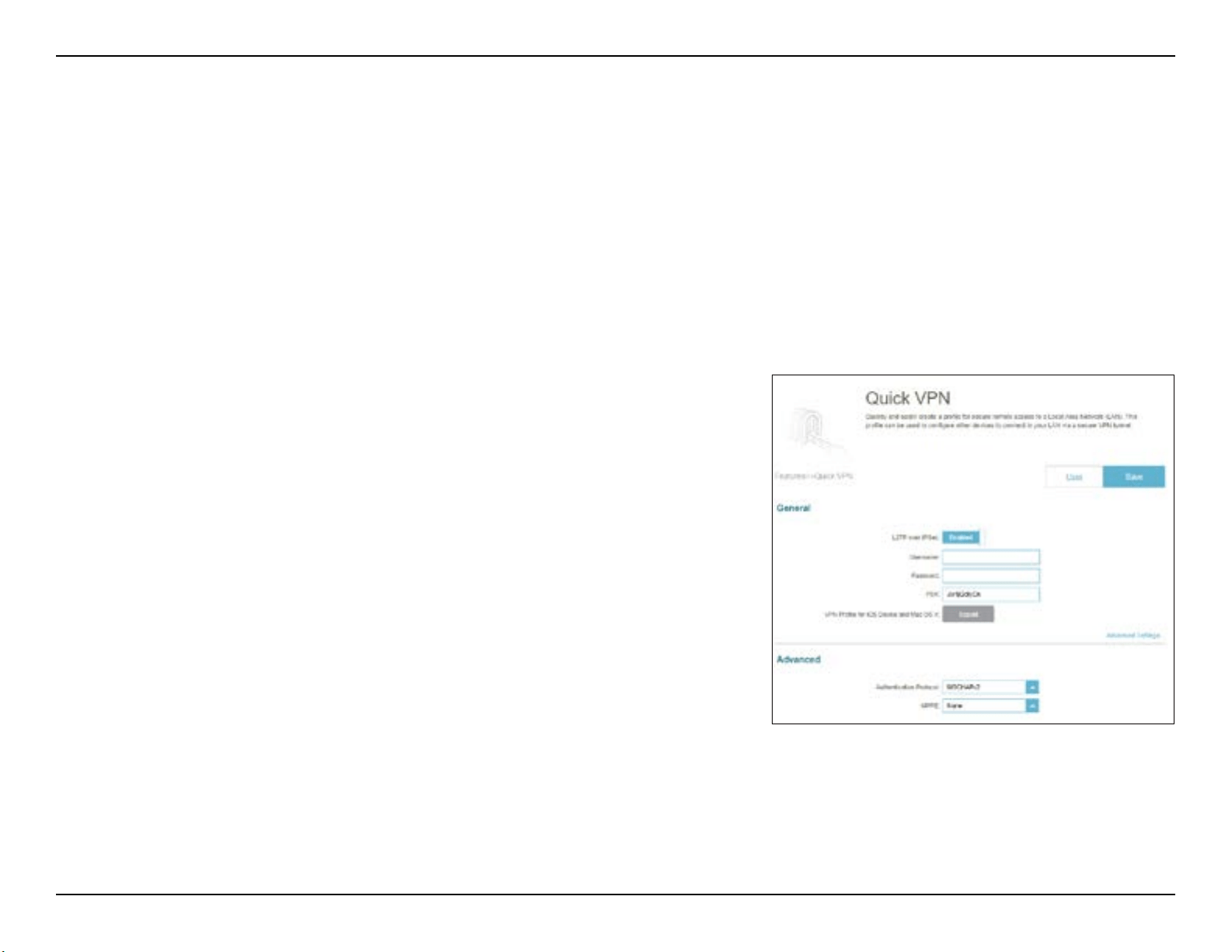
68D-Link M15 User Manual
Section 3 - Conguration
Quick VPN
Go to Features > Quick VPN. This page will help you congure the Quick VPN service on the M15. For more information, re-
fer to VPN Setup Instructions on page 104. Before proceeding, ensure that your Internet connection is working properly.
We recommend conguring Dynamic DNS before proceeding with Quick VPN setup. If your router is assigned an IP address
from your ISP using DHCP, it may frequently change, requiring connection parameters to be set accordingly and a DDNS ad-
dress can avoid this hassle.
To congure the User settings and grant users with VPN permission, go to Management > User. Refer to User on page
76.
L2TP over IPSec Enable or disable the Quick VPN server. Quick VPN uses L2TP protocol.
Username Enter a username.
Password Enter a password containing both numbers and letters with 8 to 64
characters in length.
PSK Enter a Pre-shared Key between 6 and 64 characters containing both
numbers and letters.
VPN Prole for
iOS Device and
MAC OS X
Click Export to save the VPN prole settings le for iOS devices or
Mac OS X.
Advanced Settings...
Authentication
Protocol
Choose the authentication protocol type: MSCHAPv2, PAP, or CHAP.
MSCHAPv2 is the default.
MPPE Select the encryption cipher strength for Microsoft Point-to-Point
(MPPE) Encryption: None, RC4-40, or RC4-128. None is the default.
Loading ...
Loading ...
Loading ...
