Loading ...
Loading ...
Loading ...
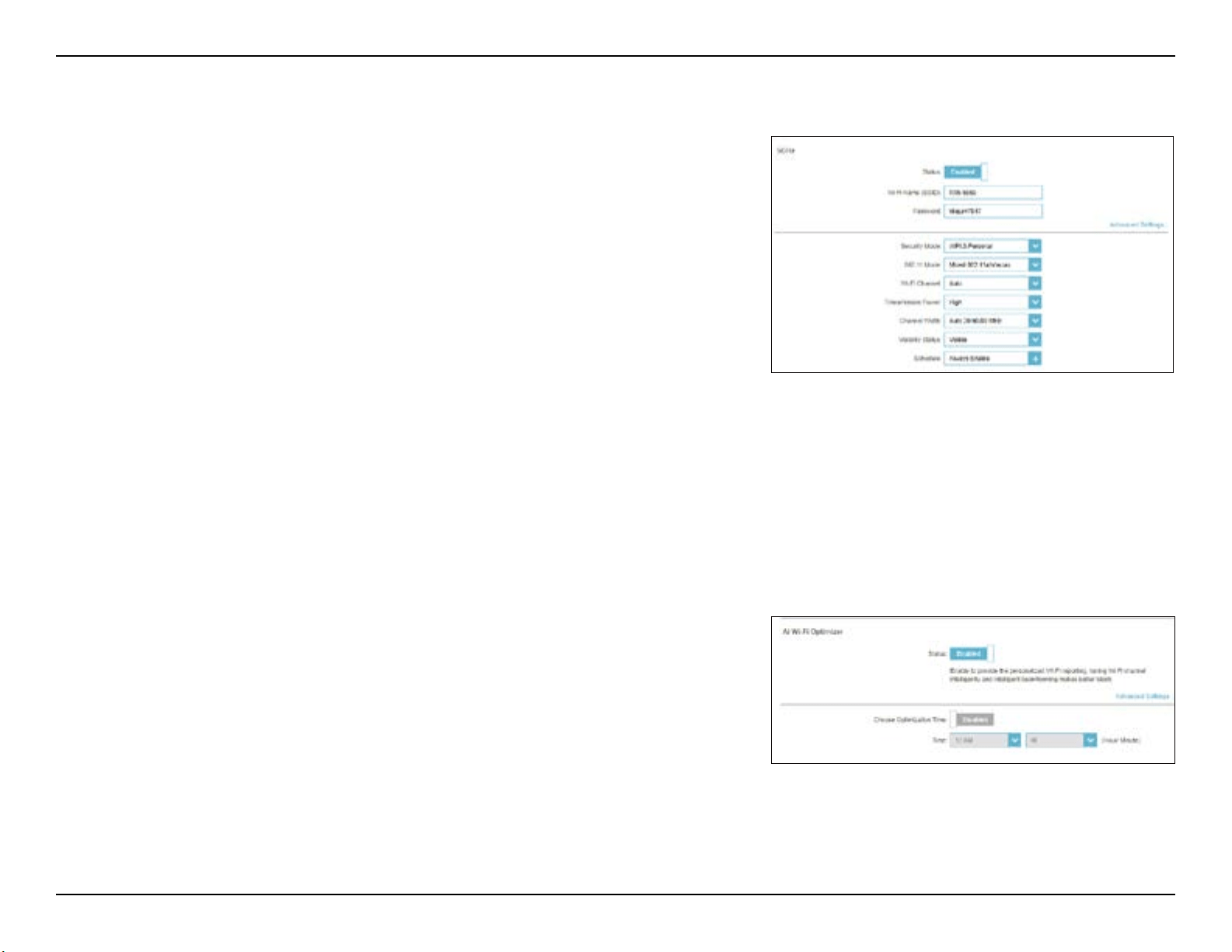
45D-Link M15 User Manual
Section 3 - Conguration
Wi-Fi Channel
(2.4GHz)
Wi-Fi Channel
(5GHz)
Channel Width
(2.4GHz)
Channel Width
(5GHz)
HT20/40
Coexistence
(2.4GHz)
Select the desired channel:1-11. The default is Auto (recommended).
Select the desired channel: 36, 40, 44, 48, 149, 153, 157, 161, or 165.
The default is Auto (recommended).
Select Auto 20/40 MHz if you are using both 802.11n and non-
802.11n (802.11b/g) devices, or select 20 MHz if you are using a mix
of 802.11b/g devices.
Select Auto 20/40/80 MHz if you are using 802.11ax, 802.11ac,
802.11n, and 802.11a devices, select Auto 20/40 if you are using
802.11n and 802.11a devices, or select 20 MHz if you are using
802.11a devices.
Enable or disable the existence of both 20 MHz and 40 MHz channel
width. Keep it enabled to achieve the maximum operability of
wireless products using dierent standards in your environment.
However, it might prevent your 802.11n devices from reaching the
maximum performance.
Transmission
Power
Select the desired wireless transmission power: High, Medium, or Low.
Visibility Status The default setting is Visible. Select Invisible if you do not want to
broadcast the SSID of your wireless network.
Wi-Fi (Continued)
Loading ...
Loading ...
Loading ...
