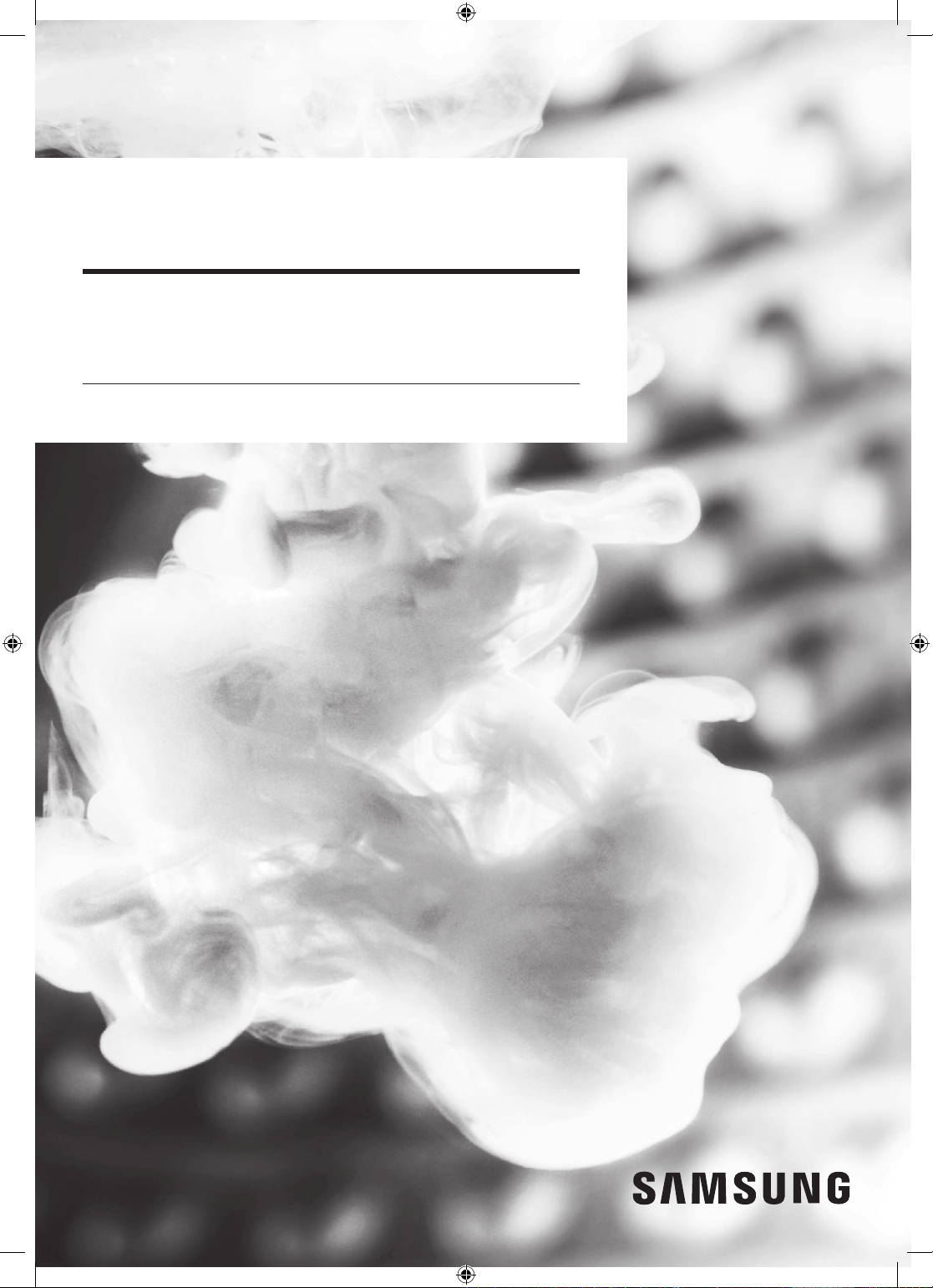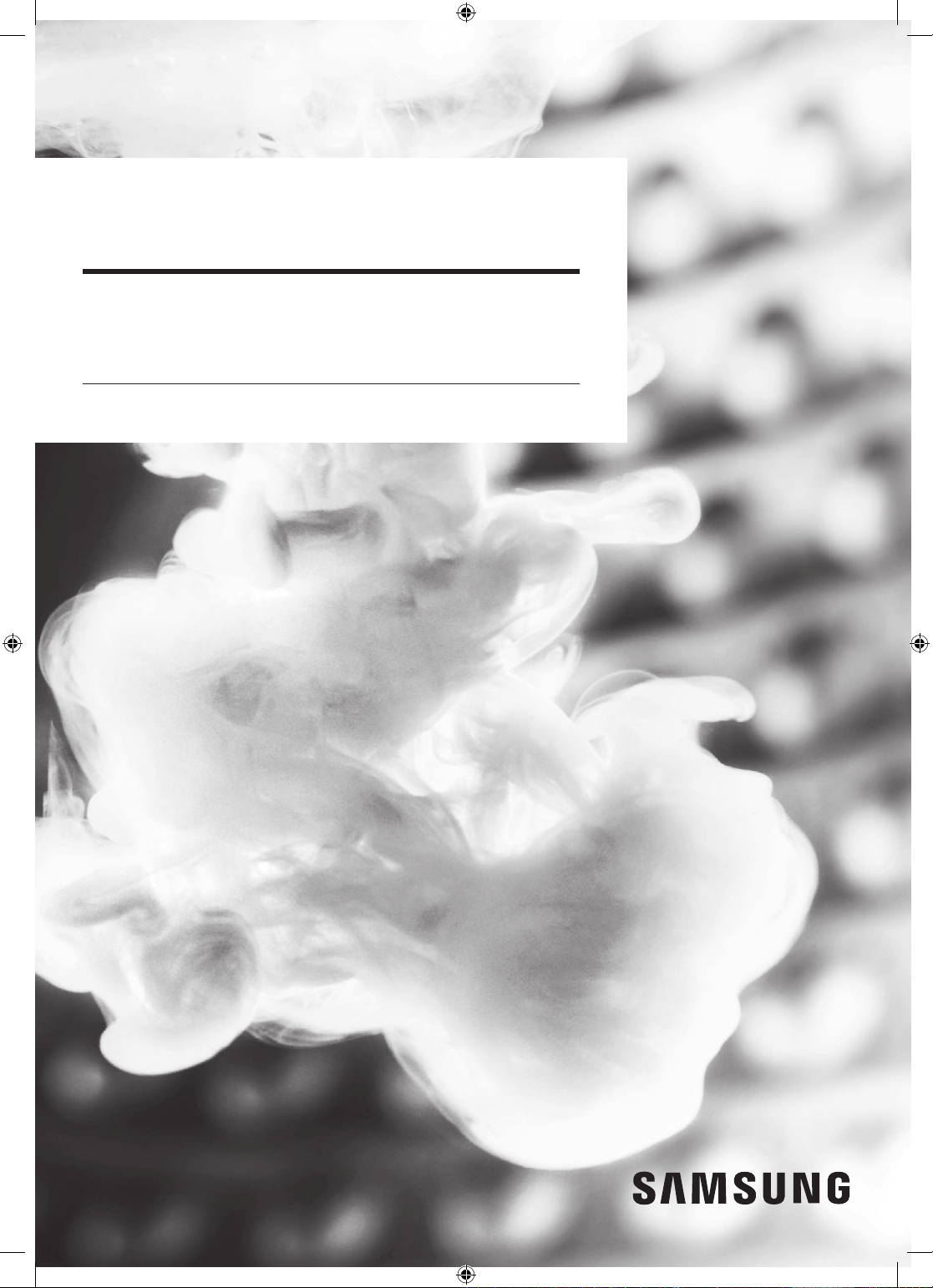#2 How can I use the Delay End function on my washing machine?
Delay End lets you set the washing machine to finish your wash automatically at a later time, choosing a delay of between 1 to 24 hours (in 1 hour increments). The hour displayed indicates the time the wash will finish.
How to set the Delay End
Step 1. Select a cycle. Then, change the cycle settings, if necessary.
Step 2. Press 'Delay End' (or the +/- button) repeatedly until the desired end time is set.
Step 3. Press and hold 'Start/Pause.' The Delay End indicator blinks and the washing machine tumbles the drum to sense the weight of the load if load sensing is preset for the selected cycle. When complete, it displays your set time with the timer running.
Tip: To cancel the Delay End, restart the washing machine by pressing 'Power'.
How to use the Delay End in real-life case
If you want to finish a 2 hours cycle 3 hours later on from now, add the Delay End option to the current cycle with the 3 hours setting, and press Start/Pause at 2:00 pm. Then, what happens? The washing machine starts operating at 3:00 pm and ends at 5:00 pm. The timeline for this example is shown below.