Loading ...
Loading ...
Loading ...
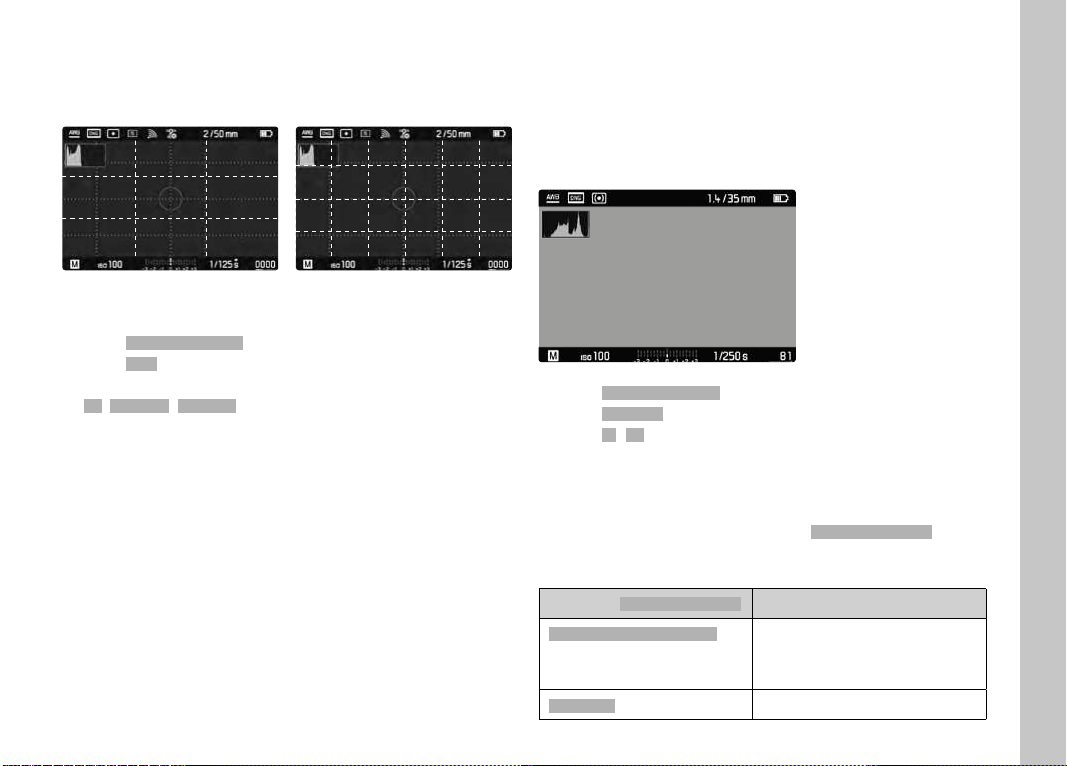
EN
Picture mode
91
GRID
The grids divide the image frame into multiple fields. They facilitate
picture composition and an exact camera orientation. The grid line
distribution can be adjusted to fit the object.
You can choose one of two grid displays. They divide the frame into
3x3 or 6x4 fields.
▸ Select Capture AssistantsCapture Assistants in the main menu
▸ Select GridsGrids
▸ Select the desired setting
(OffOff, 3x3 Fields3x3 Fields, 6x4 Fields6x4 Fields)
HISTOGRAM
Histogram represents the brightness distribution in the picture. The
horizontal axis shows the graduated values from black (left)
through gray to white (right). The vertical axis corresponds to the
number of pixels at each brightness level.
This type of rendering allows an additional quick and easy
assessment of the exposure setting.
▸ Select Capture AssistantsCapture Assistants in the main menu
▸ Select HistogramHistogram
▸ Select OnOn/OffOff
▸ Activate information displays (see p.88)
The settings made for exposure preview (
Exposure SimulationExposure Simulation)
dictate when the histogram will be displayed. For settings see
p.81.
Setting for Exposure SimulationExposure Simulation Display of the histogram
Release button half pressedRelease button half pressed While pressing and holding the
shutter button on the first
pressure point.
PermanentPermanent Permanent
Loading ...
Loading ...
Loading ...
