Loading ...
Loading ...
Loading ...
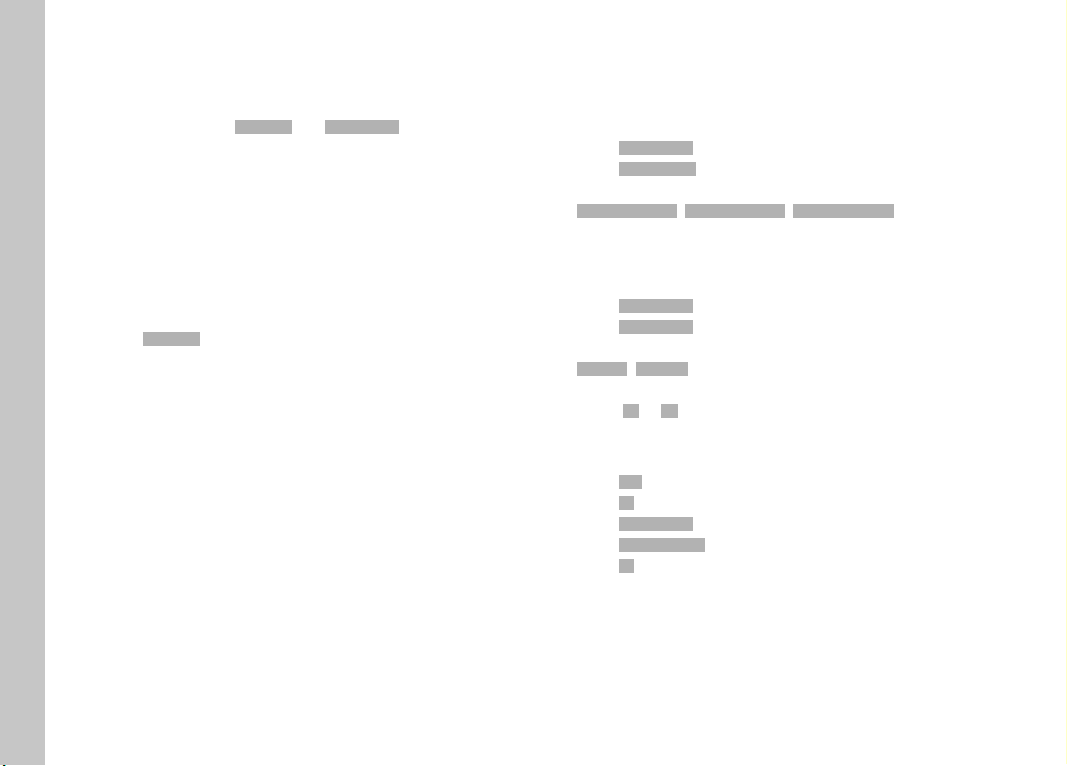
Camera basic settings
EN
56
CAMERA BASIC SETTINGS
For details on how to navigate in the menus and for inputs see
chapter "Menu control" (see p.48).
• The two menu items
LanguageLanguage and Date & TimeDate & Time appear automati-
cally when switching the camera on for the first time, after a
factory reset (see p.118) or after a firmware update.
MENU LANGUAGE
Factory setting: English
Available menu languages: German, French, Italian, Spanish,
Portuguese, Russian, Japanese, Korean and Traditional or Simplified
Chinese
▸ Select LanguageLanguage in the main menu
▸ Select your language
• Aside from a few exceptions, the language will be changed for
all information.
DATE/TIME
DATE
You can choose one of 3 options.
▸ Select Date & TimeDate & Time in the main menu
▸ Select Date SettingDate Setting
▸ Select the desired date format
(Day/Month/YearDay/Month/Year, Month/Day/YearMonth/Day/Year, Year/Month/DayYear/Month/Day)
▸ Set the date
TIME
▸ Select Date & TimeDate & Time in the main menu
▸ Select Time SettingTime Setting
▸ Select the desired brightness
(12 Hours12 Hours, 24 Hours24 Hours)
▸ Set the time
(Select amam or pmpm for the 12-hour format)
AUTOMATIC TIME VIA GPS
▸ Select GPSGPS in the main menu
▸ Select OnOn
▸ Select Date & TimeDate & Time in the main menu
▸ Select Auto GPS TimeAuto GPS Time
▸ Select OnOn
Loading ...
Loading ...
Loading ...
