Loading ...
Loading ...
Loading ...
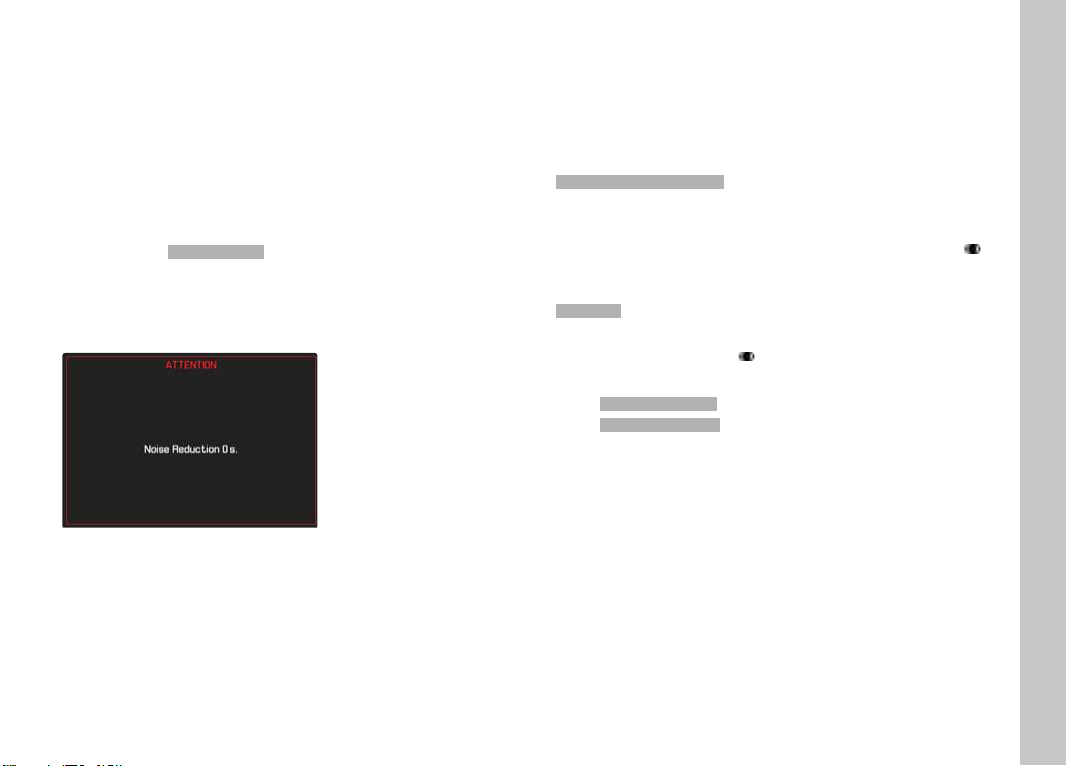
EN
Picture mode
81
Notes
• In each of these cases, the exposure meter remains deactivated;
after shutter release, however, the digital number display in the
viewfinder counts the elapsed exposure time in seconds.
• Long exposure times may cause severe image noise. In order to
reduce this annoying phenomenon, the camera will take a
second “black picture” (taken with the shutter closed) automati-
cally after pictures taken with slow shutter speeds and high ISO
values. The noise metered in this parallel picture is then digitally
“subtracted” from the data for the actual picture. In such cases
the message Noise ReductionNoise Reduction will appear with a relevant time
value. The doubling of the “exposure” time must be taken into
account for long-term exposure times. The camera must not be
switched off during that time.
EXPOSURE CONTROL
EXPOSURE PREVIEW
You can now assess the effect of the relevant exposure setting on
the image before taking the picture.
There are two assessment methods available.
–
Release button half pressedRelease button half pressed
The brightness of the screen image mirrors the effects of the
selected exposure settings when pressing and holding the
shutter button on the first pressure point. This is displayed as .
At all other times, the display in Live View shows an optimal
exposure setting.
– PermanentPermanent
The brightness of the screen image matches the exposure
setting. This is displayed as .
▸ Select Capture AssistantsCapture Assistants in the main menu
▸ Select Exposure SimulationExposure Simulation
▸ Select the desired setting
Note
• Depending on ambient lighting conditions, the brightness of the
screen image may differ from that of the actual pictures, despite
the settings described above.
Loading ...
Loading ...
Loading ...
