Loading ...
Loading ...
Loading ...
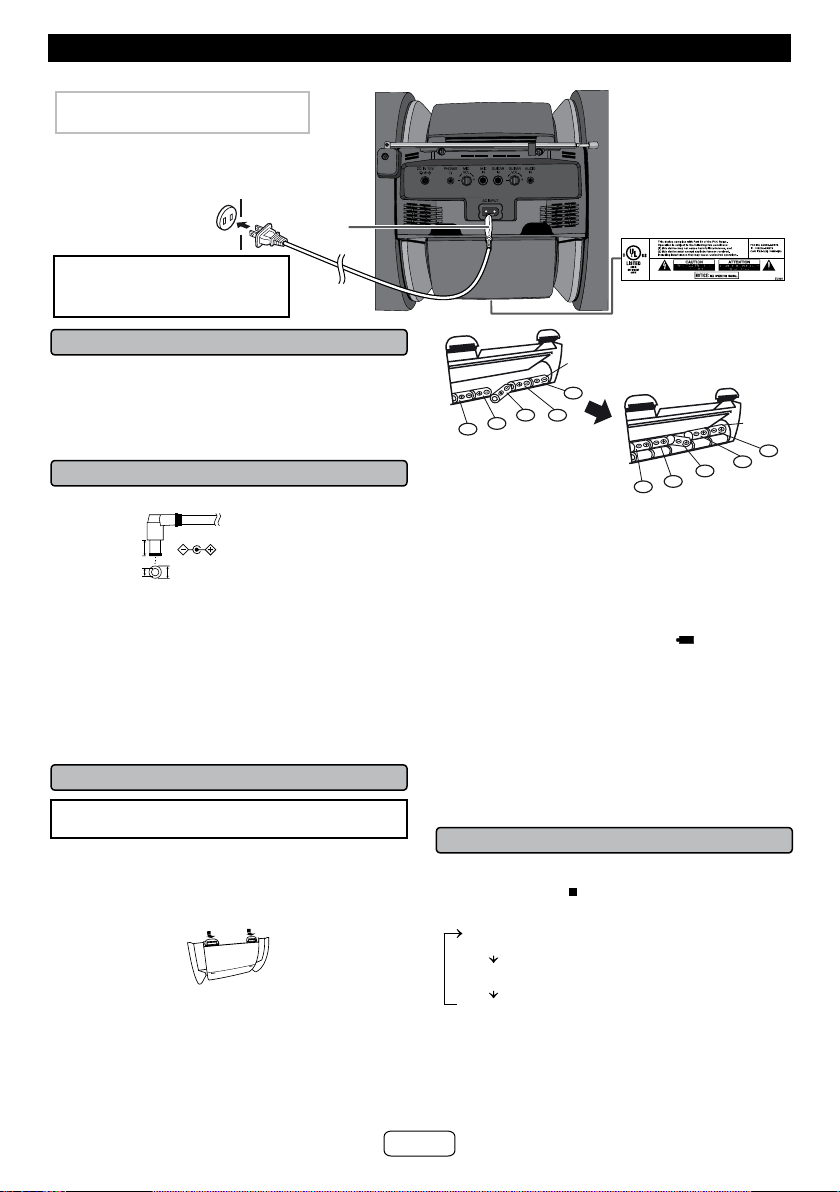
■ AC power connection
After checking all the connections have been made correctly, plug
the AC power cord of this unit into the AC outlet.
Notes:
Remove all batteries when using AC power.
Unplug the AC power cord from the AC outlet if the unit will not
be in use for a prolonged period of time.
■ DC power connection
7/32”(5.5mm)
3/8”(9.5mm)
1/8”(3.5mm)
Recommended plug type
Caution:
During battery/DC operation, the unit will be set to MODE 2
to reduce the battery power consumption (refer Display and
Subwoofer light up control on page 10).
When using battery/DC power, the remote control cannot be
used to turn on the unit.
Unplug the AC power cord from the unit before using the DC
power. Otherwise the unit will not work.
When the unit is not in use for an extended period, remove the
DC cord from the DC IN 12 V jack.
■ Operation with batteries
Fully charge an external device with AC power before
using GX-BT9 battery operation.
1 Disconnect the AC and DC power cord, and remove the
battery compartment cover.
Remove all connection before installing batteries to avoid
possible damage.
Connection of the AC or DC power cord to the unit
disconnects the batteries.
2 Insert 10 “D” size batteries (UM/SUM-1, R20, HP-2 or
similar) into the battery compartment according to the
sequence indicated on the rear panel.
When inserting or removing the batteries 5 and 0, push
them toward the (-) battery terminals.
Installing the batteries incorrectly may cause the unit to
malfunction.
Batteries are not included.
3 Replace the battery compartment cover.
6
7
9
8
10
1
2
5
4
3
Insert the batteries
according to the
sequence indicated.
Bottom row
Top
row
Precautions for battery use:
Insert the batteries according to the direction indicated on the
rear panel.
Remove the batteries if they are weak or if the unit will not be
used for long periods of time. This will prevent potential damage
due to battery leakage.
Replace all old batteries with new ones at the same time.
Do not mix old and new batteries.
Battery replacement:
When batteries are low, battery indicator “
” will blink to show
that the batteries need to be replaced. sound may become
distorted and unit may automatically turn off or mute during
high volume level. Reduce the volume level or replace the
batteries.
When replacing the batteries, place the unit on a cushion or soft
cloth to avoid damage.
Cautions:
Do not use rechargeable battery (nickel-cadmium battery, etc.).
Immediately remove the discharged batteries. If the chemical
leak into the unit, clean it.
Batteries (battery pack or batteries installed) shall not be
exposed to excessive heat such as sunshine, re or the like.
■ Bluetooth standby mode
The rst time the unit is plugged in with AC power, the unit will
enter the Bluetooth standby mode 1.
Press the DEMO/[ECO]/ button on the main unit or DEMO/ECO
button on the remote control to change the mode.
Bluetooth standby
mode 1
Bluetooth standby
mode 2
Eco mode (Low
power consumption
mode)
(Display backlight on, Bluetooth pairing
indicator on, and Subwoofer light on)
(Display backlight off, Bluetooth pairing
indicator on, and Subwoofer light off)
(Display backlight off, Bluetooth pairing
indicator off, and Subwoofer light off)
Note:
During Bluetooth standby mode, NFC function is activated
once your device touches the NFC detection area.
System connections
Do not connect the DC and AC
power to the unit at the same time.
To AC INPUT
jack
CAUTION:
TO PREVENT ELECTRIC SHOCK,
MATCH WIDE BLADE OF PLUG
TO WIDE SLOT, FULLY INSERT.
(*) Label is located at the
bottom of the unit.
The safety marking and
statement label (*)
AC outlet
AC 110 - 240 V
~ 50/60 Hz
E-8
Loading ...
Loading ...
Loading ...