Loading ...
Loading ...
Loading ...
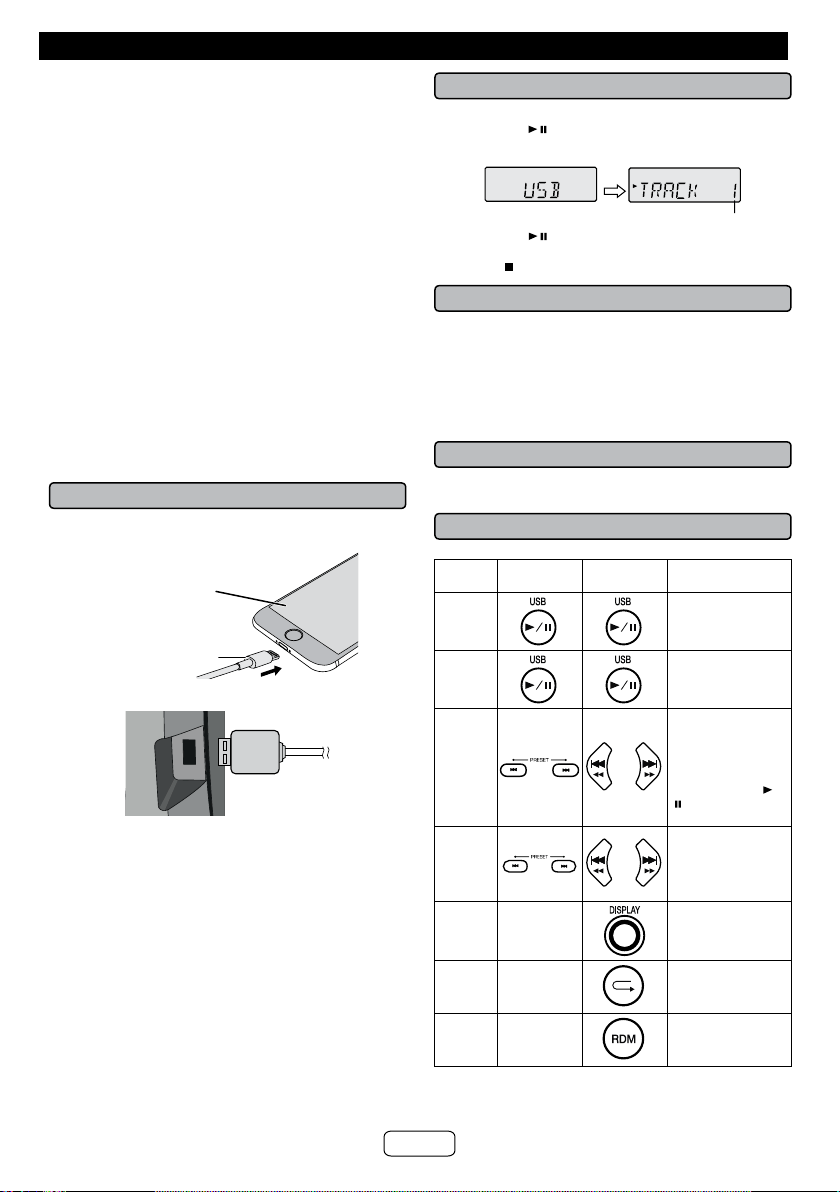
Made for:
● iPhone 6 Plus
● iPhone 6
● iPhone 5s
● iPhone 5c
● iPhone 5
● iPhone 4s
● iPhone 4
● iPhone 3GS
● iPhone 3G
● iPhone
● iPod touch (5th generation)
● iPod touch (4th generation)
● iPod touch (3rd generation)
● iPod touch (2nd generation)
● iPod touch (1st generation)
● iPod nano (7th generation)
● iPod nano (6th generation)
● iPod nano (5th generation)
● iPod nano (4th generation)
● iPod nano (3rd generation)
● iPod nano (2nd generation)
Caution:
Please update your iPod and iPhone unit to the latest software
version before using it. Please visit Apple’s homepage to
download the latest version for your iPod and iPhone.
Notes:
Once the iPod or iPhone is plugged in it will begin
charging.
Fully charge the iPod or iPhone with AC power before
using GX-BT9 battery operation.
The message “This accessory is not made to work with
iPhone” or similar, may appear on the iPhone screen
when:
- battery is low.
- the iPhone is not properly plugged in.
If this occurs, remove and re-connect the iPhone.
■ iPod and iPhone connection
1 Insert the connector to the iPod or iPhone.
iPhone
Connector
2 Connect the iPod or iPhone to the unit via USB
connector.
■ iPod or iPhone playback
1 Press the ON/STANDBY button to turn the power on.
2 Press the USB / button on the remote control or the main unit
to select USB function.
3
Connect iPod or iPhone to the unit. “USB” will appear.
Track number
4 Press the USB / button to start playback.
Note:
Stop button (
) is invalid during iPod or iPhone playback.
■ iPhone playback
Sound will only switch from iPhone to the main unit after
authentication process is completed in approximately 10
seconds.
Incoming calls will pause the playback.
Once the calls are answered, the conversation can only
be heard through the built-in iPhone speaker. Turn on
the iPhone speaker or disconnect the iPhone to start
conversation.
■ To disconnect iPod or iPhone
It is safe to disconnect iPod or iPhone even during playback.
■ Various iPod and iPhone functions
Function Main unit Remote
control
Operation
Play Press in the pause
mode.
Pause
Press in the
playback mode.
Track
up/
down
Press in the
playback or pause
mode.
If you press the
button in the pause
mode, press the
/ button to start the
desired track.
Fast
forward/
reverse
Press and hold
down in the playback
mode.
Release the button
to resume playback.
Display ____
Press to toggle
display content.
Repeat ____
Press to toggle
repeat mode.
Shufe ____
Press to toggle
shufe mode.
Listening to the iPod or iPhone
E-15
Loading ...
Loading ...
Loading ...