Loading ...
Loading ...
Loading ...
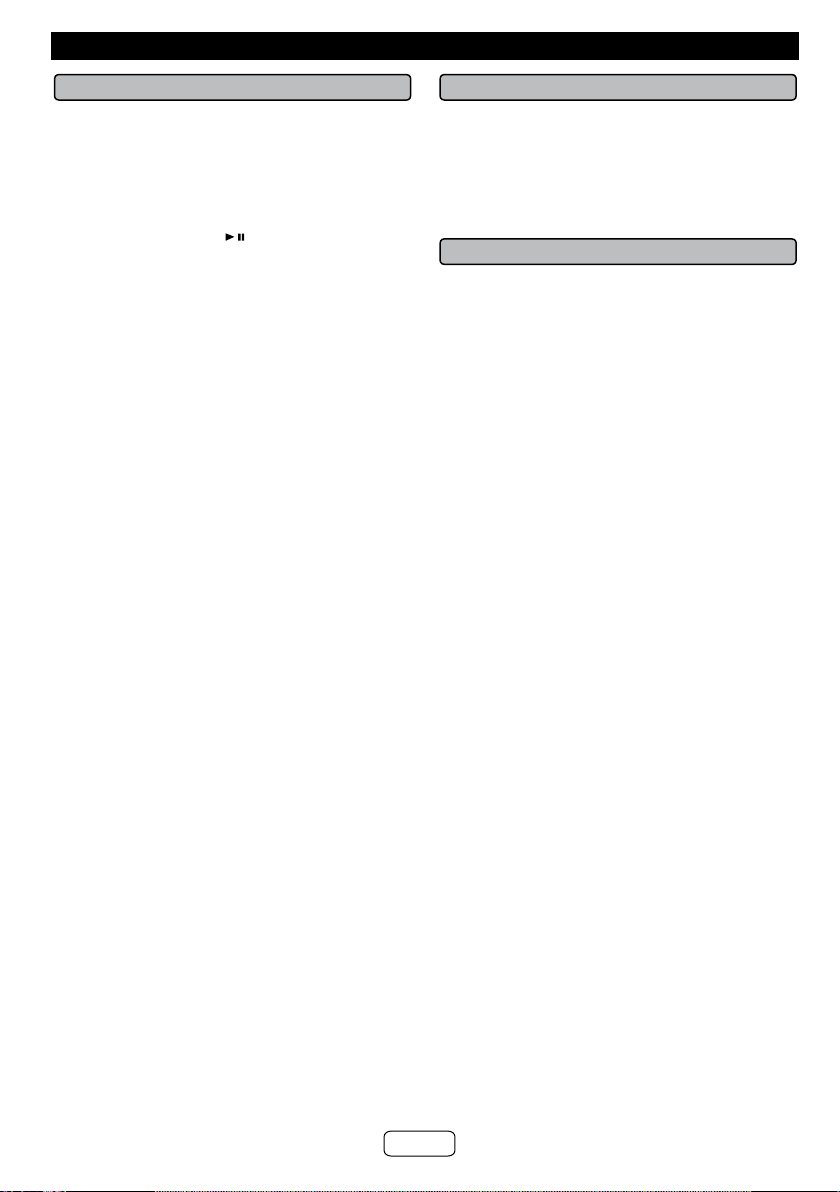
■ Listening to the sound
Check that:
● The source device Bluetooth functionality is ON.
● Pairing of this unit and the source device is completed.
● Unit is in connected mode (pairing indicator (BLUE) lights
up.)
1 Press the ON/STANDBY button to turn the power on.
2 Press the BLUETOOTH
/
button on the main unit or
on the remote control to select Bluetooth function.
3 Start the Bluetooth connection from the Bluetooth
audio source device.
4 Press play (on remote control or source device).
Notes:
● For various Bluetooth operations, refer “NFC con-
nection for audio playback” on page 11.
● If the source device has an extra bass function or
equalizer function, set them to off. If these functions
are on, sound may be distorted.
Notes:
● Make the Bluetooth connection again if the source device
is not turned on, or its Bluetooth functionality is off or is in
sleep mode.
● The volume of this unit may not be controlled as in-
tended depending on the device.
■ To disconnect the Bluetooth device
Perform any of the followings.
- Disconnect the Bluetooth connection on the audio source
device.
Refer the operating manual supplied with the device.
- Turn off the Bluetooth audio source device.
- Turn off this unit.
- Press the PAIRING button on the remote control.
■ Auto power on
During Bluetooth standby mode, the unit will automatically
power on when the Bluetooth connection has been set up
between the main unit and your device.
Note:
This function is not applicable during low power consump-
tion (ECO) mode.
Listening to Bluetooth enabled devices (continued)
E-13
Loading ...
Loading ...
Loading ...