Loading ...
Loading ...
Loading ...
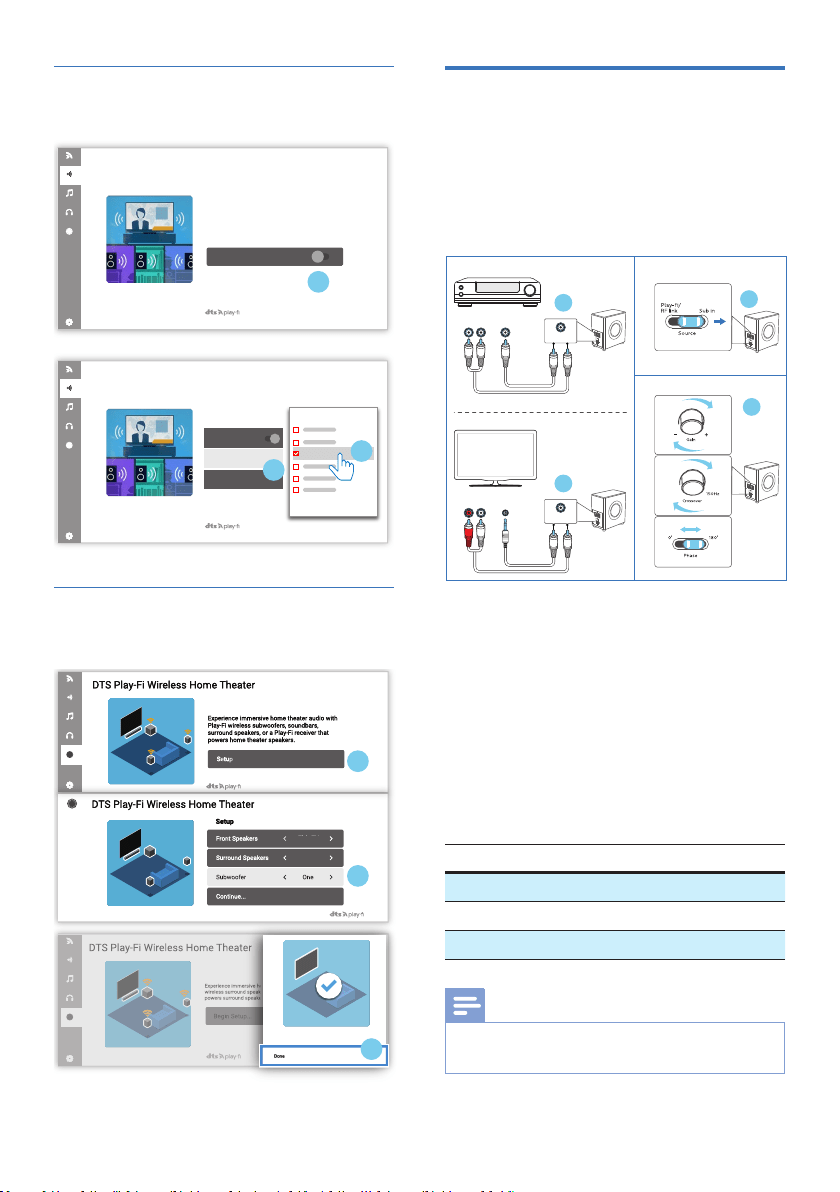
14 EN
TVAudioSetup
Follow the on-screen setup.
Stream this TV's audio to wireless speakes
throughout your home.
Learn more about DTS Play-Fi enabled
speakers at play-.com
Connect Speakers
1
DTS Play-Fi TV Audio
Connect Speakers
Select Speakers
Volume
Play-Fi Speaker
2
3TAFB1
DTS Play-Fi TV Audio
FW1
Surround sound Setup
Follow the on-screen setup.
1
The home theater speakers are now
independent speakers.
3
2
This TV
2 Speakers
Soundbar
Wired connection
(Sub-in)
When source switch is at Sub-in source,
FW1 shall behave as wired subwoofer.
It shall render the subwoofer signal via
analog input.
Sub in
Sub in
2
3
1
1
TV
Audio out
(R/L)
Headphone
(Audio out)
Preamp
Output
Subwoofer
out
25Hz
1 Use a subwoofer cable to connect
the other device or TV’s audio output
sockets to the Sub in socket on the
unit.
2 When FW1 is used as a wired
subwoofer, source switch must be at
Sub in position.
3 The available controls and functions
(at the back of the subwoofer) are as
below:
Functional Settings Default
Gain -6 dB to +6 dB 0 dB
Crossover 25 to 150 Hz -
Phase 0 or 180 degree 0 degree
Note
•
When FW1 as Play- subwoofer, above controls
and functions are not applicable.
Loading ...
Loading ...
Loading ...