Loading ...
Loading ...
Loading ...
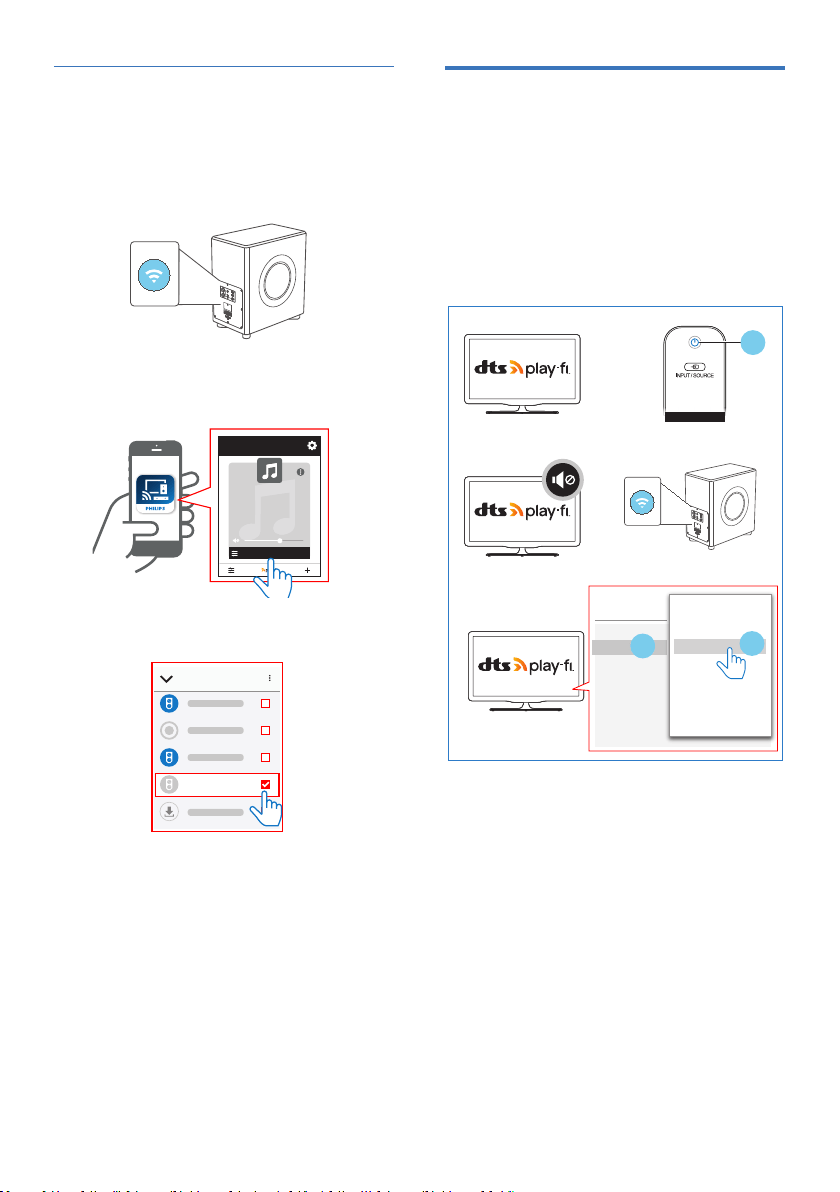
13EN
Connect the subwoofer with Philips
Sound app
1 After successful Wi-Fi connection,
the Wi-Fi light indicator will stop
pulsing and turn solid.
Solid
2 Launch the Philips Sound app
powered by DTS Play- .
Philips Sound
XXXXX
3 Select the Primary Speaker [FW1].
Speakers
FW1
Primary Speaker
Connect the subwoofer to
PhilipsPlay-enabledTV
1 Power up your DTS Play- TV
connected to the internet.
» TV sound is muted.
2 Enter the Settings menu on TV.
» Settings > Sound > DTS Play-
Settings
TV
Solid
Picture >
Sound >
Ambilight >
Eco settings >
General settings >
Regionand language >
Android settings >
Universal access >
1
Sound style
Personal mode settings >
TV placement
DTS Play-Fi
Room calibration >
Mimi Sound Personalization ... >
Advanced
Dolby Atmos notication
3
2
Loading ...
Loading ...
Loading ...