Loading ...
Loading ...
Loading ...
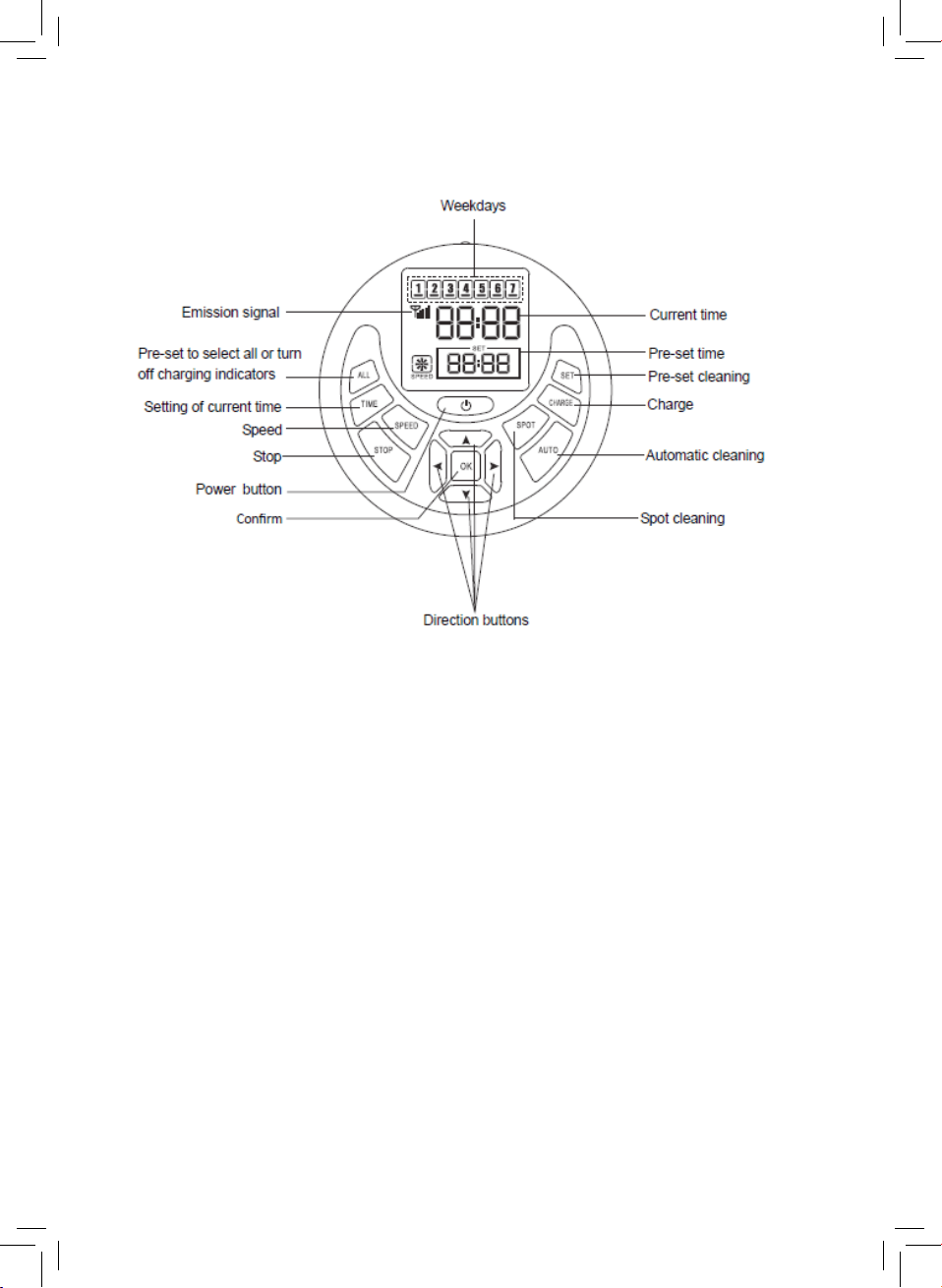
10
REMOTE CONTROL & PROGRAMMING:
The Remote control is synchronised with your vacuum cleaner prior to purchase.
REMOTE CONTROL: BATTERY INSTALLATION & REPLACEMENT
1. OpenthecoveronthebackoftheRemotecontrol.
2. InsertAAAbatteries(notincluded)withcorrectpolarityasmarked(+/-).
3. ReplacethecoveronthebackoftheRemotecontrol.
IMPORTANT: Remove the batteries if the Remote Control will not be used for an extended
period of time.
Ensure the batteries are installed in your remote control.
If your remote control isn’t operating correctly, it may be necessary to re-synchronise
it with the R-Vac using the following steps:
1. Turn the Power switch to OFF.
2. Press and hold the “OK” button on the remote control, keep the button down until
step4isconrmed.
3. Turn on the vacuum.
4. Releasethe“OK”buttonaftertheR-Vachasemittedaseriesofbeeps,indicating
it has synchronised.
NOTE: If you fail to hear the beeps while synchronising, repeat the above process.
Loading ...
Loading ...
Loading ...