Loading ...
Loading ...
Loading ...
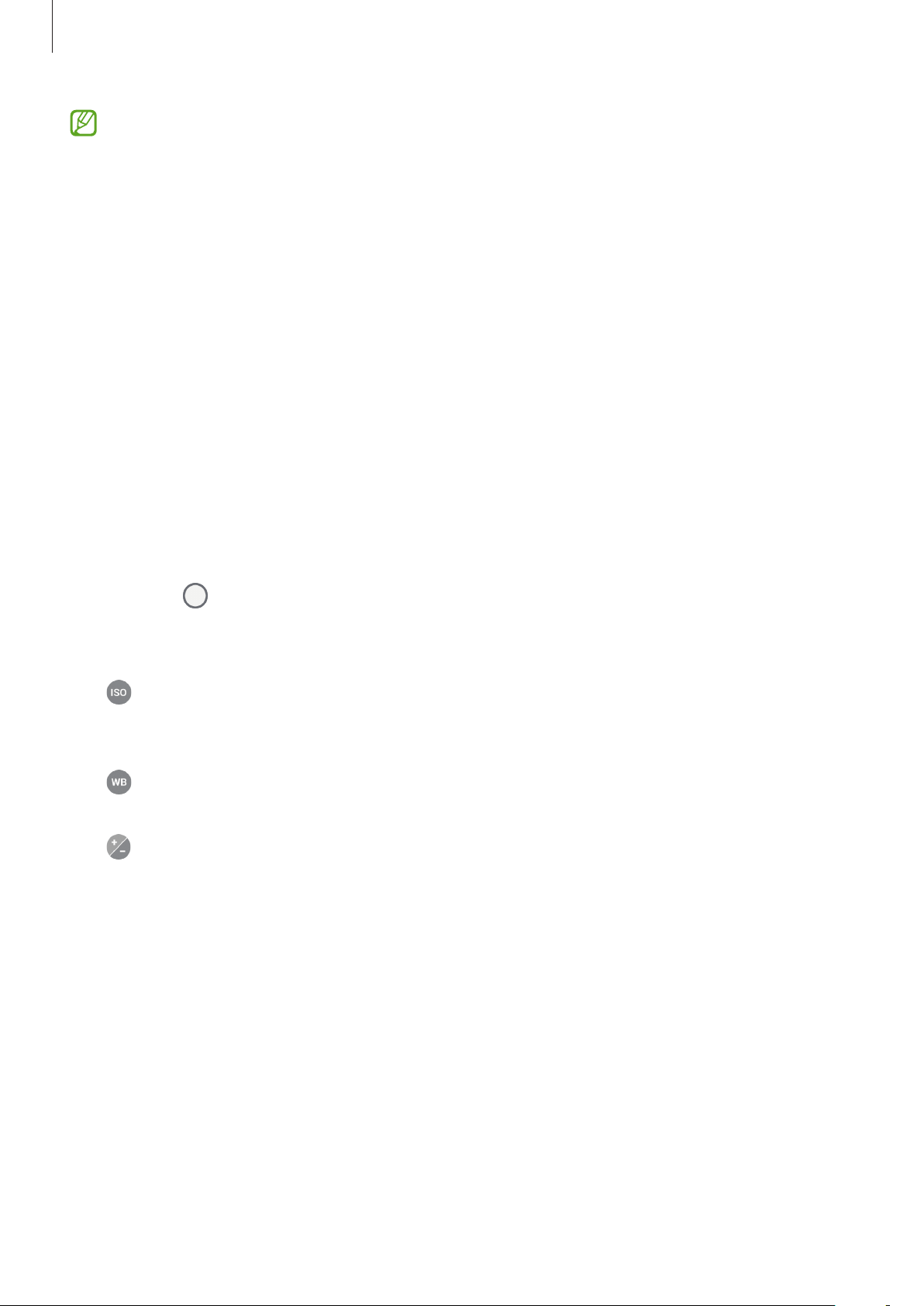
Basics
28
•
Use this feature in a place that has sufficient light.
•
The background blur may not be applied properly in the following conditions:
–
The device or the subject is moving.
–
The subject has a similar colour to the background.
AR Doodle mode
Record fun videos with virtual handwriting or drawings on faces or anywhere else.
On the shooting modes list, tap
MORE
→
AR DOODLE
. Refer to AR Doodle for more
information.
Pro mode
Capture photos while manually adjusting various shooting options, such as exposure value
and ISO value.
On the shooting modes list, tap
MORE
→
PRO
. Select options and customise the settings,
and then tap
to take a photo.
Available options
•
: Select an ISO value. This controls camera light sensitivity. Low values are for
stationary or brightly lit objects. Higher values are for fast-moving or poorly lit objects.
However, higher ISO settings can result in noise in photos.
•
: Select an appropriate white balance, so images have a true-to-life colour range. You
can set the colour temperature.
•
: Change the exposure value. This determines how much light the camera’s sensor
receives. For low-light situations, use a higher exposure.
Loading ...
Loading ...
Loading ...