Loading ...
Loading ...
Loading ...
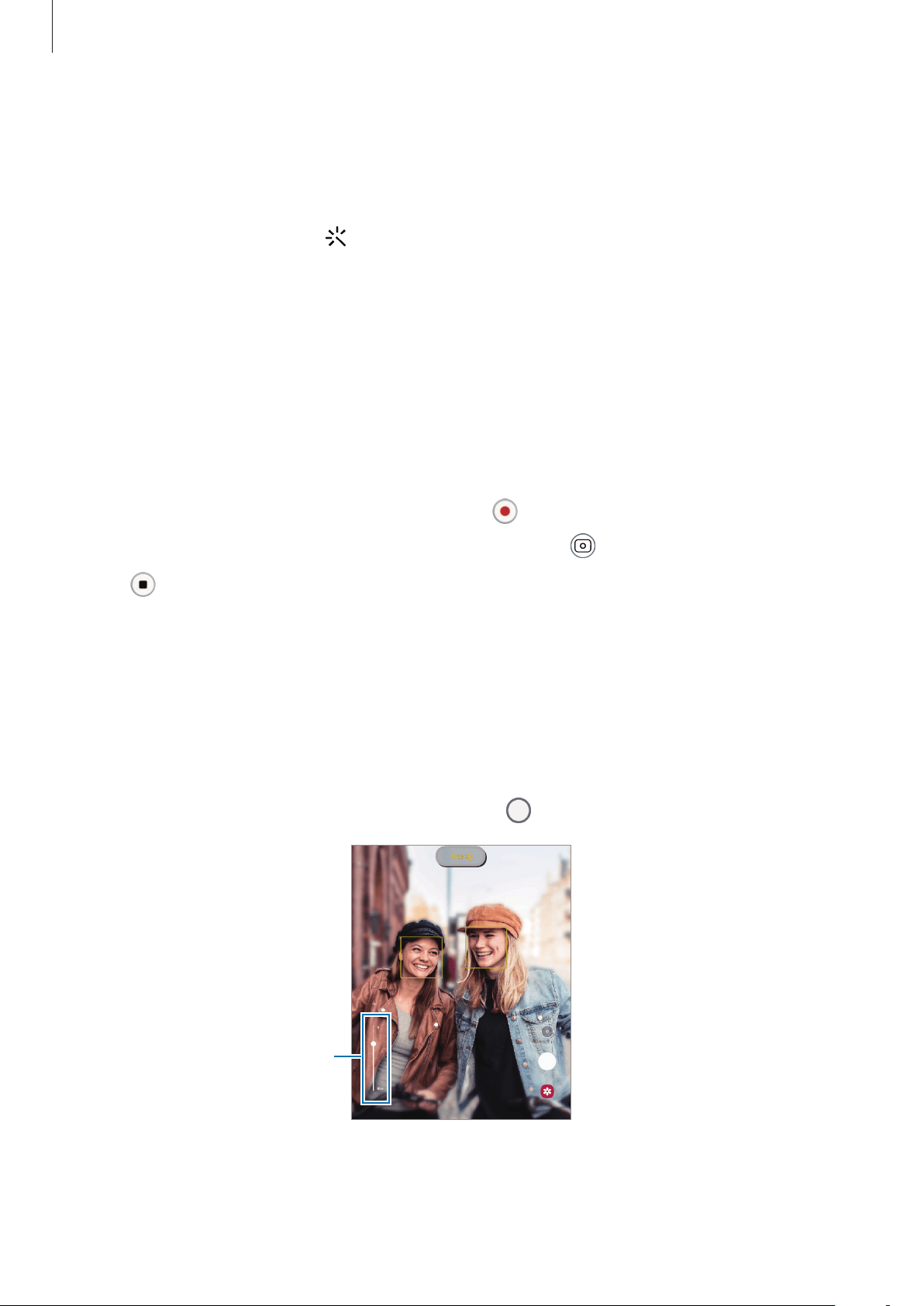
Basics
27
Applying filter and beauty effects
You can select a filter effect and modify facial features, such as your skin tone or face shape,
before taking a photo.
1 On the preview screen, tap .
2 Select effects and take a photo.
If you use the My filters feature, you can create your own filter using an image with a
colour tone you like from
Gallery
.
Video mode
The camera adjusts the shooting options automatically depending on the surroundings to
record videos easily.
1 On the shooting modes list, tap
VIDEO
and tap to record a video.
To capture an image from the video while recording, tap
.
2 Tap to stop recording the video.
Portrait mode
Take photos that focus on the face by blurring the background.
1 On the shooting modes list, tap
PORTRAIT
.
2 Drag the background blur adjustment bar to adjust the blur level.
3 When
Ready
appears on the preview screen, tap to take a photo.
Background blur adjustment bar
Loading ...
Loading ...
Loading ...