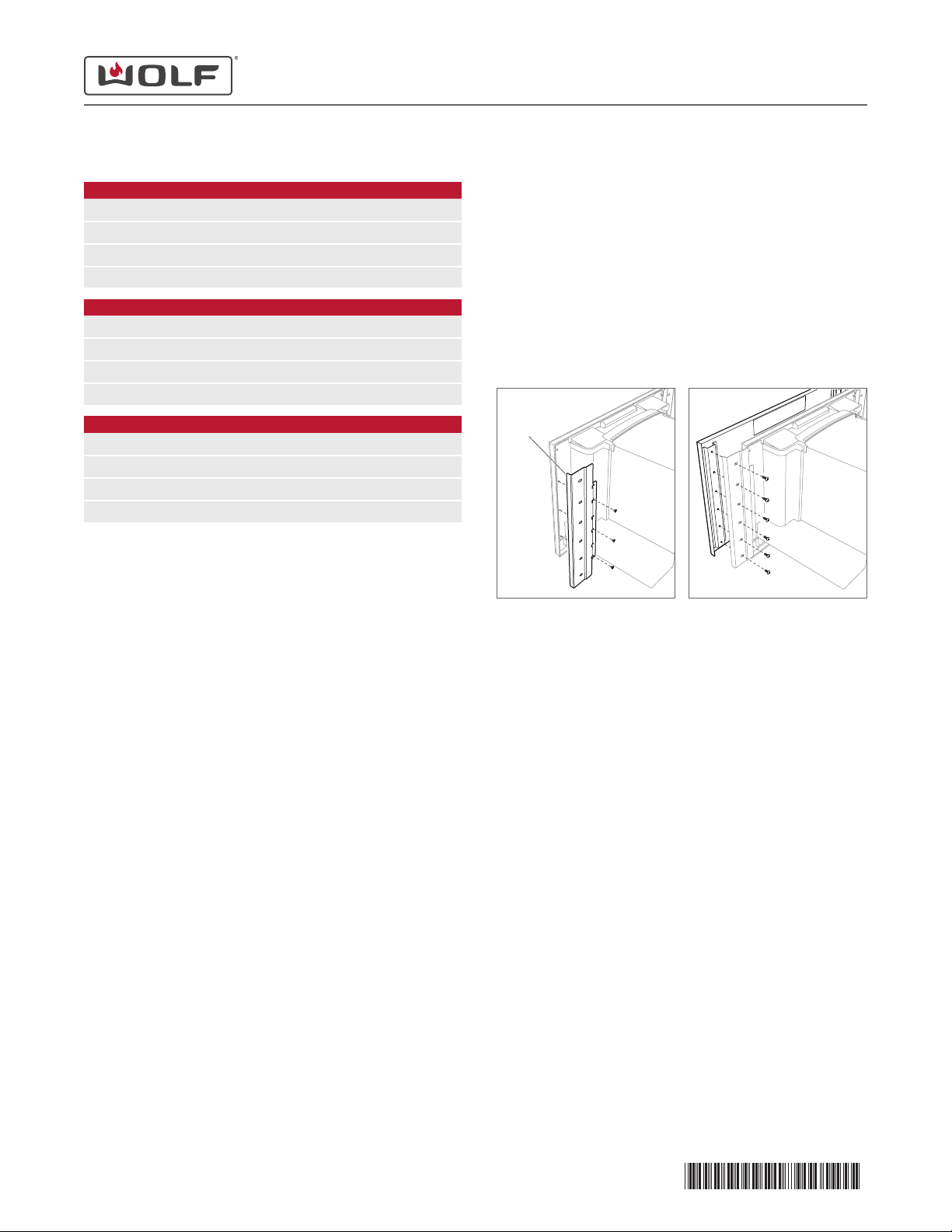
Coffee System Trim Installation
page 1 of 1
wolfappliance.com 800.222.7820
9002006 REV-B 01/2016
M Series Transitional and Professional Contents
1 Trim
12 Screw
2 Bracket, side
1 Wipe, alcohol
E Series Transitional and Professional Contents
1 Trim
8 Screw
2 Bracket, side
1 Wipe, alcohol
Contemporary Contents
2 Trim
6 Screw
2 Bracket, side
1 Wipe, alcohol
INSTALLATION
1 To install side brackets, remove three existing screws
from each side of the coffee system. Verify the bracket
anges are facing the front of the unit, then reinstall the
screws to secure the brackets. The brackets are
universal and can be used on either side.
2 Thoroughly clean the front of the coffee system using
the alcohol wipe supplied and dry using a lint-free cloth.
FLANGE
Attach side brackets.
Attach Trim.
3 Align the trim with the holes on each bracket and loosely
secure with the supplied screws. The number of screws
is dependent on the style of trim being installed. Verify
the tabs for the tape are accessible from the front.
4 Remove the backing material from the tape and apply
pressure to adhere the trim panel to the coffee system.
5 Secure the sides of the trim by tightening the screws in
the side brackets. Do not overtighten as this may cause
bowing or distortion of the trim.
