Loading ...
Loading ...
Loading ...
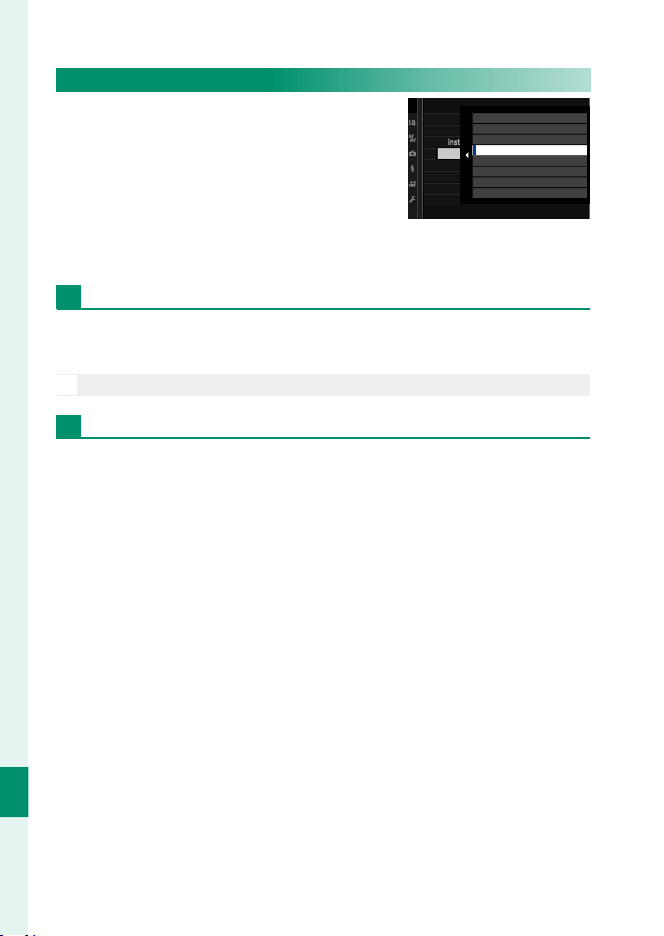
280
Connections
11
Copying Pictures to a Computer
•
Before copying pictures to a computer,
select USB CARD READER for D CON-
NECTION SETTING> PC CONNECTION
MODE.
•
The software that can be used to copy
pictures varies with your computer op-
erating system.
Mac OS X/macOS
Pictures can be copied to your computer using Image Capture
(supplied with your computer) or other software.
O
Use a card reader to copy les over 4GB in size.
Windows
Pictures can be copied to your computer using applications sup-
plied with the operating system.
CONNECTION SETTING
PC AUTO SAVE
Bluetooth SETTINGS
PRINTER CONNECTION SETTING
PC CONNECTION MODE
USB POWER SUPPLY SETTING
RESET WIRELESS SETTING
INFORMATION
GENERAL SETTINGS
USB CARD READER
USB RAW CONV./BACKUP RESTORE
Loading ...
Loading ...
Loading ...
