Loading ...
Loading ...
Loading ...
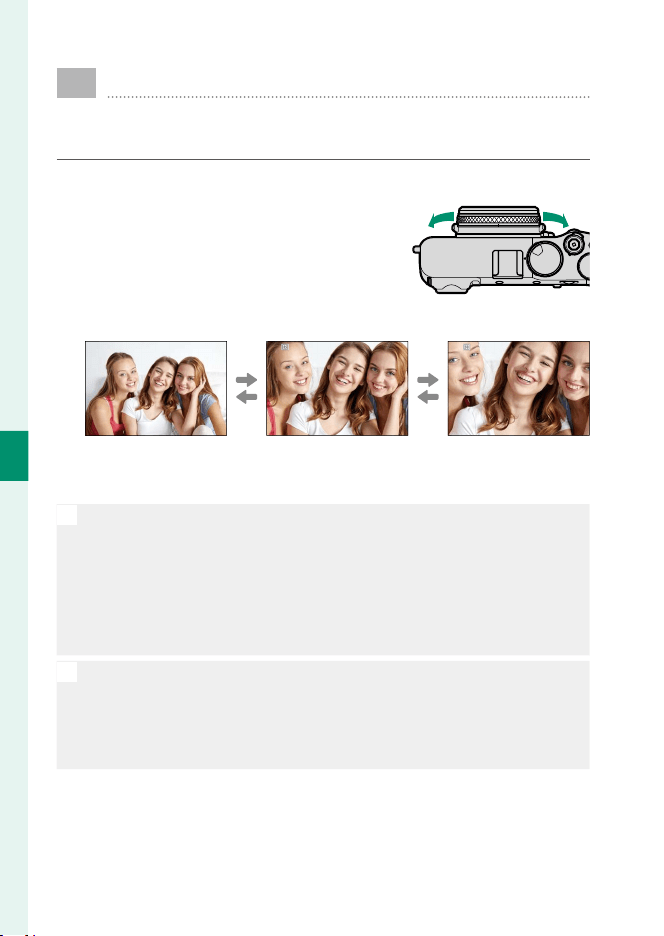
80
5
Taking Photographs
The Digital Teleconverter
Use the digital teleconverter to further magnify the image
while processing it for sharp, high-resolution results.
1
Assign DIGITAL TELE-CONV. to the control ring (P 12).
2
Choose the zoom angle using the
control ring.
Standard (35 mm
*
) 50 mm
*
70 mm
*
* 35 mm format equivalent
3
Take pictures at the selected zoom angle.
O
•
Image quality drops slightly at DIGITAL TELE-CONV. settings of 50 and
70 mm.
•
The digital teleconverter cannot be used when a RAW option is select-
ed for image quality.
•
Selecting a RAW option for image quality disables the digital telecon-
verter.
•
The digital teleconverter may be unavailable in some modes.
N
•
Digital teleconverter settings can also be accessed via
A SHOOTING
SETTING>
DIGITAL TELE-CONV..
•
The zoom angles available when a conversion lens is attached are 72
and 100 mm for telephoto conversion lenses (teleconverters) and 41
and 58 mm for wide-angle conversion lenses.
Loading ...
Loading ...
Loading ...
