Loading ...
Loading ...
Loading ...
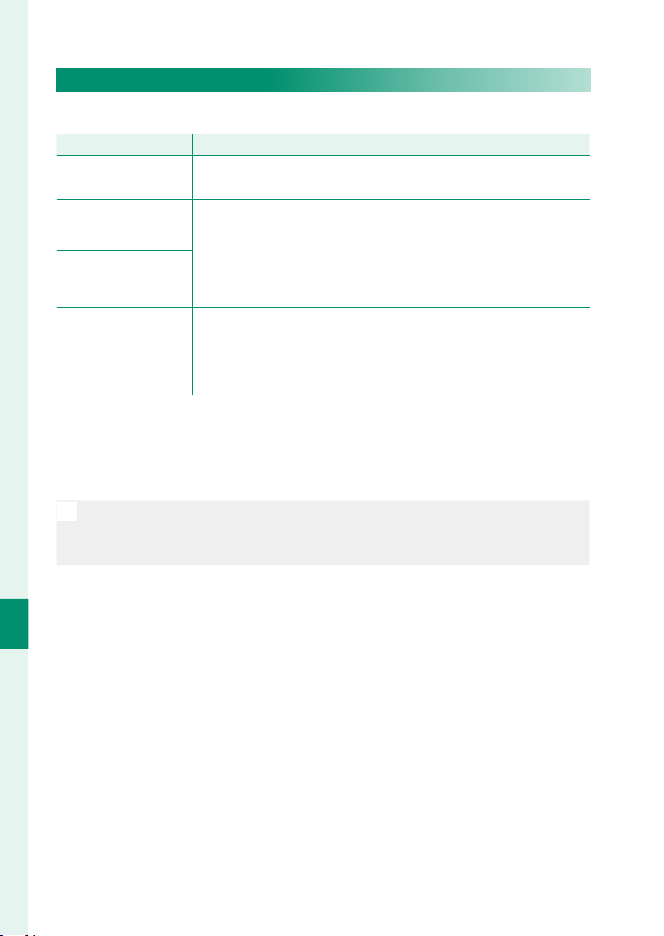
224
The Setup Menus
8
COMMAND DIAL SETTING
Choose the roles played by the command dials.
OptionOption DescriptionDescription
FRONT COMMAND
DIAL 1
Assign shutter speed (S.S. (PROGRAM SHIFT)) or aper-
ture (APERTURE)
1
to FRONT COMMAND DIAL 1.
FRONT COMMAND
DIAL 2
Assign shutter speed (S.S. (PROGRAM SHIFT)), ap-
erture (APERTURE)
1
, exposure compensation (EXP.
COMPENSATION)
2
, sensitivity (ISO)
3
, or no role (NONE)
to FRONT COMMAND DIAL 2 or FRONT COMMAND
DIAL 3.
FRONT COMMAND
DIAL 3
REAR COMMAND
DIAL
Assign shutter speed (S.S. (PROGRAM SHIFT)), ap-
erture (APERTURE)
1
, exposure compensation (EXP.
COMPENSATION)
2
, sensitivity (ISO)
3
, or no role (NONE)
to the rear command dial.
1 Aperture set to A (auto) and COMMAND selected for D
BUTTON/DIAL
SETTING> APERTURE RING SETTING (A).
2 Exposure compensation dial rotated to C.
3 C selected for sensitivity.
N
You can also press the center of the front command dial to cycle
through settings in the order FRONT COMMAND DIAL 1, FRONT
COMMAND DIAL2, and FRONT COMMAND DIAL3.
Loading ...
Loading ...
Loading ...
