Loading ...
Loading ...
Loading ...
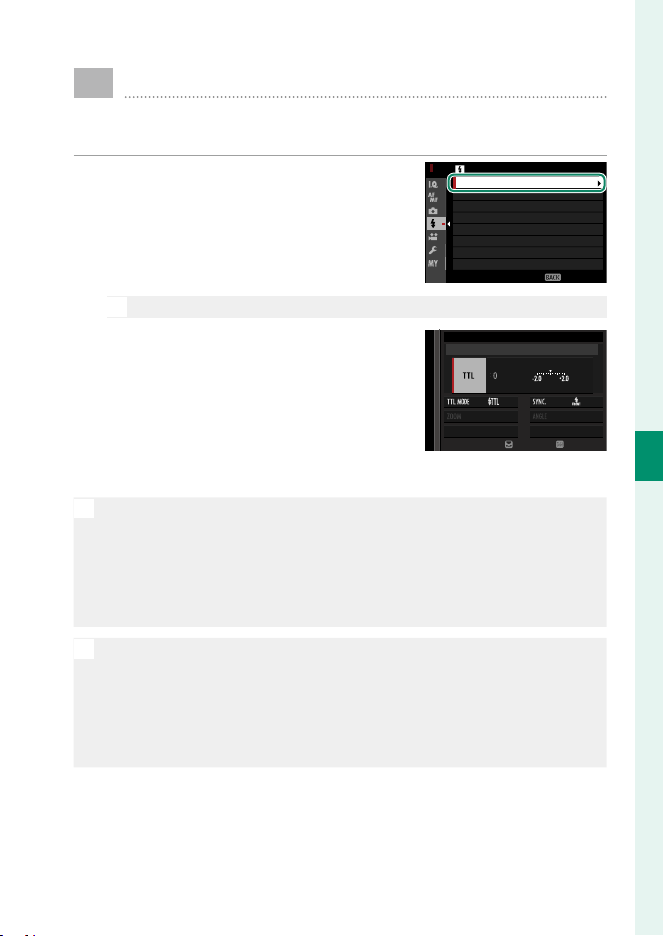
99
5
Taking Photographs
Flash Photography
Use the built-in ash for additional lighting when shooting
at night or indoors under low light.
1
Select FLASH FUNCTION SETTING
in the F FLASH SETTING menu. The
camera will display options for the
built-in ash.
EXIT
FLASH SETTING
RED EYE REMOVAL
TTL-LOCK MODE
FLASH FUNCTION SETTING
LED LIGHT SETTING
MASTER SETTING
CH SETTING
Built-In Flash
N
This feature can also be accessed via shortcuts (P 244).
2
Highlight items using the focus stick
(focus lever) and rotate the rear com-
mand dial to change the highlighted
setting (P 100).
END
ADJUST
BUILT-IN FLASH
MODE
3
Press DISP/BACK to put the changes into e ect.
O
•
Depending on the distance to the subject, the lens may cast shadows
in photos taken with the ash.
•
The ash will not re at some settings, for example in panorama
mode or when the electronic shutter is used.
•
Choose shutter speeds slower than ½ s when using the ash in
exposure mode S (shutter-priority AE) or manual (M).
N
•
In TTL mode, the ash may re several times with each shot. Do not
move the camera until shooting is complete.
•
The ash will not re if OFF is selected for SOUND & FLASH in the
D USER SETTING menu.
•
Optional lens hoods are not recommended for use with the built-in
ash as they may cast shadows that cause vignetting.
Loading ...
Loading ...
Loading ...
