Loading ...
Loading ...
Loading ...
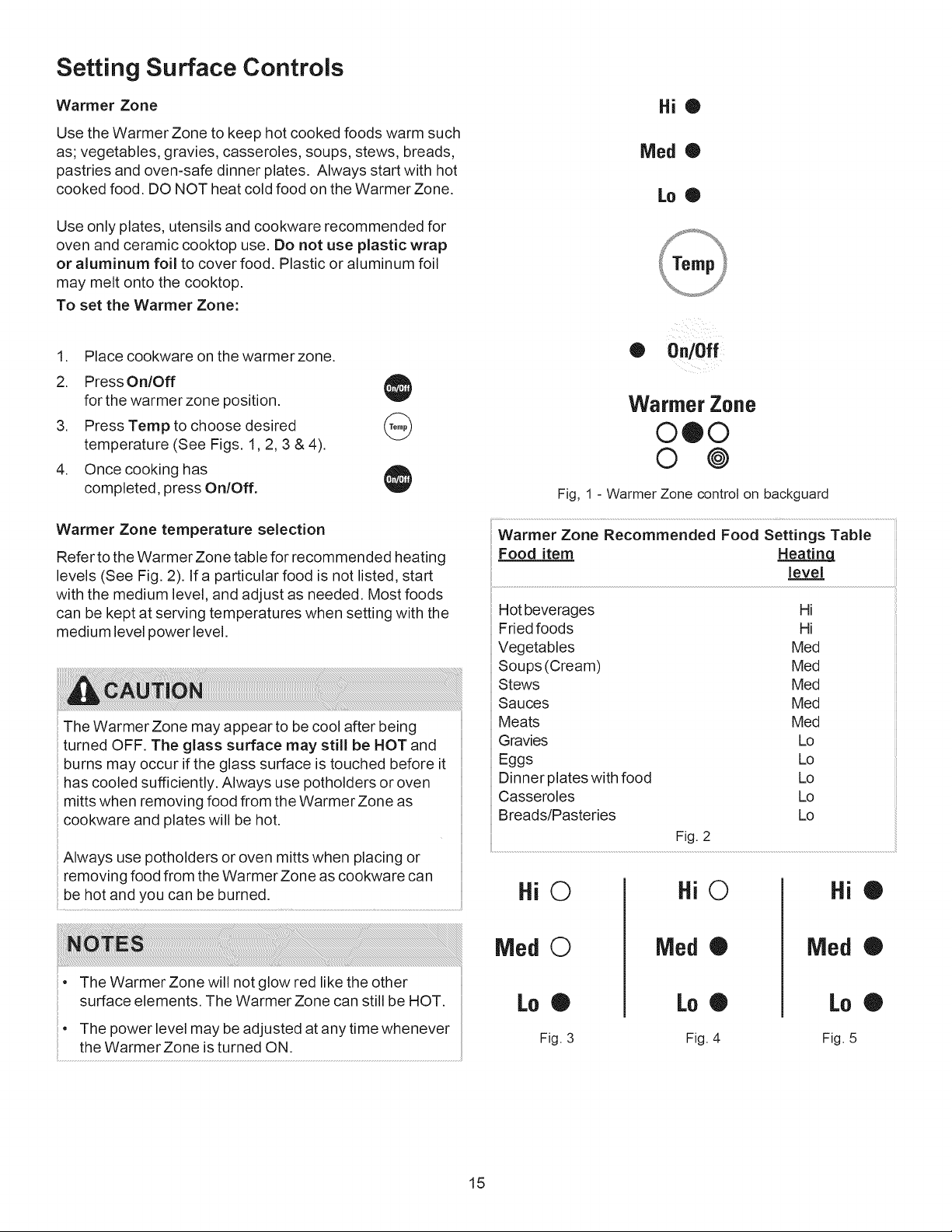
Setting Surface Controls
Warmer Zone
Use the Warmer Zone to keep hot cooked foods warm such
as; vegetables, gravies, casseroles, soups, stews, breads,
pastries and oven-safe dinner plates. Always start with hot
cooked food. DO NOT heat cold food on the Warmer Zone.
Use only plates, utensils and cookware recommended for
oven and ceramic cooktop use. Do not use plastic wrap
or aluminum foil to cover food. Plastic or aluminum foil
may melt onto the cooktop.
To set the Warmer Zone:
1. Place cookware on the warmer zone.
2. Press On/Off
for the warmer zone position.
3. Press Temp to choose desired
temperature (See Figs. 1,2, 3 & 4).
4. Once cooking has
completed, press On/Off.
Warmer Zone temperature selection
Refer to the Warmer Zone table for recommended heating
levels (See Fig. 2). If a particular food is not listed, start
with the medium level, and adjust as needed. Most foods
can be kept at serving temperatures when setting with the
medium level power level.
The Warmer Zone may appear to be cool after being
turned OFF. The glass surface may still be HOT and
burns may occur if the glass surface is touched before it
has cooled sufficiently. Always use potholders or oven
mitts when removing food from the Warmer Zone as
cookware and plates will be hot.
Always use potholders or oven mitts when placing or
removing food from the Warmer Zone as cookware can
be hot and you can be burned.
- The Warmer Zone will not glow red like the other
surface elements. The Warmer Zone can still be HOT.
• The power level may be adjusted at any time whenever
the Warmer Zone is turned ON.
ii
Lo •
• On/Off
Warmer Zone
O®O
O @
Fig, 1 - Warmer Zone control on backguard
Warmer Zone Recommended Food Settings Table
Food item Heating
level
Hot beverages Hi
Fried foods Hi
Vegetables Med
Soups (Cream) Med
Stews Med
Sauces Med
Meats Med
Gravies Lo
Eggs Lo
Dinner plates with food Lo
Casseroles Lo
Breads/Pasteries Lo
Fig. 2
Hi O
Med O
Hi O
Med ®
Hi
Med
Lo ® Lo • Lo
Fig. 3 Fig. 4 Fig. 5
®
®
®
15
Loading ...
Loading ...
Loading ...