Loading ...
Loading ...
Loading ...
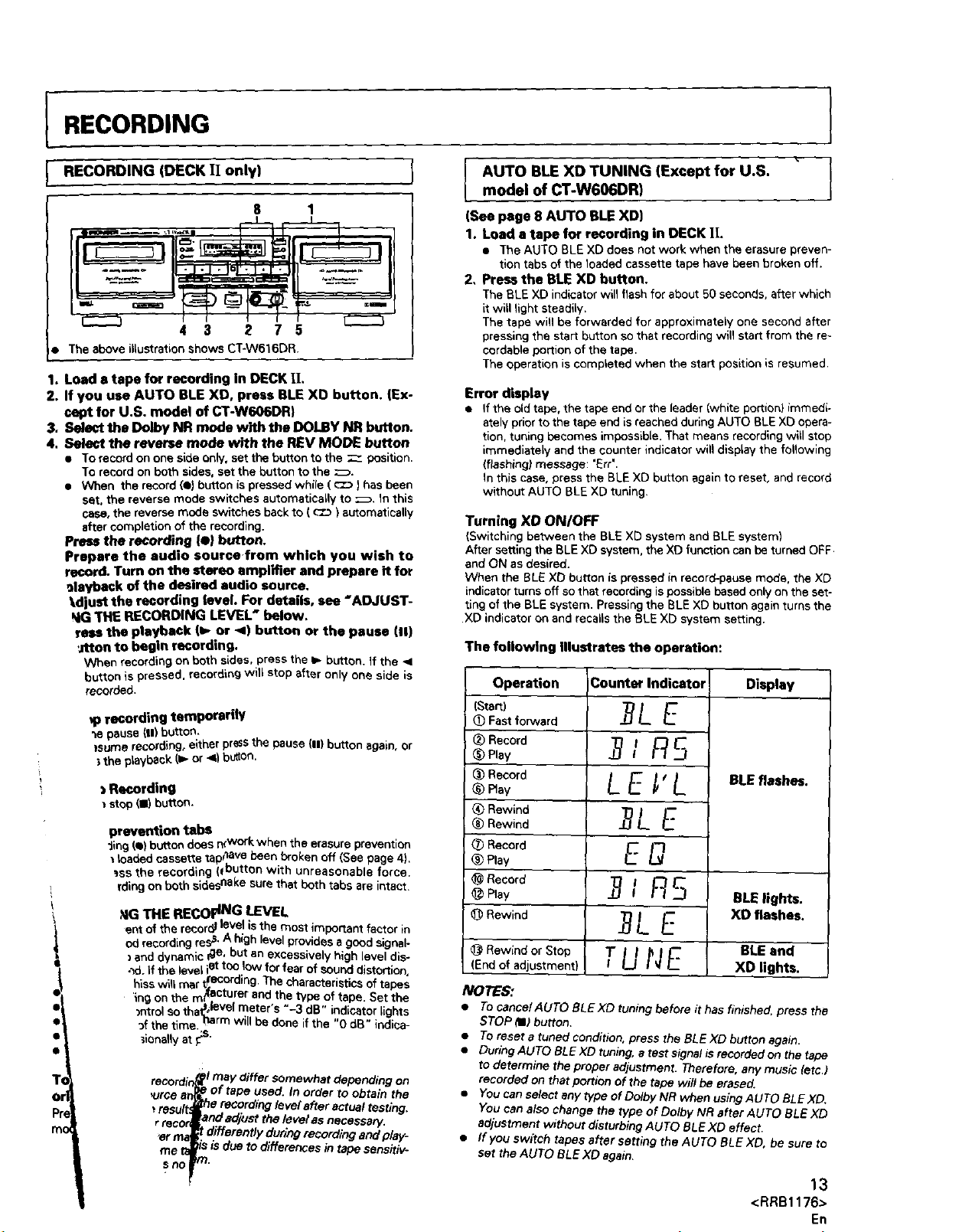
RECORDING
L RECORDING (DECK 11only)
_'=, .... I
4 3 2 7
• The above illustration shows CT-W616OR
1. Load a tape for recording in DECK 11.
2. If you use AUTO BLE XD, press BLE XO button. (Ex-
cept for U.S. model of CT-W606DRI
3, Select the Dolby NR mode with the DOLBY NR button.
4. Select the reverse mode with the REV MODE button
• To recordon one sideonly,setthebutton to the __ position.
Torecordonboth sides,setthe buttonto the _.
• When the record(el buttonis pressedwhile( _'.-_) hasbeen
set, the reversemode switcheseutomaticagyto _. In this
case,the reversemode switchesbeckto I c'-=._)automatically
after completionof the recording.
Press the recording let button.
Prepare the audio source from which you wish to
record. Turn on the stereo amplifier and prepare it for
,_laybeck of the desired audio source.
_d]ust the recording level. For details, see "ADJUST-
NiGTHE RECORDING LEVEL" below.
ross the playback (is- or I) button or the pause (11)
_Jtton to begin recording.
When recording onboth sides,pressthe Ip button. If the
buttonispressed,recordingwill stop after onlyone side is
recorded.
recording temporarily
mepause {n) button.
tsume recording, either prOS the pause (11)button again, or
; the playback (i_ or 41 button.
Recording
) stop(la)button.
prevention tabs
"Jing(el button does n(work when the erasure prevention
loaded cassette tappeve been broken off (See page 4).
_ss the recording (,button with unreasonable force.
rding on both sidesnake sure that both tabs are intact.
_IG THE RECOflN G LEVEL
ent o_=_n=*_.....,=,ur_,"l_zle_evelis the most impottant factor 'm
- _. - .^,a A highlevel provides a good signal-
DOrecor(:anv1_" , ,
) en-H -_vn_mit"........ {go, but an excesswely" h_ghlevel d_s-
•_d if the level i_ too low for fear of sound distortion,
hissWill mar -t-tecc_ding•The characteristics of tapes
• _ , ,_= re;lecturer and the t_pe of tape Set the
)ntro so tha__1. ef meter's "-3 dB" indicator ights
_f the time. harm will be done if the 0 dB" ndica-
_ionally at _s.
T, recordin
or _ree an,
Pr* _result:
r _ecor
m¢
_r rrh
me t_
Sno
_1may differ somewhat depending on
of tape used. In order to obtain the
he recording fever after actual testing.
and adjust the level as necessary.
differently during recording and play-
is is due to differences in tape sensitiv-
?t.
AUTO BLE XD TUNING (Except for U.S. I
model of CT-W606DR)
(See page 8 AUTO BLE XD)
1. Load a tape for recording in DECK l[.
• The AUTO BLE XD does not work when the erasure preven-
tion tabs of the loaded cassette tape have been broken off.
2, Press the BLE XD button.
The BLE XD indicator will flash for about 50 seconds, after which
it will light steadily.
The tape will be forwarded for approximately one second after
pressing the start button so that recording will start from the re-
cordeble portion of the tape.
The operation is completed when the start position is resumed.
Error display
• If the old tape, the tape end or the leader (white portion) immedi-
ately priorto the tape end is reached during AUTO BLE XD opera-
tion, tuning becomes impossible. That means recording will stop
immediately and the counter indicator will display the following
(flashing) message: "Err'.
In this case, press the BLE XD button again to reset, and record
without AUTO BLE XD tuning.
Turning XD ON/OFF
(Switching between the BLE XD system end BLE system)
After setting the BLE XD system, the XD function can be turned OFF
end ON as desired•
When the BLE XO button is pressed in record-pause mode, the XD
indicator turns off so that recording ispossible based only on the set-
ting of the BLE system. Pressing the BLE XD button again turns the
XD indicator on end recalls the BLE XD system setting.
The following Illustrates the operation:
Operation Display
(Start)
Fast forward
(_ Record
(_ Play
(_ Record
® Ray
(_)Rewind
Rewind
C_)Record
(_ Play
Record
Play
Rewind
BLE flashes.
Counter Indicator
/R5
LE 'L
E
Eg
R
TUNE
BLElights.
XD flashes.
I _:_Rewind or Stop BLE and
!Endof adustment) XD lights.
NOTES:
• To cancelAUTO BLEXD tuning before it has finished, press the
STOP _) button.
• To reset a tuned condition, press the BLE XD button again.
• DuringAUTOBLEXDtuning, atastsignelisrecordedonthetape
to determine the proper adjustment, Therefore, any music (etc.i
recorded on that portion of the tape will be erased.
• You can select any type of Dolby NR when using AUTO BLE XD.
You can also change the type of Dolby NR after AUTO BLE XD
adjustment without disturbing AUTO BI.E XD effect.
• ff you switch tapes after setting the AUTO BLE XD, be sure to
set the AUTO BLE XD again.
13
<RRB1176>
En
Loading ...