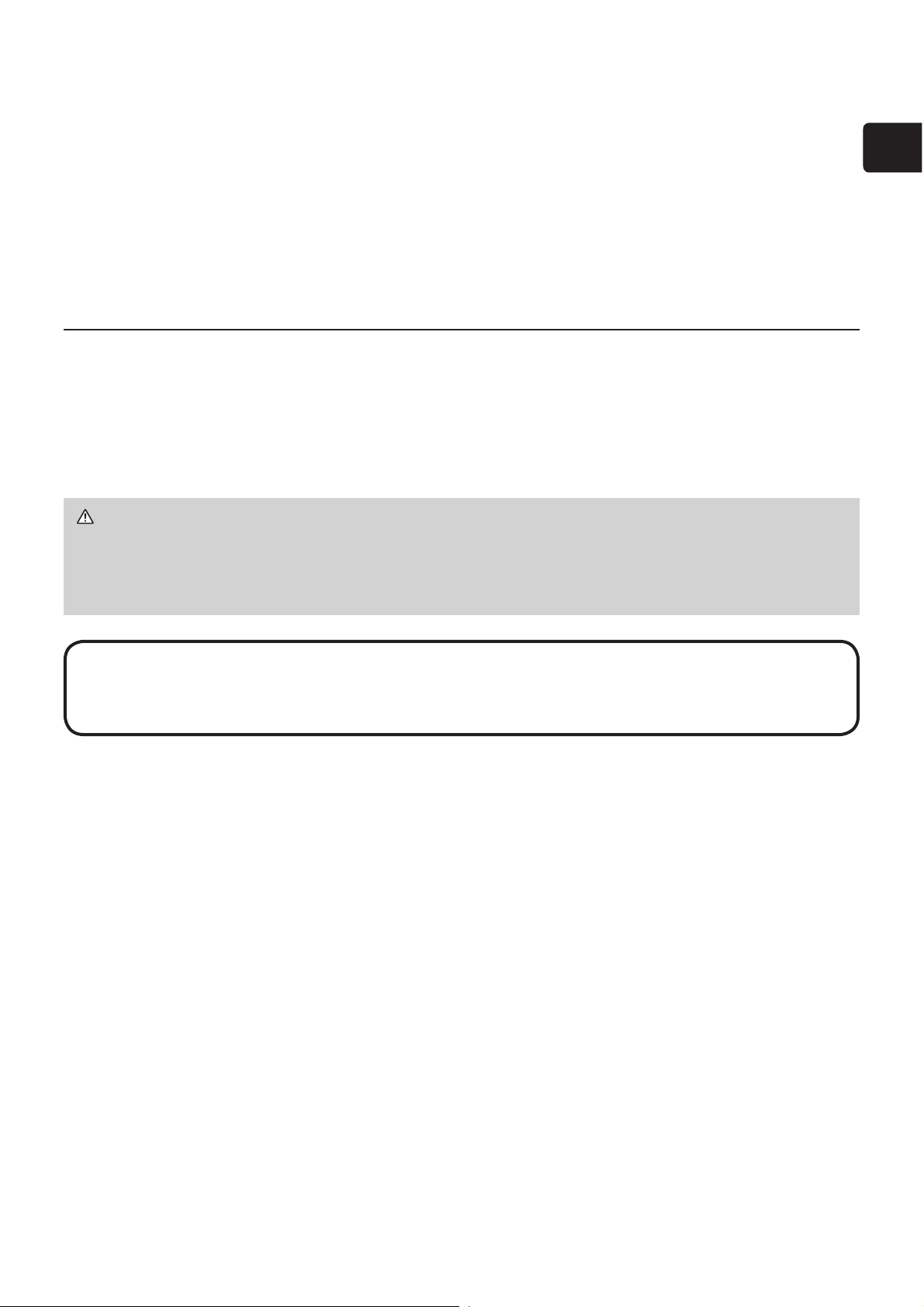
1
ENGLISH
LCD Projector
MC-WU8701W/MC-WU8701B
MC-WU8601W/MC-WU8601B
MC-WX8751W/MC-WX8751B
MC-WX8651W/MC-WX8651B
MC-X8801W/MC-X8801B
User's Manual (concise)
Thank you for purchasing this projector.
This is the basic manual on the product. Visit our website to get the detailed
manuals and the latest information on the product. Check them before using the
product, for safe use and utilization of the product.
Our website: See the attached sheet.
WARNING Ź%HIRUHXVLQJWKLVSURGXFWEHVXUHWRUHDGDOOPDQXDOVIRUWKLV
product. After reading them, store them in a safe place for future reference.
Ź+HHGDOOWKHZDUQLQJVDQGFDXWLRQVLQWKHPDQXDOVRURQWKHSURGXFW
Ź)ROORZDOOWKHLQVWUXFWLRQVLQWKHPDQXDOVRURQWKHSURGXFW
)LUVWRIDOO ............................................ 2
Entries and graphical symbols explanation ......2
Important safety instruction ..............................2
Regulatory notices .............................. 3
About Electro-Magnetic Interference ................3
'LVSRVDORI2OG(TXLSPHQWDQG%DWWHULHV
Only for European Union and countries with
recycling systems
.............................................4
Contents of package........................... 4
Installing the lens unit ......................... 5
Preparing for the remote control ......... 5
Arrangement ....................................... 6
Connecting with your devices ............. 9
)DVWHQLQJWKHDGDSWHUFRYHU ............. 10
Attaching the terminal cover ............. 11
Connecting power supply ................. 12
Turning on the power ........................ 13
Adjusting the projector's elevator ..... 14
Adjusting the lens position ................ 14
Displaying the picture ....................... 15
Turning off the power ........................ 16
Replacing the lamp ........................... 17
&OHDQLQJDQGUHSODFLQJWKHDLU¿OWHU
.. 19
Installing or replacing the
internal clock battery.......................
21
6SHFL¿FDWLRQV ................................... 22
Troubleshooting
- Warranty and after-service ........... 24
Contents
NOTE •
In this manual, unless any comments are accompanied, “the manuals”
means all the documents provided with this product, and “the product” means this
projector and all the accessories came with the projector.
Loading ...
Loading ...
Loading ...
