Loading ...
Loading ...
Loading ...
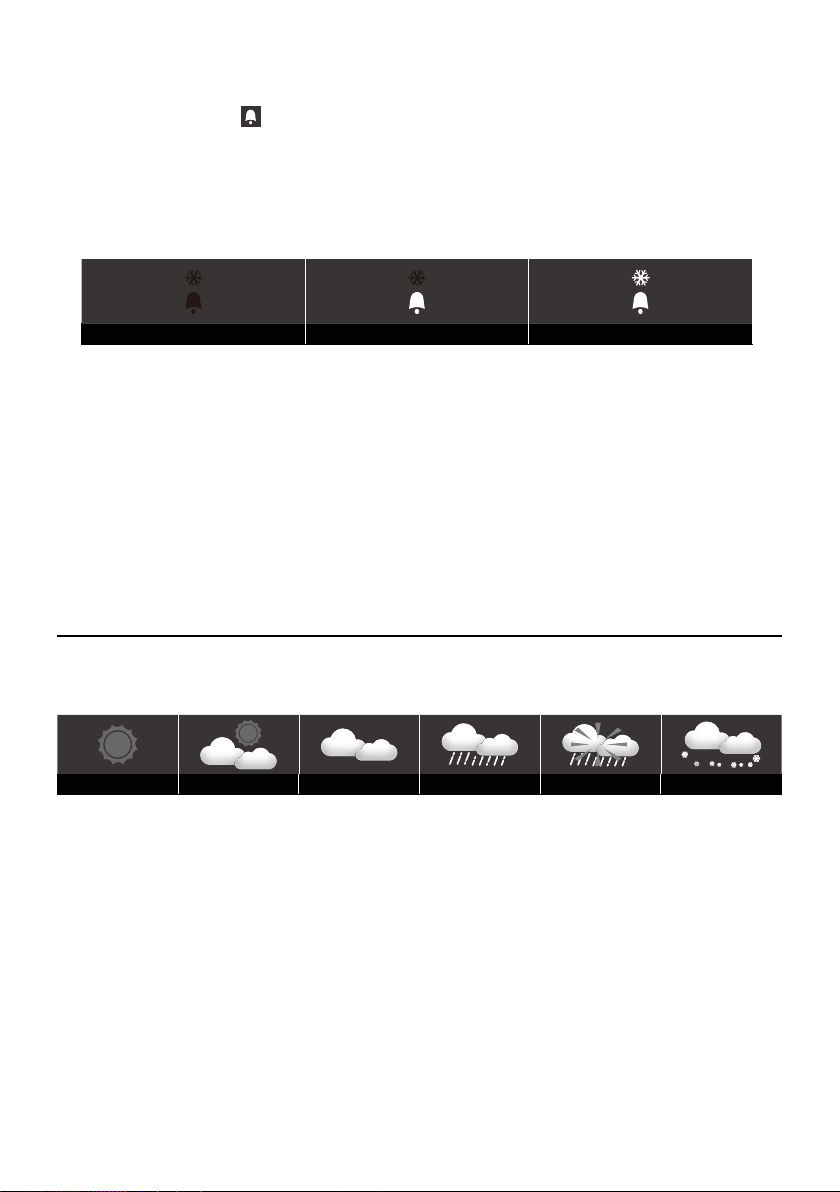
EN - 8
5. Press [ALARM] key to save and exit the setting.
NOTE:
- In alarm mode, the “
” icon will display on the LCD.
- The alarm function will turn on automatically once you set the alarm time.
ACTIVATING ALARM AND TEMPERATURE PRE-ALARM FUNCTION
1. In normal mode, press [ALARM] key to show the alarm time for 5 seconds.
2. When the alarm time displays, press [ALARM] key again to activate the alarm function.
Or press [ALARM] key twice to activate the alarm with ice pre-alarm function.
TO SET THE ALARM TIME
1. Press and hold the [ALARM] key for 2 seconds to enter alarm setting mode HOUR will
begin to ash.
2. Use [UP] or [DOWN] key to adjust HOUR, and press the [ALARM] key to proceed to
set MINUTE.
3. Repeat 2 above to set MINUTE, and then press the [ALARM] key to exit.
NOTE:
- Pressing the [ALARM] key twice when alarm time is being displayed will activate the
temperature-adjusted pre-alarm.
- The alarm will sound 30 minutes earlier if it detects outside temperature is below -3°C.
WEATHER FORECAST
The device contains sensitive pressure sensor built-in with sophisticated and proven soft-
ware that predicts weather for the next 12 ~ 24 hours within a 30 to 50 km (19-31 miles)
radius.
NOTE:
- The accuracy of a general pressure-based weather forecast is about 70% to 75%.
- The weather forecast is meant for the next 12 hours, it may not necessarily reect the
current situation.
- The weather icon will ash on display when the rainstorm comes.
- The SNOWY weather forecast is not based on the atmospheric pressure, but based
on the outdoor temperature. When the outdoor temperature is below -3°C (26°F), the
SNOWY weather indicator will be displayed on the LCD.
Alarm o Alarm on Alarm with ice-alert
Sunny / Clear Slightly Cloudy Cloudy Rainy Rainy / Stormy Snowy
Loading ...
Loading ...
Loading ...
