Loading ...
Loading ...
Loading ...
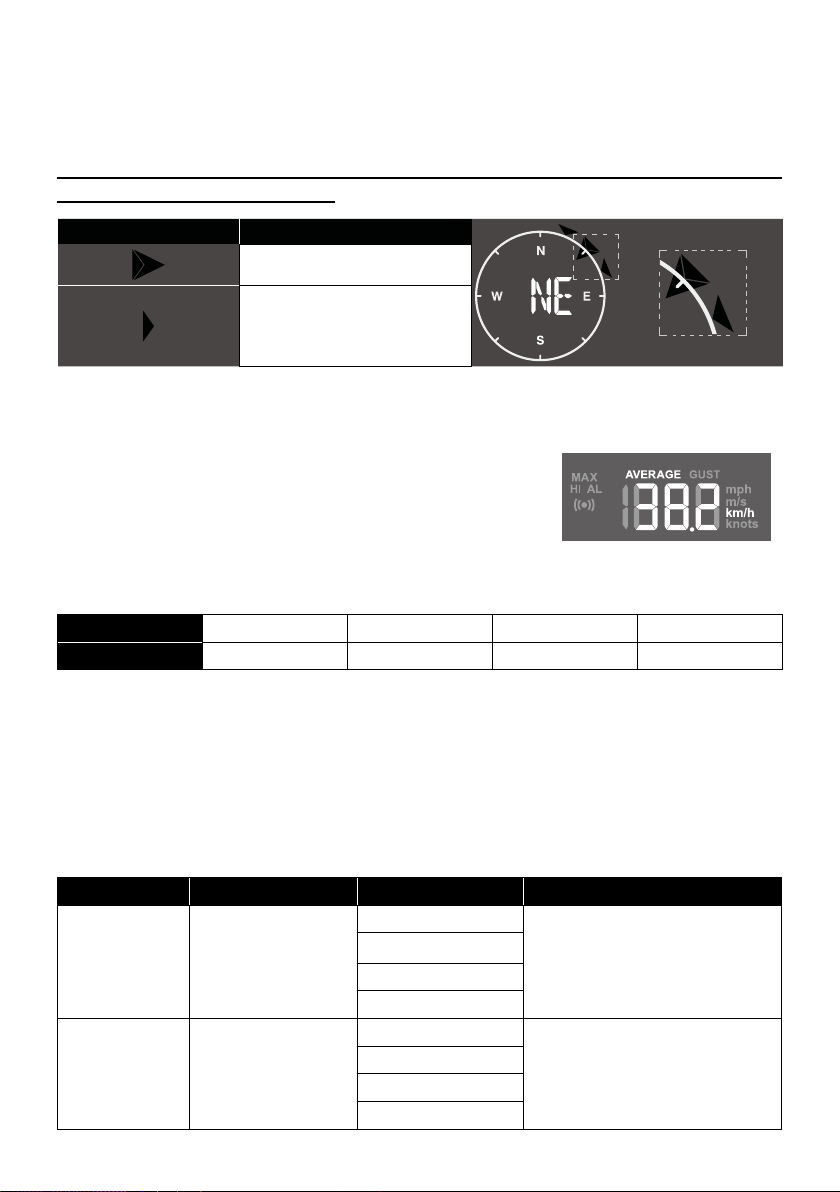
EN - 10
TO SELECT THE MEASUREMENT UNIT FOR THE RAINFALL
1. Press and hold the [RAIN] key 2 seconds to enter unit setting mode.
2. Use [UP] or [DOWN] key to toggle between mm (millimeter) and in (inch).
3. Press the [RAIN] key to conrm and exit.
WIND SPEED / WIND DIRECTION
TO READ THE WIND DIRECTION
TO SELECT THE WIND DISPLAY MODE
Press the [WIND] key to toggle between:
- AVERAGE: The AVERAGE wind speed will display
the average of all wind speed numbers recorded in
the previous 30 seconds.
- GUST: The GUST wind speed will display the
highest wind speed recorded from last reading.
The wind level provides a quick reference on the wind condition and is indicated by a se-
ries of text icons.
Level LIGHT MODERATE STRONG STORM
Speed 1 ~ 19 KM/H 20 ~ 49 KM/H 50 ~ 88 KM/H > 88 KM/H
TO SELECT WIND SPEED UNIT
1. Press and hold [WIND] key for 2 seconds to enter unit setting mode.
2. Use [UP] or [DOWN] key to change the unit between mph (miles per hour) / m/s (me-
ter per second) / km/h (kilometer per hour) / knots.
3. Press [WIND] key to conrm and exit.
BEAUFORT SCALE
Beaufort scale is an international scale of wind velocities from 0 (calm) to 12 (Hurricane
force).
Beaufort Scale Description Wind Speed Land Condition
0 Calm
< 1 km/h
Calm. Smoke rises vertically.
< 1 mph
< 1 knot
< 0.3 m/s
1 Light air
1.1 ~ 5.5 km/h
Smoke drift indicates wind direc-
tion. Leaves and wind vanes are
stationary.
1 ~ 3 mph
1 ~ 3 knot
0.3 ~ 1.5 m/s
Wind Direction Indicator
Wind directions appeared
in last 5 minutes
(max 6 indicator mark)
Real-time wind direction
Meaning
Loading ...
Loading ...
Loading ...
