Loading ...
Loading ...
Loading ...
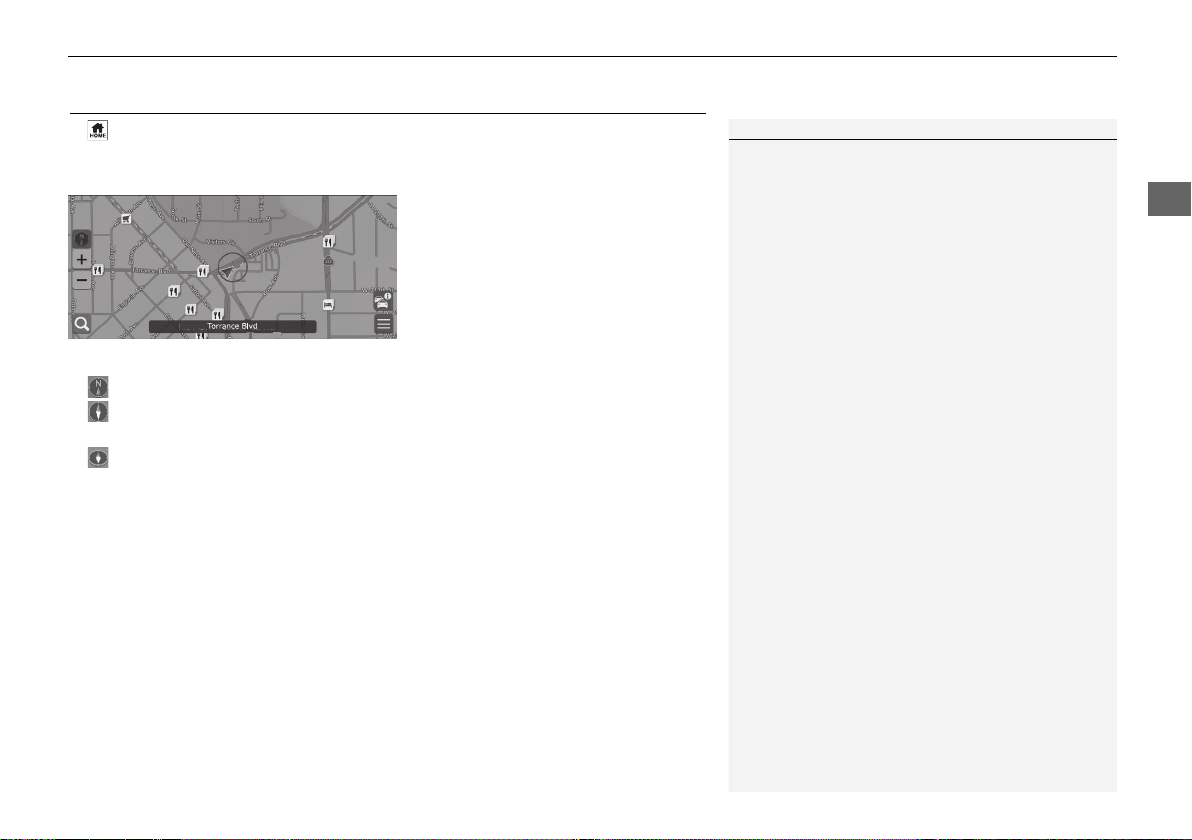
87
uuMap OperationuView (Map Orientation)
Navigation
View (Map Orientation)
H u Navigation
Select the map orientation.
Select an option.
The following options are available:
• (North-up): Displays the map with North always pointing up.
• (Heading-up): Displays the map so that the direction you are traveling is
always pointing up.
• (3D Map): Displays the bird’s eye view map.
1 View (Map Orientation)
The red arrow in the symbol always points North.
The bird’s eye view map switches to the Heading-up
map while scrolling the map.
The scale of 3D Map is limited. If the screen does not
switch to 3D Map, zoom in on the map.
23 PILOT AAP NAVI-31T908000.book 87 ページ 2022年8月30日 火曜日 午後4時56分
Loading ...
Loading ...
Loading ...