Loading ...
Loading ...
Loading ...
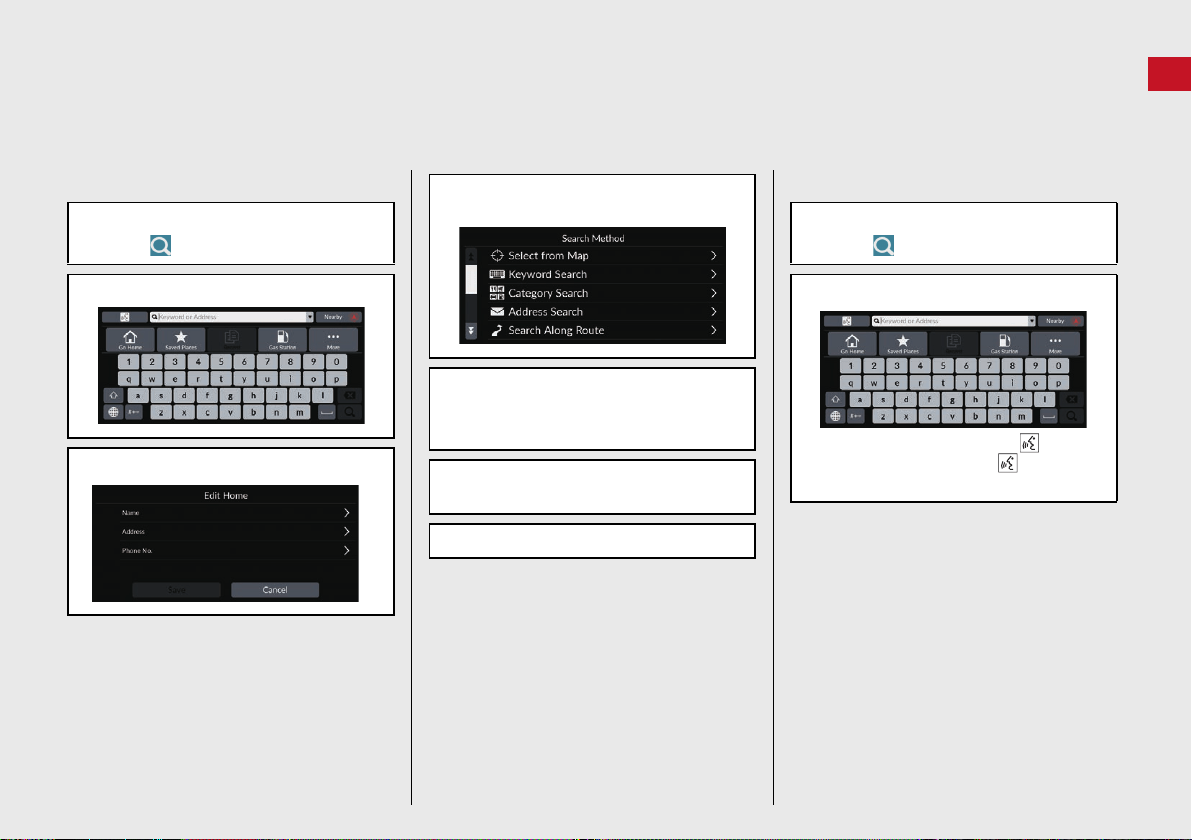
9
Quick Reference Guide
Navigation—Home Address and Going Home
The “Home” feature automatically routes you to your home address from any location simply by selecting Go Home.
You can store one home address. (P20)
The order of the steps may change depending on the map data loaded on your system.
Storing Your Home Address
a Select Navigation.
b Select .
c Select Go Home and then select Yes.
d Select Name and then enter a name.
e Select Address and then select
Address Search.
f Enter your home address.
g Select Save when a desired location is
displayed.
h Select Phone No. and then enter a
phone number.
i Select Save.
Going Home
a Select Navigation.
b Select .
c Select Go Home.
Alternatively, you can say
“Navigation” and then “Go Home”
from any screen.
23 PILOT AAP NAVI-31T908000.book 9 ページ 2022年8月30日 火曜日 午後4時56分
Loading ...
Loading ...
Loading ...