Loading ...
Loading ...
Loading ...
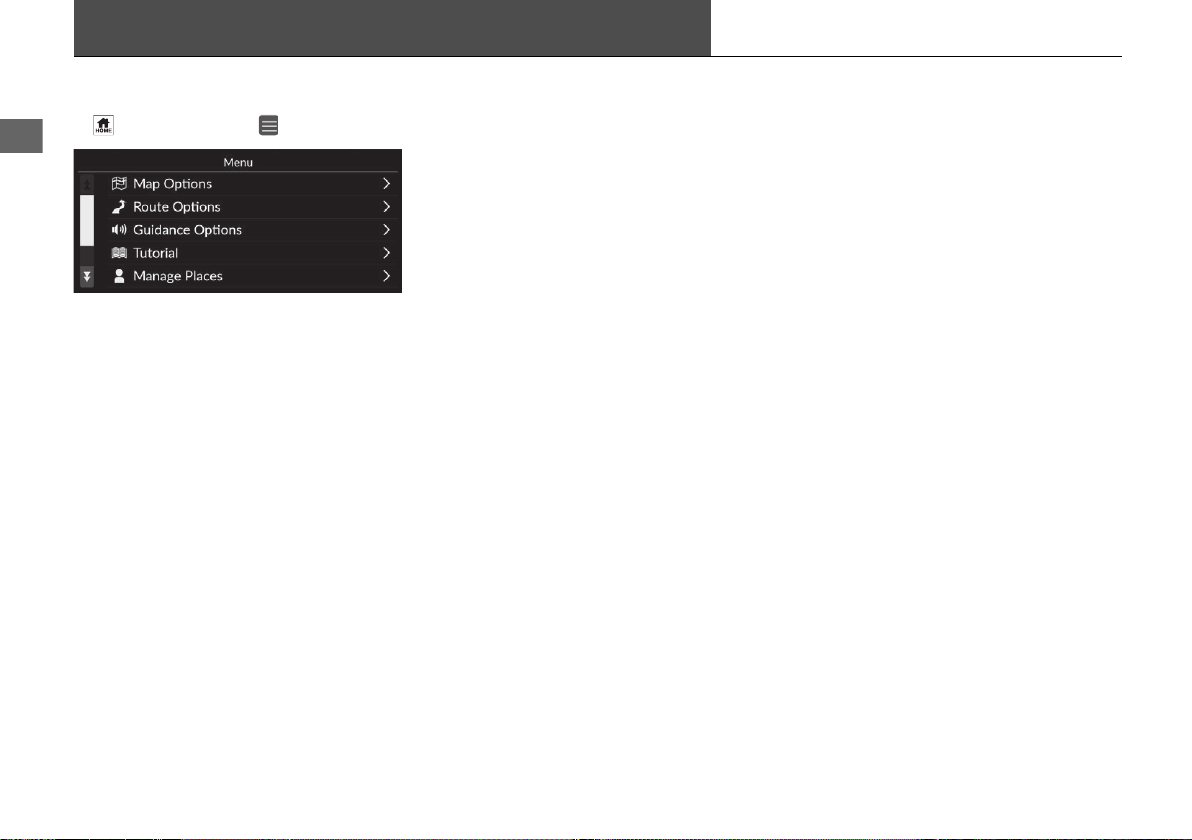
30
System Setup
Main Menu
H u Navigation u
Select an option.
The following options are available:
• Map Options: Sets information to be displayed on the map screen.
2 Map Options P. 31
• Route Options: Sets the route options.
2 Route Options P. 38
• Guidance Options: Sets the preferred route guidance.
2 Guidance Options P. 43
• Tutorial: Displays the navigation tutorial.
2 Tutorial P. 49
• Manage Places: Edits your stored locations and avoidance areas.
2 Manage Places P. 50
• Map Update: Displays the map update options.
2 Map Update P. 56
• Settings: Displays other settings.
2 Settings P. 57
2 Data Reset P. 60
23 PILOT AAP NAVI-31T908000.book 30 ページ 2022年8月30日 火曜日 午後4時56分
Loading ...
Loading ...
Loading ...