Loading ...
Loading ...
Loading ...
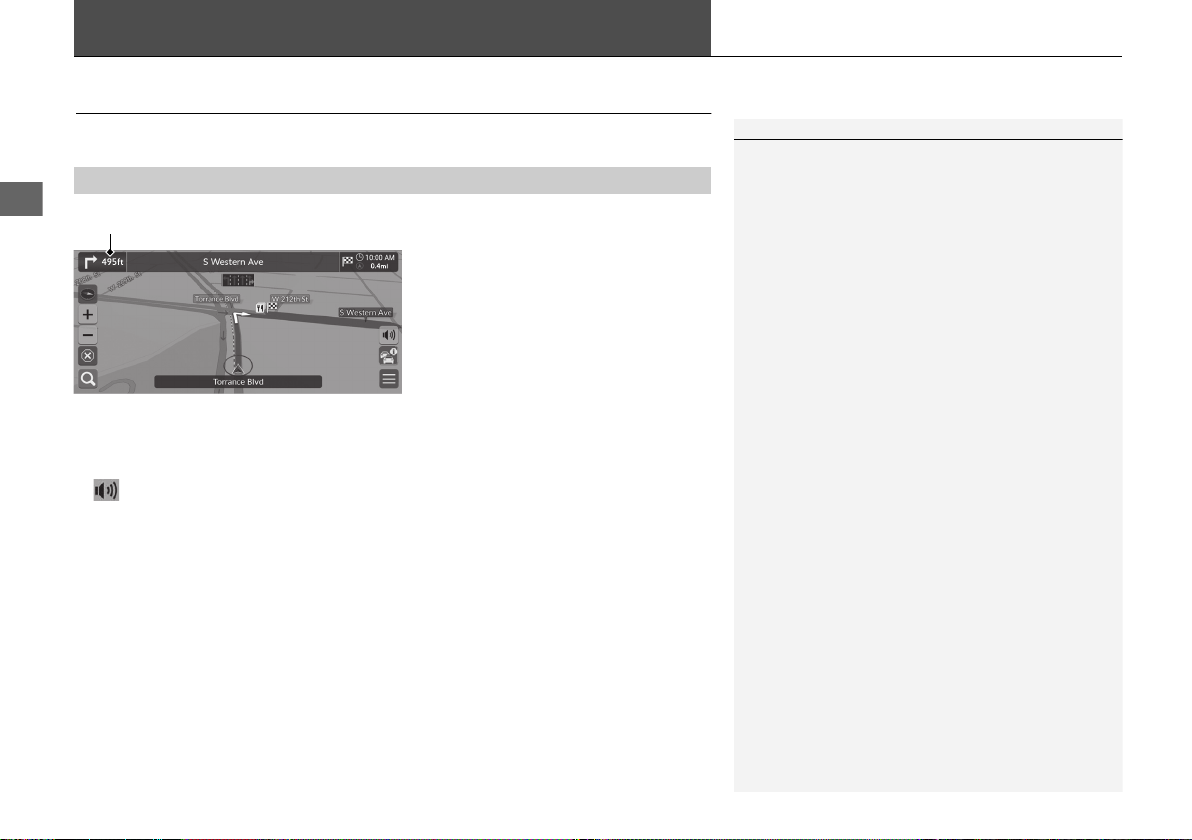
82
Navigation
Driving to Your Destination
Viewing the Route
This section describes how to follow the route guidance to your destination.
After calculating the route to your
destination, the route is displayed on
the map screen.
2 During Route Guidance P. 8
As you drive, the system tracks your
position on the map in real time and
provides guidance as you approach
each guidance point on the route.
The following options are available:
• Selects the next guidance indicator to replay the voice guidance for the next
maneuver.
• : Sets whether to turn voice guidance on and off.
■
Map Screen
1 Viewing the Route
When your phone is connected to Bluetooth®
HandsFreeLink®, the navigation screen will switch to
the incoming call screen when receiving a call.
You can stop your vehicle en route (e.g., to rest, stop
for gas, etc.), and then continue on your route.
If you did not complete your route, the navigation
restarts when you restart your vehicle.
Next guidance indicator
23 PILOT AAP NAVI-31T908000.book 82 ページ 2022年8月30日 火曜日 午後4時56分
Loading ...
Loading ...
Loading ...