Loading ...
Loading ...
Loading ...
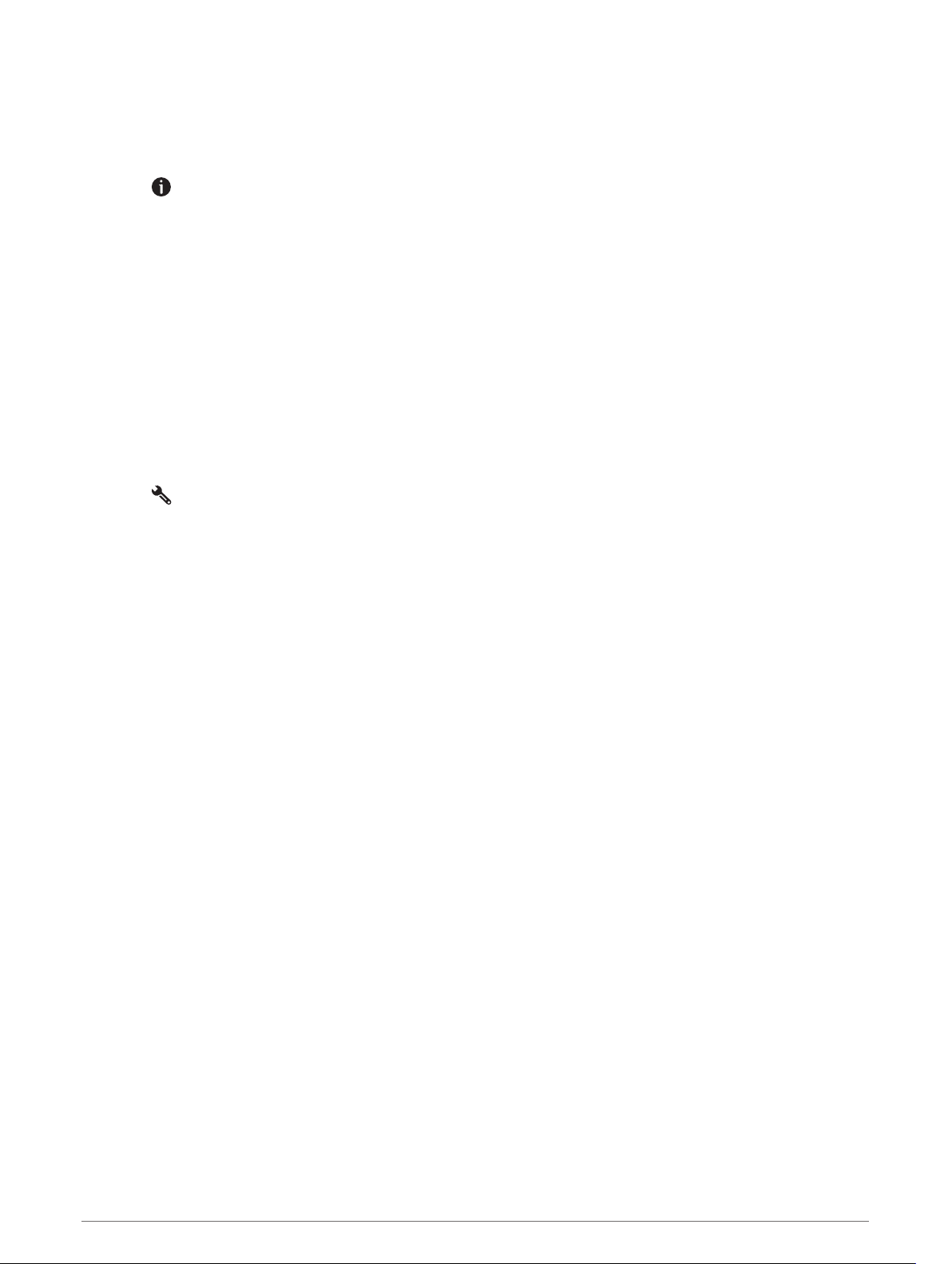
Exploring a Venue
NOTE: This feature may not be available in all areas or for all product models.
You can view a list of all points of interest located within each venue.
1 Select a venue.
2 Select > Explore this Venue.
Viewing Your Garmin Explore
™
Points of Interest
1 Select Where To? > Explore.
2 Select a data type.
3 Select an item to view the details.
Synchronizing Garmin Explore Account Data
Before you can synchronize account data, you must connect to the Garmin Drive app and enable Garmin
Explore.
You can synchronize data, such as tracks and saved locations, with your Garmin Explore account. This can be
helpful to keep your data available on each of your compatible devices. Your device periodically synchronizes
data with your account automatically. You can also synchronize data manually at any time.
1 Select Where To? > Explore.
2 Select > Sync Explore Data.
22 Finding and Saving Locations
Loading ...
Loading ...
Loading ...
