Loading ...
Loading ...
Loading ...
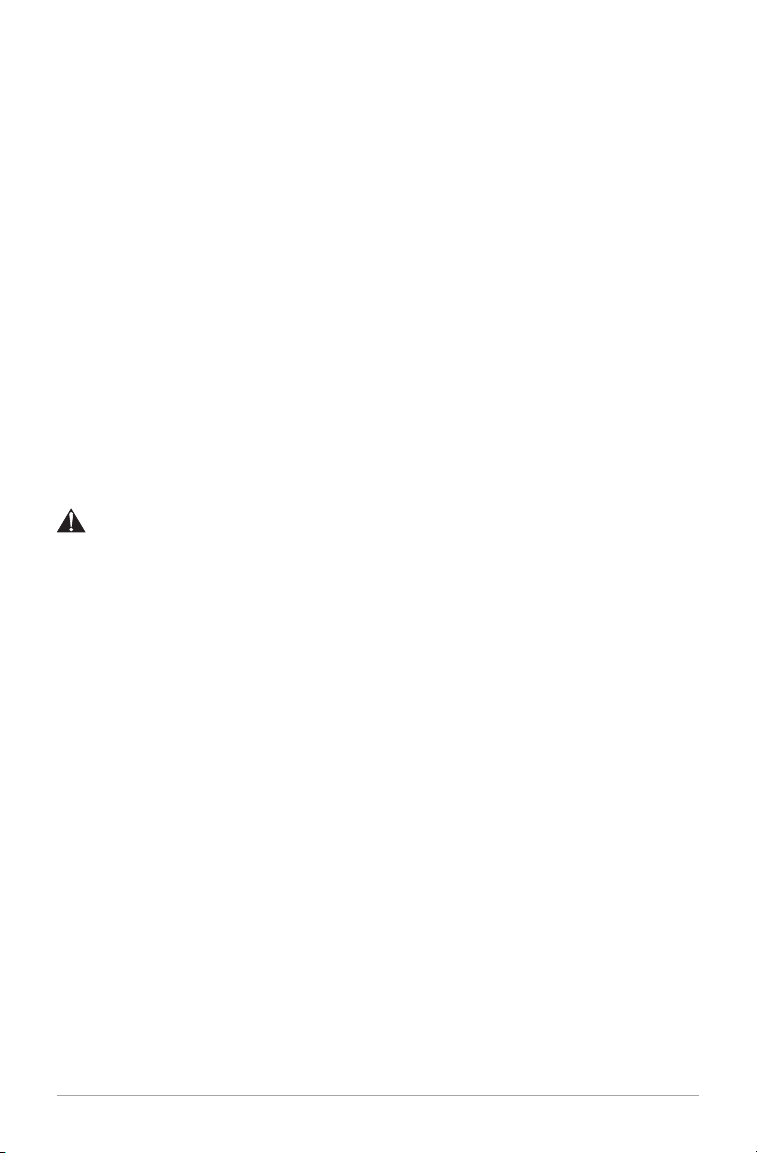
LOW BATTERY: When running solely on the battery, as the battery becomes discharged, the
battery icon will drop from 3 bars, to 2 bars, to 1 bar, and finally show an empty battery. The
audio will begin to sound distorted when the battery starts to reach a low level. This is
normal and is an audible warning the battery should be charged soon. Because the PAL
+
NiMH battery has no memory, it is not necessary to wait until the battery is exhausted before
recharging, although recharging from a discharged battery will not harm the battery.
The battery icon is an approximation of power/charging status. It may also take several
seconds for the icon status to stabilize. If the battery is removed and the PAL
+
operates
solely from the external adapter, the icon on the LCD will show an empty battery.
BATTERY PLAYBACK TIME: There are many variables such as volume level and program
material that determine the amount of playback time you will get from a fully charged battery.
For instance, playing the PAL
+
at a low volume level will usually yield a longer playback
time than at a high volume. As you use your PAL
+
you will develop a good idea of what to
expect under various conditions.
There is no harm operating your PAL
+
continuously from the external adapter.
REPLACING THE BATTERY: Should you ever need to replace the battery, lift the antenna
up and use a philips-head screwdriver to remove the two screws holding the battery cover
in place. Lift the battery cover off and take note of how the lead is connected to the battery
pack prior to disconnecting. Replace the pack making sure to re-connect the leads correctly.
Replace the battery cover by inserting the bottom lip first, then screw the cover back on.
CAUTION: To reduce the risk of fire or personal injury, use an exact-replacement
battery pack available through Tivoli Audio or our authorized dealers and dispose of
the spent battery pack according to your country’s regulations. The battery pack must
not be exposed to excessive heat such as sunlight, fire, or the like. Use of a non-Tivoli
Audio battery pack could damage the PAL
+
.
For information about the remote control’s battery refer to Point 14 of the “Guide to Features
(Remote Control)”.
Digital Radio/FM Reception
When moving the PAL
+
to another location where there may be different DAB stations from
the previous location, it is recommended to run an “Update List” to initiate a new scan to
refresh the DAB station list.
FM: In strong signal locations, reducing the antenna’s length may provide better reception.
RDS (FM band only)
The Radio Data System (RDS) transmits text data along with the audio broadcast. Not
all FM stations utilize this service, thus text may not be present with some stations. For
stations broadcasting RDS, the text still might not appear, or might appear scrambled if
the signal is too weak. This is not a fault of the PAL
+
. In such cases, experiment with the
position of the FM antenna. Note RDS content is determined by each individual FM station.
Handling the PAL
+
• The PAL
+
is weather resistant, but it is not weather proof. It should not be immersed in
water or held under running water. It also should not be exposed to extreme temperatures.
17 – ENGLISH
Loading ...
Loading ...
Loading ...
