Loading ...
Loading ...
Loading ...
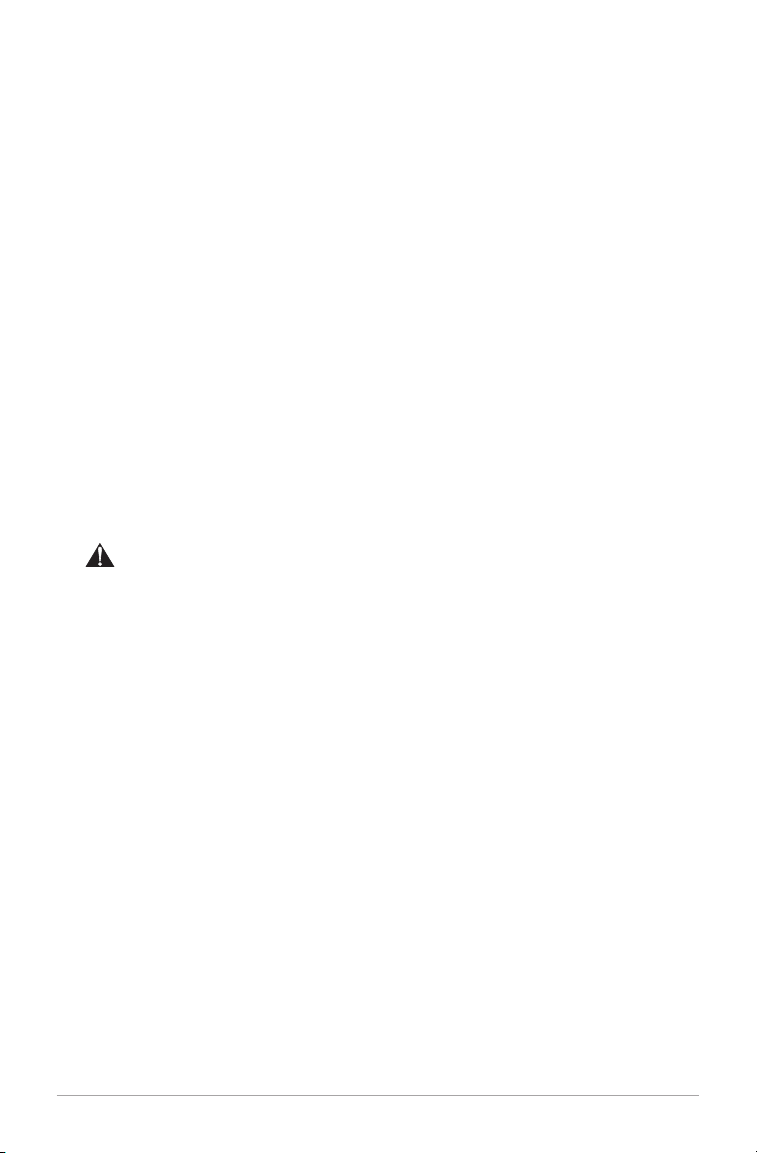
level to avoid damaging the speaker. Adjusting the volume while the PAL
+
is muted
will cancel the muting.
9. pq/TUNE
+
/-: Press to navigate within the menus. Use these same buttons to manually
tune up or down when in FM mode and to auto scan stations. A “T” will show on the
display to indicate manual tuning mode. Press and hold to move quickly through the
frequencies. It will take a second until the frequencies begin to change. Press for 1.5
seconds and release to auto scan to the next station detected. The display will show
“Scanning…” Also refer to “Scan Setting” under the section “Menu and Specific Features”.
10. tu: The right arrow button duplicates the Select button. The left arrow button duplicates
the “Back” button in certain menu items.
11. MENU/SELECT: Press and hold to enter the main menu and press briefly to select
items within the menu. For more, see the section marked “Menu”.
12. BACK: Press to go back to the previous menu page.
13. MONO: Press to change the Stereo/Mono setting. The display will show “M” for mono
and “ST” for stereo. “Mono” or “Stereo” will also be one of the fields shown when
pressing the Info button on the remote in FM mode. If you are listening to a noisy FM
station in stereo, switching to mono may improve reception. Note: only FM mode can be
changed to Mono. Also see “Balance” under “Menu and Specific Features”.
14. BATTERY HOLDER: Remove the protective strip protruding from the battery holder
before using the remote control. Should you ever need to replace the remote’s battery,
use Lithium button cell battery model CR2025.
CAUTION: Danger of explosion if the battery is incorrectly replaced. Replace
only with the same or equivalent type. Dispose of spent battery according to your
country’s regulations.
Note: With the radio in standby, briefly press the p arrow button on the remote control twice
to turn the display off. While the display is off, briefly press the p arrow button once to turn
the display on for 10 seconds. Briefly press the p arrow button on the remote two more times
to turn the display back on.
Menu and Specific Features
Press and hold the Menu button on the remote to enter the main menu. Use the
remote’s pq buttons and the Select button to change the items within the menu.
Use the Back button to navigate back, or wait for 15 seconds until the timeout expires.
An asterisk (*) indicates the shown menu item is currently set.
1. SCAN SETTING (FM MODE ONLY): Press the Select button and use the pq and
Select button to choose between “Strong stations only” or “All stations” when per-
forming an auto scan (see #9 (pq/Tune
+
/-) under “Remote Control”). Selecting “All
stations” increases the sensitivity of the scan, possibly resulting in the auto scan
stopping on noise. This feature is not accessible in Auxiliary mode.
2. TIVOLI EQ: Press the Select button and use the pq and Select buttons to adjust the
Bass and Treble. The adjusted values will be shown in “User EQ”. Use the pq and
Select buttons to turn Loudness On or Off. Turning Loudness on when listening at low
volume levels is recommended since it boosts high and low frequencies resulting in a
more natural sound. Use the pq and Select buttons to activate any one of the pre-set
11 – ENGLISH
Loading ...
Loading ...
Loading ...