Loading ...
Loading ...
Loading ...
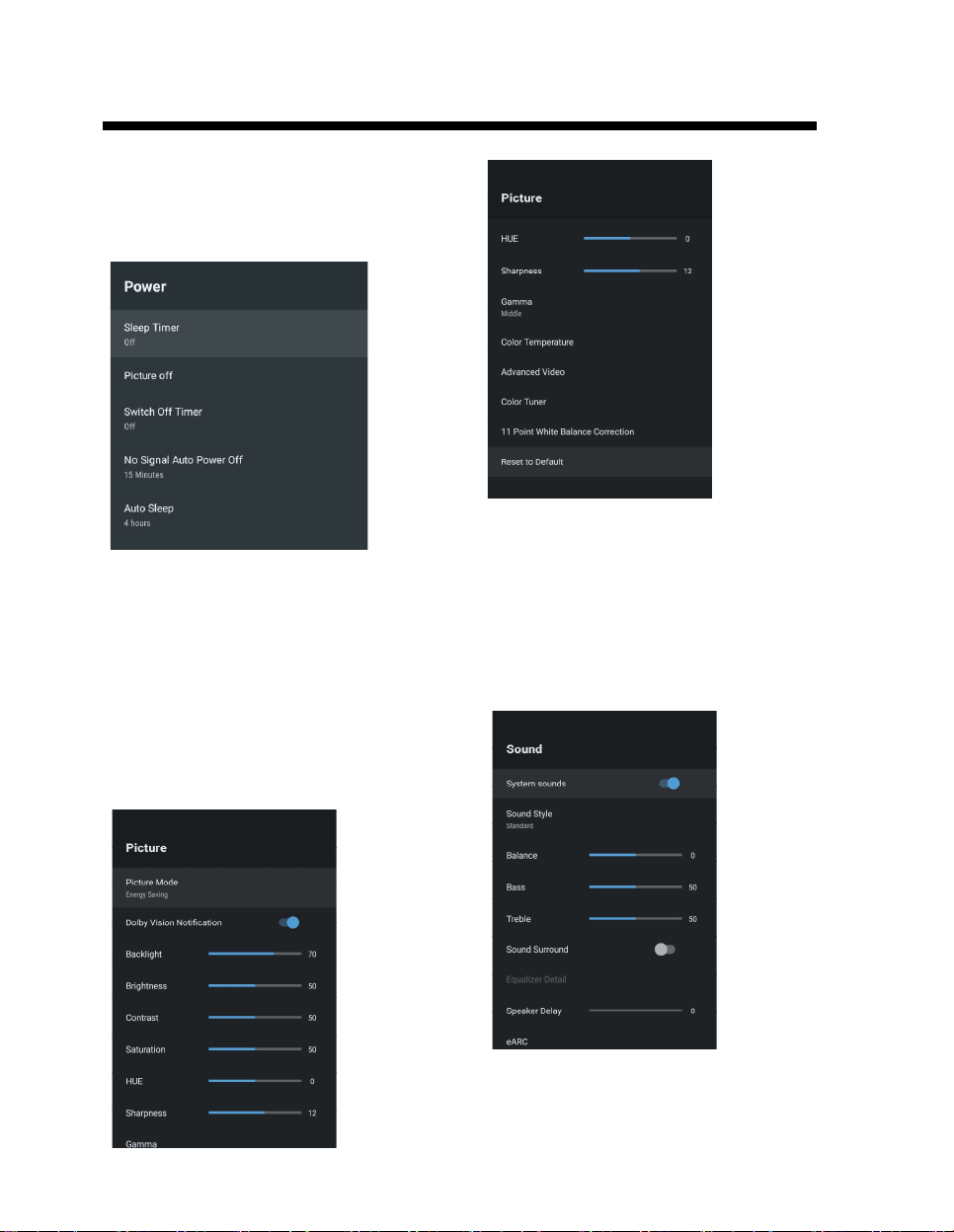
POWER SETTINGS MENU
To access POWER SETTINGS menu,
1. Select SETTING icon (5) via the HOME screen.
2. Select “Device Preferences”
3. Then go down and select “POWER”.
Sleep Timer - Options of Off, 10 mins, 20 mins,
30 mins, 40 mins 50 mins, 60 mins, 90 mins and
120 mins to auto turn off your TV.
Picture Off - Turn off your display (recommended
not to select this option.)
No Signal Auto Power Off - Turns your TV off if no
signal is detected.
PICTURE SETTINGS MENU
To access PICTURE SETTINGS menu,
1. Select SETTING icon (5) via the HOME screen.
2. Select “Device Preferences”
3. Then go down and select “PICTURE”.
Picture Mode - Options to choose from - Standard,
Vivid, Sport, Movie, Game, Energy Saving, User.
SOUND SETTINGS MENU
To access SOUND SETTINGS menu,
1. Select SETTING icon (5) via the HOME screen.
2. Select “Device Preferences”
3. Then go down and select “SOUND”.
OPERATION
-19-
Loading ...
Loading ...
Loading ...