Loading ...
Loading ...
Loading ...
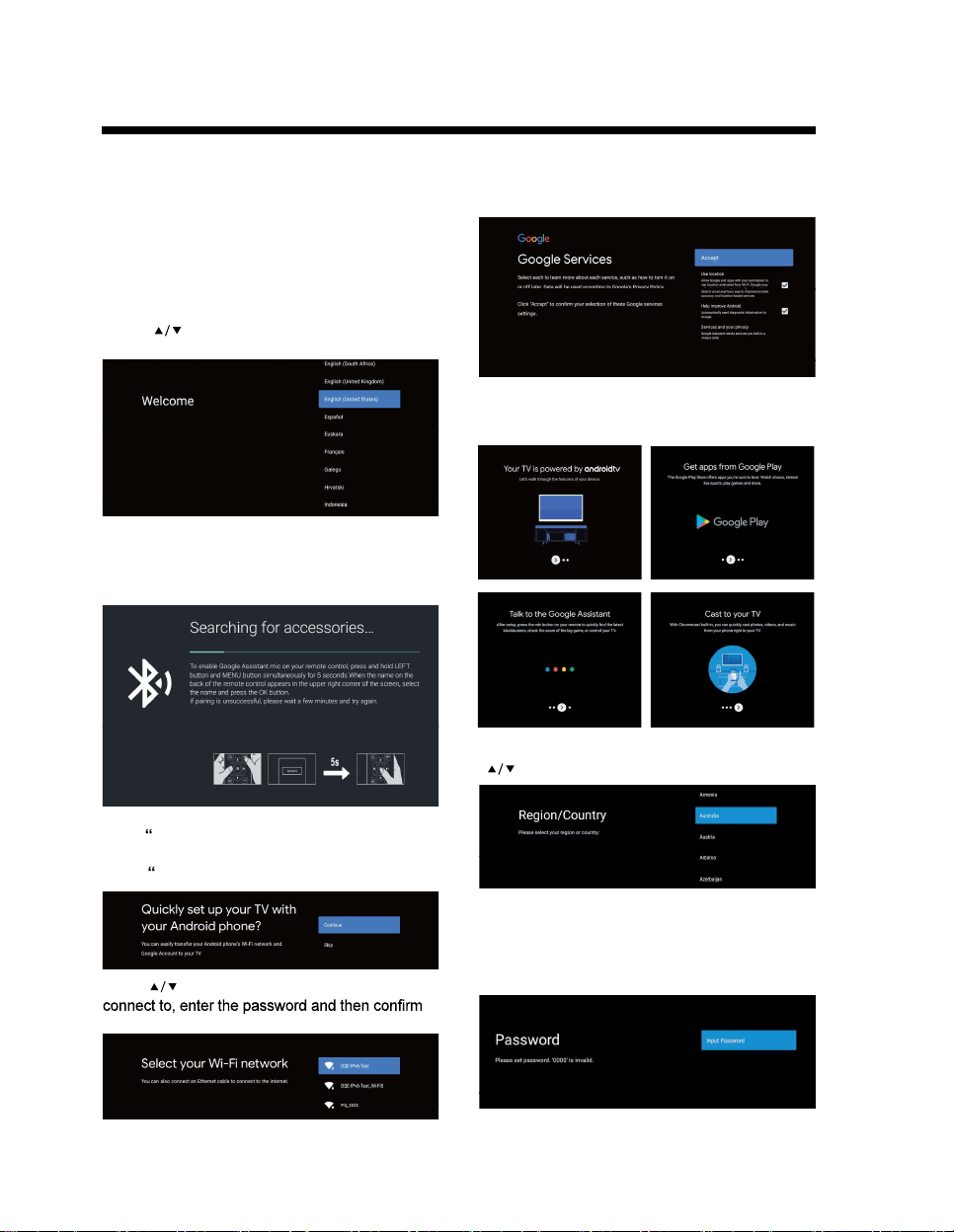
OPERATION
-13-
INITIAL SETUP
For the first initial setup, on screen setup wizard will
guide you through setting up your TV.
Please follow the on-screen instructions to setup your
TV correctly.
Remote Control Pairing
Be sure to follow the below prompts to pair your
Bluetooth remote control. After the pairing is successful,
you can now operate the TV.
If you just want to use your TV normally, please
select
“
S
KI
P”
To connect your Android™ smartphone to your TV,
Select
“
C
on
t
inue
”.
Press to select your Wi-Fi you wish to
to connect.
Accept the Google Terms of Service to improve the
product experience, Select “ACCEPT” to proceed
with this condition.
Use the buttons to select system language, then
press OK/SELECT to confirm.
Informational screens will now appear, you can scroll
through steps by pressing “RIGHT” directional button
to continue.
Select the country you are using the device in with the
directional buttons.
Set a password of your TV for security purposes.
NOTE: make sure to note down or remember the
password, as you can then refer to password when
required.
Press LEFT + MENU (down) buttons for 3 seconds
until red light starts to blink. Select and click OK when
the remote control code 'BT_VoiceRC_20_2' appears
on the screen. Once connected, you can use the
Bluetooth remote control to operate the TV.
If using the Ethernet connection, you can skip this
step.
Loading ...
Loading ...
Loading ...