Loading ...
Loading ...
Loading ...
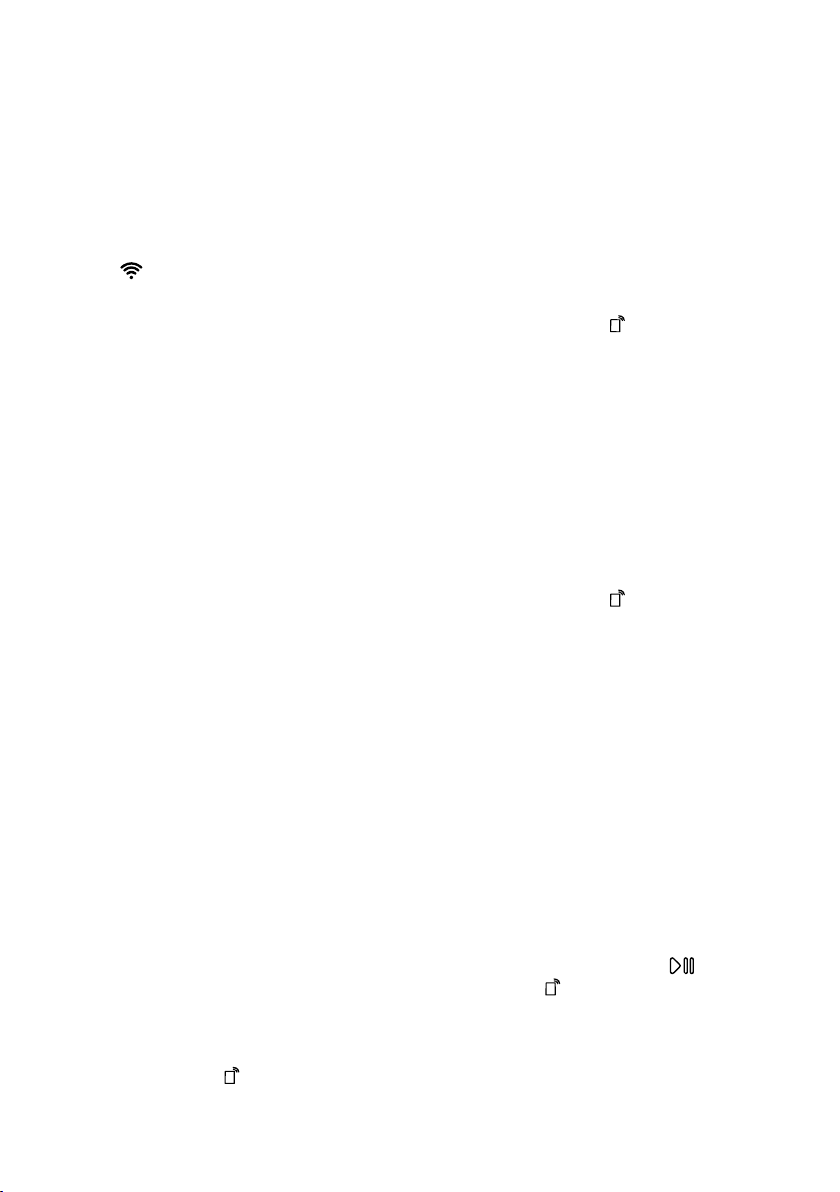
en HomeConnect
42
7. In the HomeConnect app, enter
the network name (SSID) and
password (key) for your home net-
work.
8. Carry out the steps in the
HomeConnect app to connect the
appliance.
a If the display shows Connected
and lights up permanently, the
appliance is connected to the Wi-Fi
home network.
9. Connect the appliance to the
Home Connect app →Page42.
16.3 Connecting the appli-
ance to the HomeCon-
nect app
Requirements
¡ The appliance is connected to the
WLAN home network (Wi-Fi).
¡ The HomeConnect app is open
and you have logged on.
1. Select Connect app.
2. Select Connect to the app.
3. Confirm the message in the dis-
play.
a The appliance connects to the
HomeConnect app.
4. Once your appliance is displayed
in the HomeConnect app, carry
out the last steps in the
HomeConnect app.
a If the display shows Connected,
the appliance is connected to the
HomeConnect app.
16.4 Activating Wi-Fi on the
appliance
Note:When Wi-Fi is activated, the en-
ergy consumption increases in com-
parison to the values specified in the
consumption value table.
1. Press and hold
Remote Start for
approx. 3 seconds.
2. Select Wi-Fi On/Off.
3. Select on.
a Wi-Fi is activated.
Note:If Wi-Fi is activated, the appli-
ance will not switch itself off automat-
ically.
16.5 Deactivating Wi-Fi on the
appliance
1. Press and hold
Remote Start for
at least 3seconds.
2. Select Wi-Fi On/Off.
3. Select off.
a Wi-Fi is deactivated
Note:The connection is automatically
re-established when the Wi-Fi is
switched back on.
16.6 Resetting the appliance
network settings
1. Press and hold
Remote Start for
at least 3seconds.
2. Select Network settings.
3. Select Reset.
a The network settings are reset.
16.7 Remote start
Enable the appliance for remote start
via the HomeConnect app.
Activating remote start
Notes
¡ Remote start is deactivated for
safety reasons in the following
circumstances:
– Open the appliance door.
– Press Start/Reload
.
– Press
Remote Start.
– Switch off the appliance.
– Following a power cut.
Loading ...
Loading ...
Loading ...